I love finding cheap flights.
It releases a certain buzz that you can’t get any other way. Almost like discovering a golden ticket in your Wonka Bar… but with fewer calories.
There are many ways to find cheap flights online, and I’ve shared some of my closely-guarded secrets in this comprehensive article. But there are always new tools and platforms to try.
And I recently got hooked on eDreams.

What is eDreams?
eDreams ODIGEO (or just “eDreams” for short) is an online platform that makes it easy to book flights - their primary focus - as well as hotels, car rentals, transfers, travel insurance, and more. It was founded in 1999 and expanded rapidly to become Europe’s leading online travel agency.
In June 2011, eDreams merged with Go Voyages and acquired Opodo and Travellink, forming the new entity, eDreams ODIGEO. The travel search engine Liligo was acquired in September 2013 and joined the suite of eDreams brands. In April 2014, the company was publicly listed on the Madrid stock exchange – the first for an Internet start-up in Spain.
Today eDreams operates in 44 countries and serves a massive 17 million customers annually, covering 80% of the global travel market.

Why Choose eDreams?
I have 5 simple reasons why I like eDreams.
1) Big inventory - eDreams gives you easy access to millions of flights from 690 airlines. That choice enables more chances to find the best and cheapest flight that is convenient for you.
2) Low prices - This is the whole point of comparing flight prices, isn’t it? There are no silly or deceptive games. Just simple, transparent pricing.
3) Powerful search tools - Quickly and effortlessly find flights with easy-to-use filters, intelligent personalised suggestions, and smart navigation.
4) Beautiful user interface – A snappy, elegant, clean design makes creating your dream holiday, from inspiration to payment, a pure joy.
5) Reliable - You can trust that the team at eDreams will have your back with prompt customer support 24 hours a day. I’ll expand on this later on.

How to use eDreams to Find Cheap Flights
Here’s my step-by-step guide on searching and booking your perfect flight via the eDreams website.
Step 1) Decide on a Destination
Starting on the edreams.net home page, if you’re unsure where to go on vacation and your dates are flexible, scroll down a little to find the latest Prime deals from your preferred departure point. To see even more options, click the “Load more deals” button at the bottom. I’ll explain what eDreams Prime is later.

Alternatively, try eDreams’ dedicated landing pages for cheap flights and last-minute flights. Or this handy list of international destinations is grouped by continent and country.
Otherwise, if you know your desired destination, move on to step 2.
Step 2) Decide on Flight Dates
Now that you know where to go, choose a “return”, “one way” or “multi-city” trip. Multi-city makes it easy to book several flights in 1 checkout process, saving significant time. Leave “economy” selected (if you want the cheapest flight tickets).
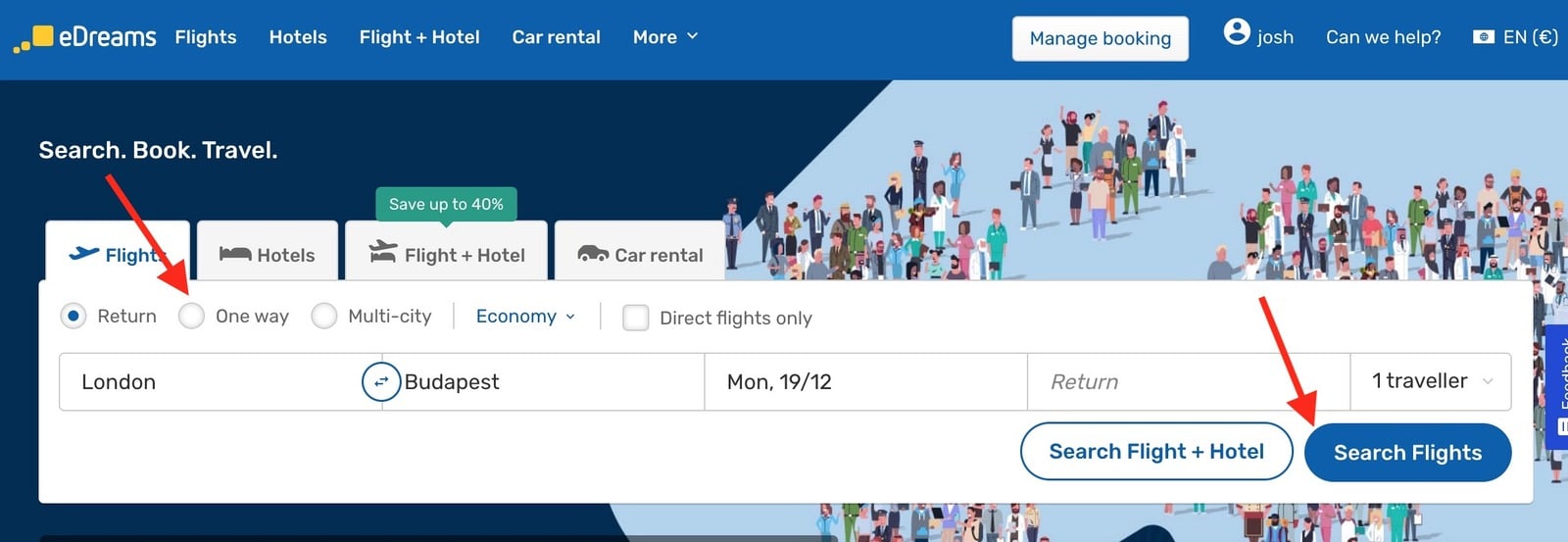
Tip: It’s worth comparing the cost of 2 one-way flights (possibly with different airlines) with 1 return flight. To do multiple simultaneous searches easily, open 3 web browser tabs – 1 for the round trip, 1 for the departing, and 1 for the return flight.
Click the “date” field to view a 2-month calendar, with prices for each date – the cheapest days highlighted in green.
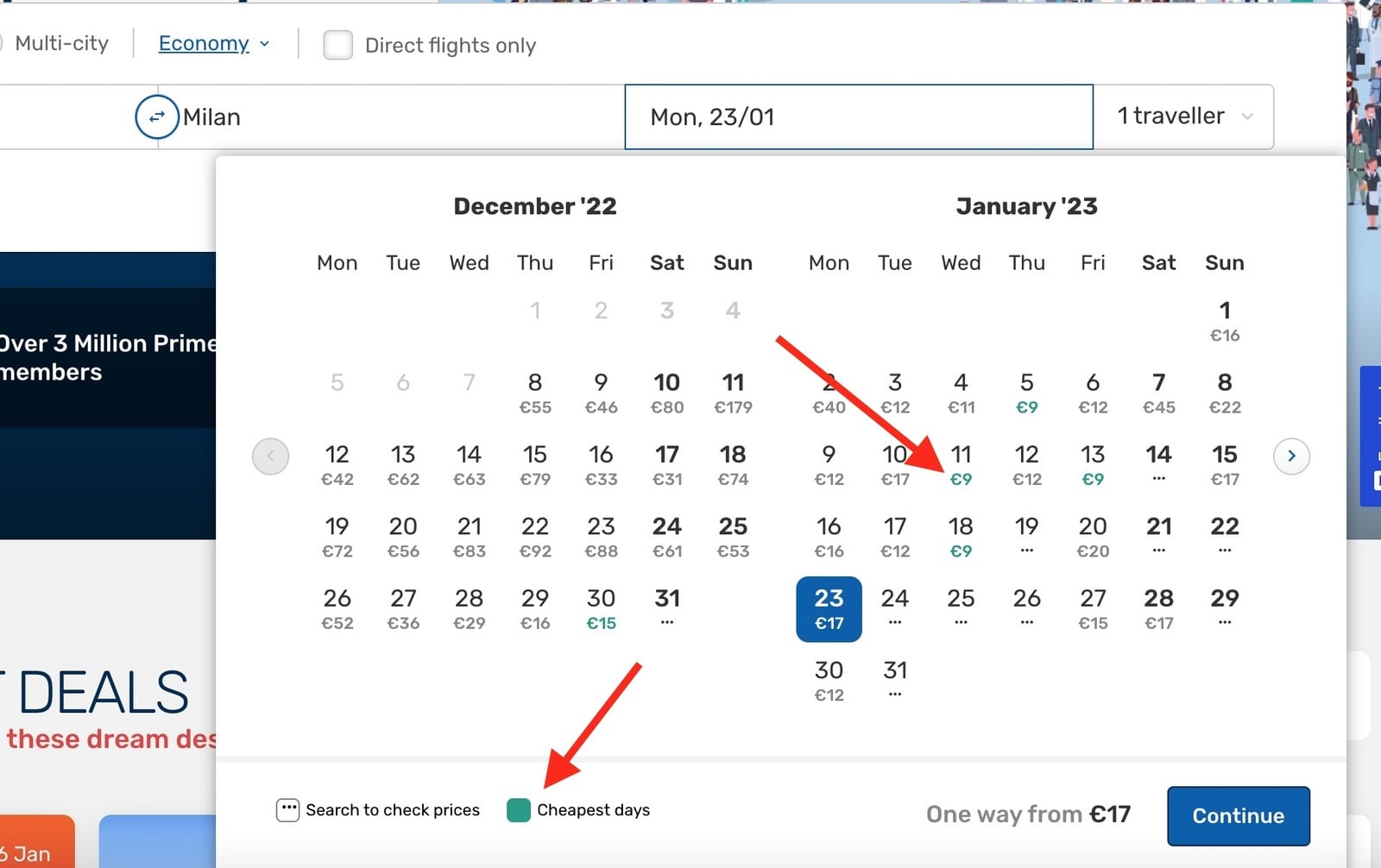
As you can see, having a little flexibility on dates is the most powerful way to save 77% or more on flight tickets.
Once you’re ready to move on, click “Continue”, and then “Search Flights”.
Step 3) Compare Flights
Now you should see the flight search results page. The top of the results compares 2 days prior and later, followed by 3 sorting tabs for “best” (default), “cheapest”, and “fastest”. When the price matters most, select “cheapest”.
eDreams will highlight what it believes is the best deal in a green box at the top of the list.
Scroll down to see a list of potential flights and take note of labels that show limited availability, such as “only 3 tickets left!”. Pay careful attention to baggage inclusions. Many low-cost airlines only include hand luggage, and some like Ryanair, limit the size of carry-on.
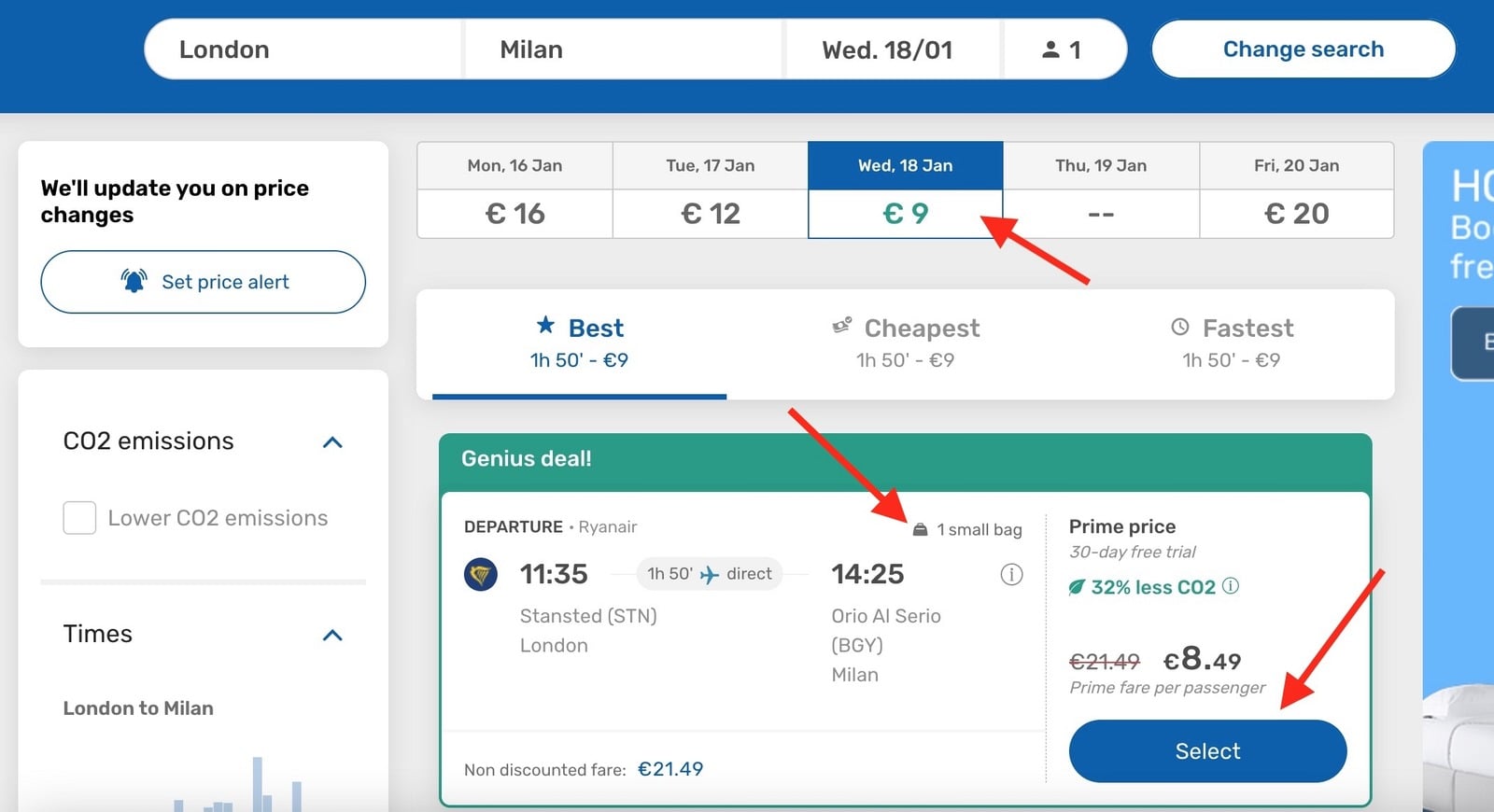
Step 4) Filter Flight Results
On the left side of the search results is a set of powerful filtering tools. This enables you to easily find flights that are cheap AND convenient. It’s common to notice that flights at the least convenient times (like midnight and early morning) are the cheapest since demand tends to be lower.
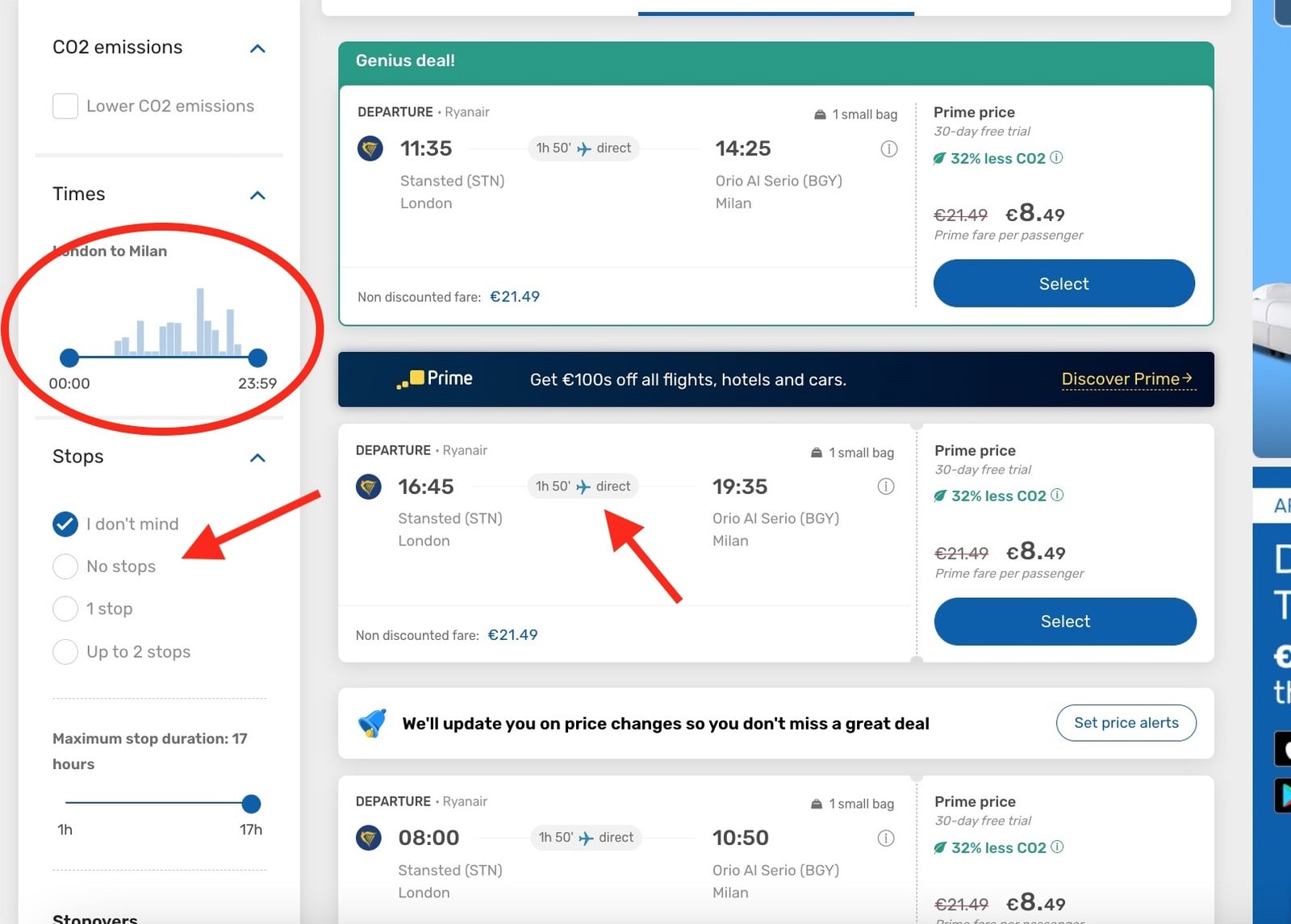
Use the “times” filter to select the hours in the day when you’d like to depart. The bar graph indicates the total number of available flights each hour.
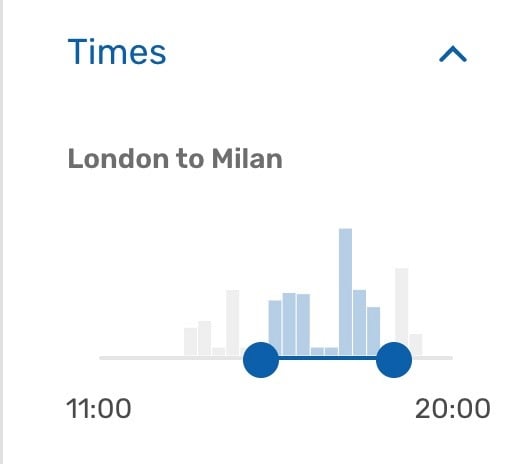
You might find a flight with 1 or 2 stops is the cheapest, but compare the total flying time. It might not look so attractive when your trip requires an extra 5 hours. Remove any non-direct flights by choosing “no stops” under “Stops”, if desired.
If you’ve got a long flight and there are simply no options for direct, use the “Maximum stop duration” slider to find a flight that doesn’t require a painfully long stopover. The sweet spot is 1-4 hours (if you have to collect luggage and check in again, allow at least 2.5 hours).
At this point, you should have a manageable list of flight options to choose from, and when you’re ready to move ahead, click the blue “Select” button next to your preferred flight.
Tip: If you take too long to decide on your flight, a pop-up will notify you that the search results have expired, and you need to reload the results. This ensures you only see the most current data, which changes frequently as other travellers book flights.
Tip: When choosing a low-cost airline, pay attention to the luggage price (if you need it) at the next step. Luggage prices greatly between airlines. Once you’ve seen the total, jump back to the previous step and compare the next most expensive flight. Once you add in the luggage, it might turn out cheaper overall. I use multiple browser tabs to make this back-and-forth easier.
Step 5) Checkout– Luggage & Seats
It pays to have a registered eDreams account, so you don’t have to re-enter most of your contact details. This is especially important when eDreams will only hold the flight price for a few minutes, and you don’t want to miss that bargain.
Tip: If you need to add another passenger, it can be done at this point. I tend to search for only 1 adult to find the cheapest air tickets. If the price goes up, then you could make 2 separate bookings, but then it’s likely that you both won’t be seated together on the plane.
Review your luggage options, and if needed, add check-in bags or hand luggage. The prices and options will vary from airline to airline. The total price will be updated on the right side.
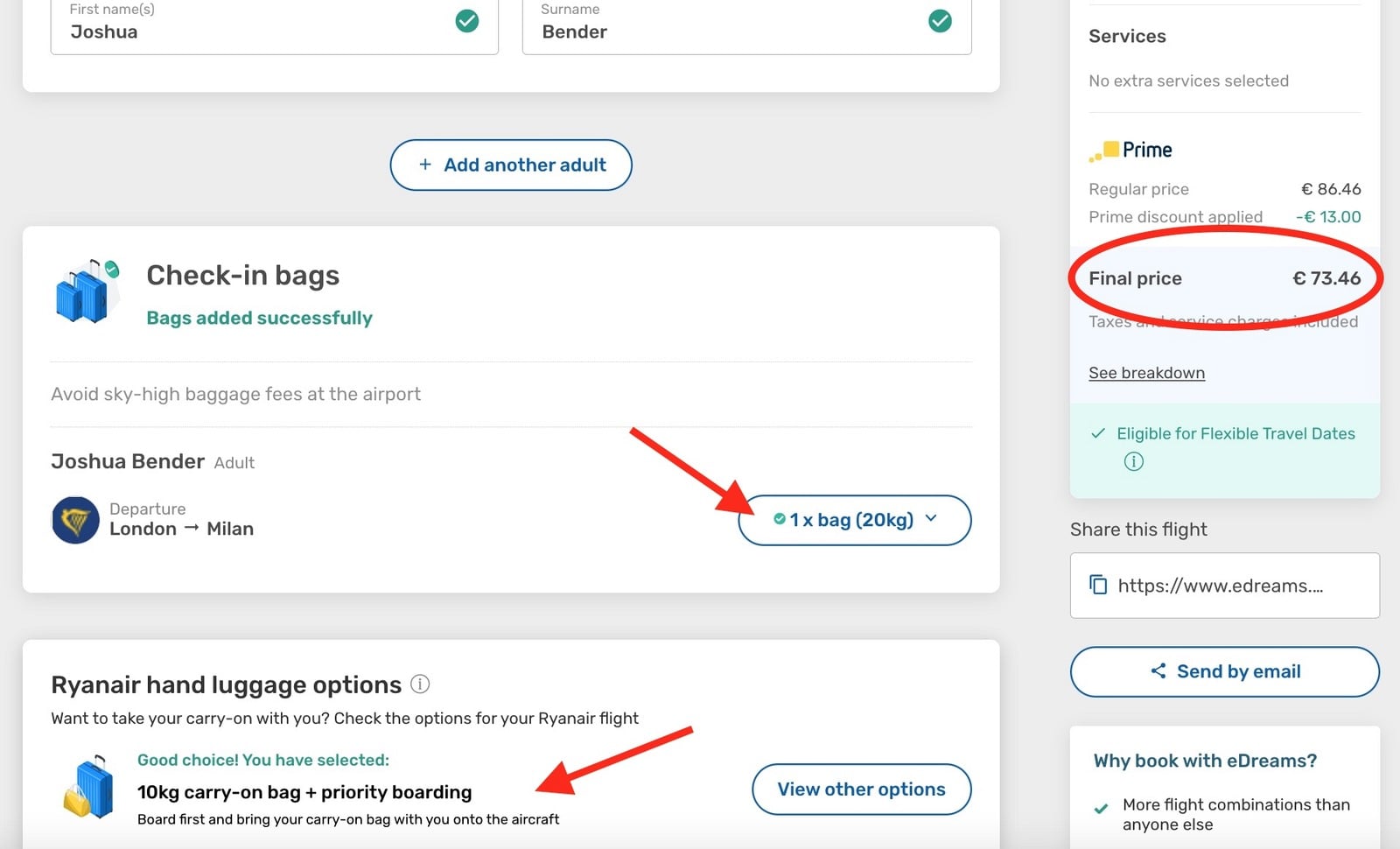
Be careful at this point, as what initially appeared to be a super cheap flight ticket, becomes a lot more expensive. The above example found a ticket from Ryanair for less than €9 becomes more than €73 with check-in and additional carry-on luggage. This is a more extreme example, and other low-cost airlines don’t tend to be quite as aggressive.
Next, skip the seat selection – another way to save a little money.
Then add your contact details and phone number at the bottom. Check the box next to “securely store details for future use” to save time on your next booking, and click “Continue”.
Step 6) Checkout– Optional Extras
Now come the optional extras.
Firstly, select the level of support you want from eDreams. For the cheapest option, click “Select” under “Basic”. Or, if you prefer priority support, choose “Premium”.

Under the heading “Cancel for Any Reason Guarantee”, for an extra fee, you can choose to receive 80% of your flight ticket back if you need to cancel for any reason. This page is the only place you can choose this – once you complete the checkout, it cannot be added later.
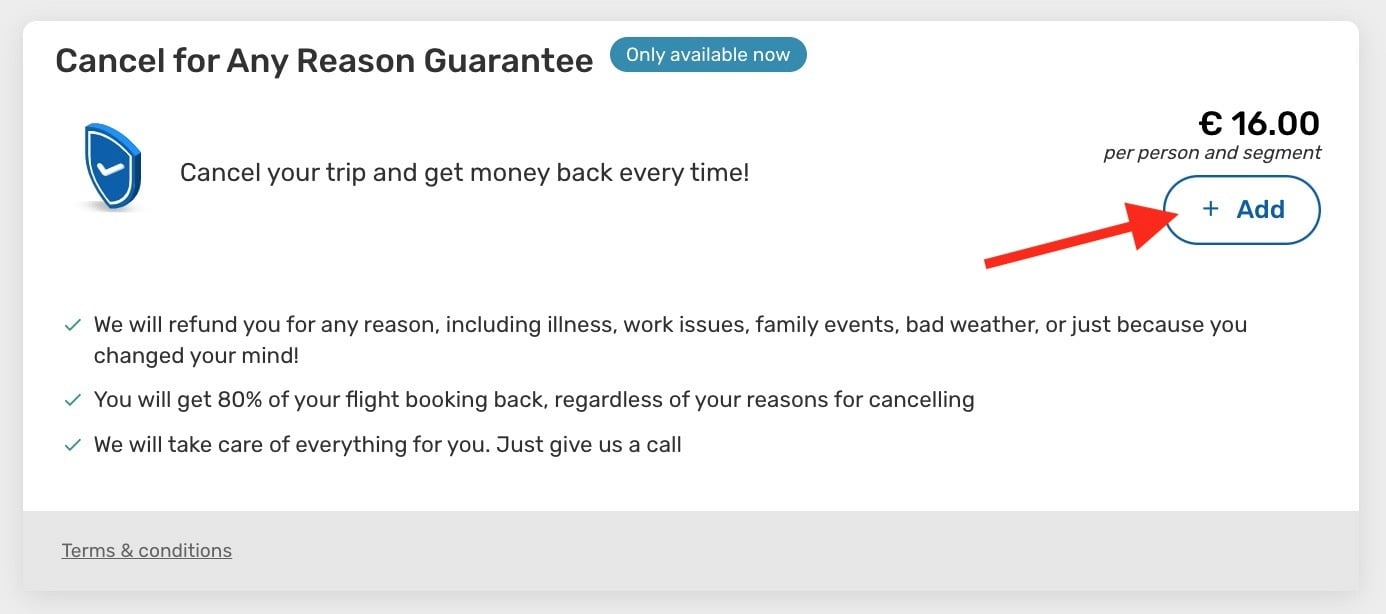
If you need “cancellation and medical” insurance, this can be added. Or it’s possible to add only “cancellation” insurance that covers any valid reason why you’re unable to travel (such as contracting COVID-19). Please read the full terms and conditions beforehand to understand the claim limitations and excess. Or if you already have your travel insurance arranged, just choose “I do not want to add any insurance to my booking”.
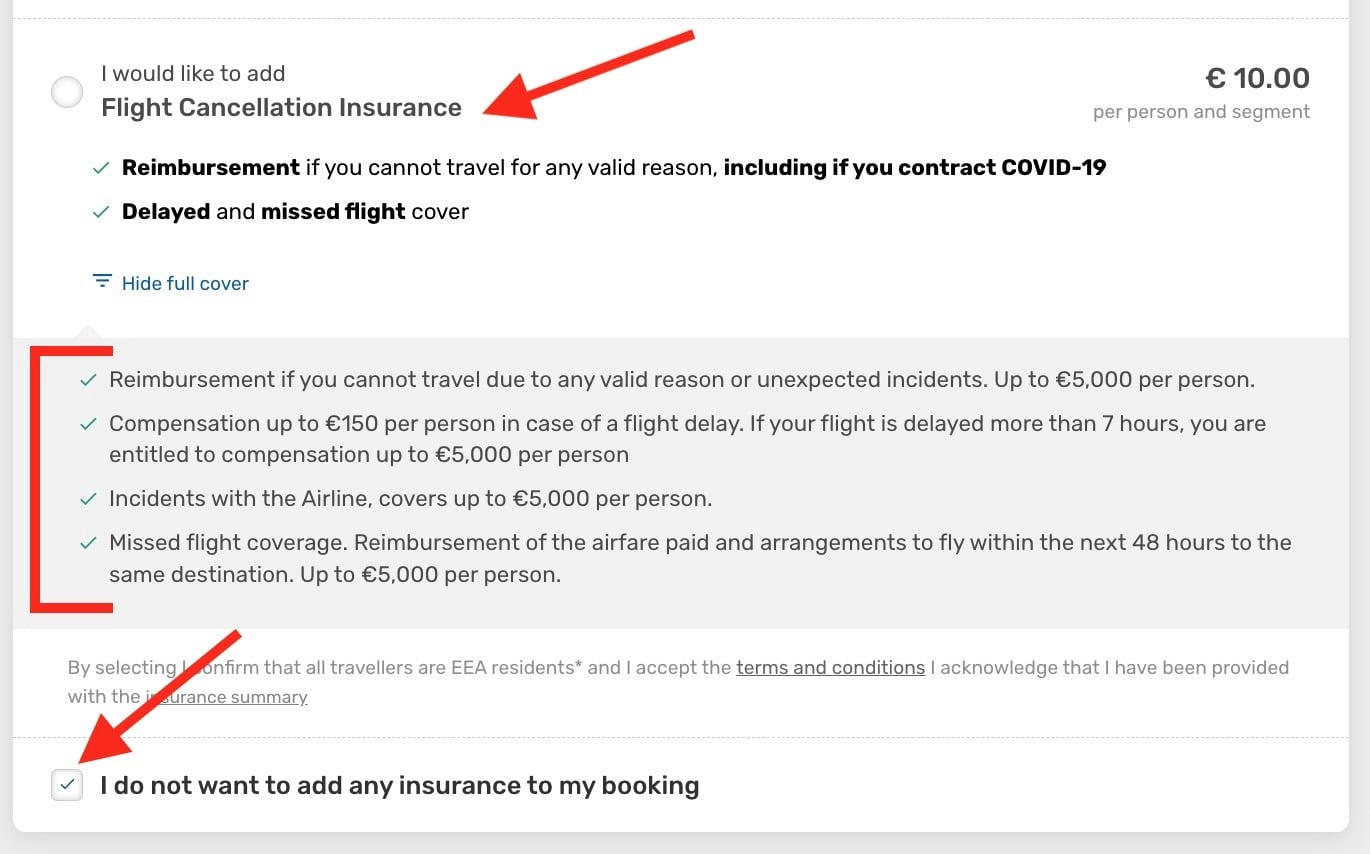
Optionally add “Flexible travel dates” for maximum flexibility. Click the “summary of conditions” to better understand the terms. Changes can be made up to 24 hours before departure, and you can delay or bring forward your ticket by 60 days.
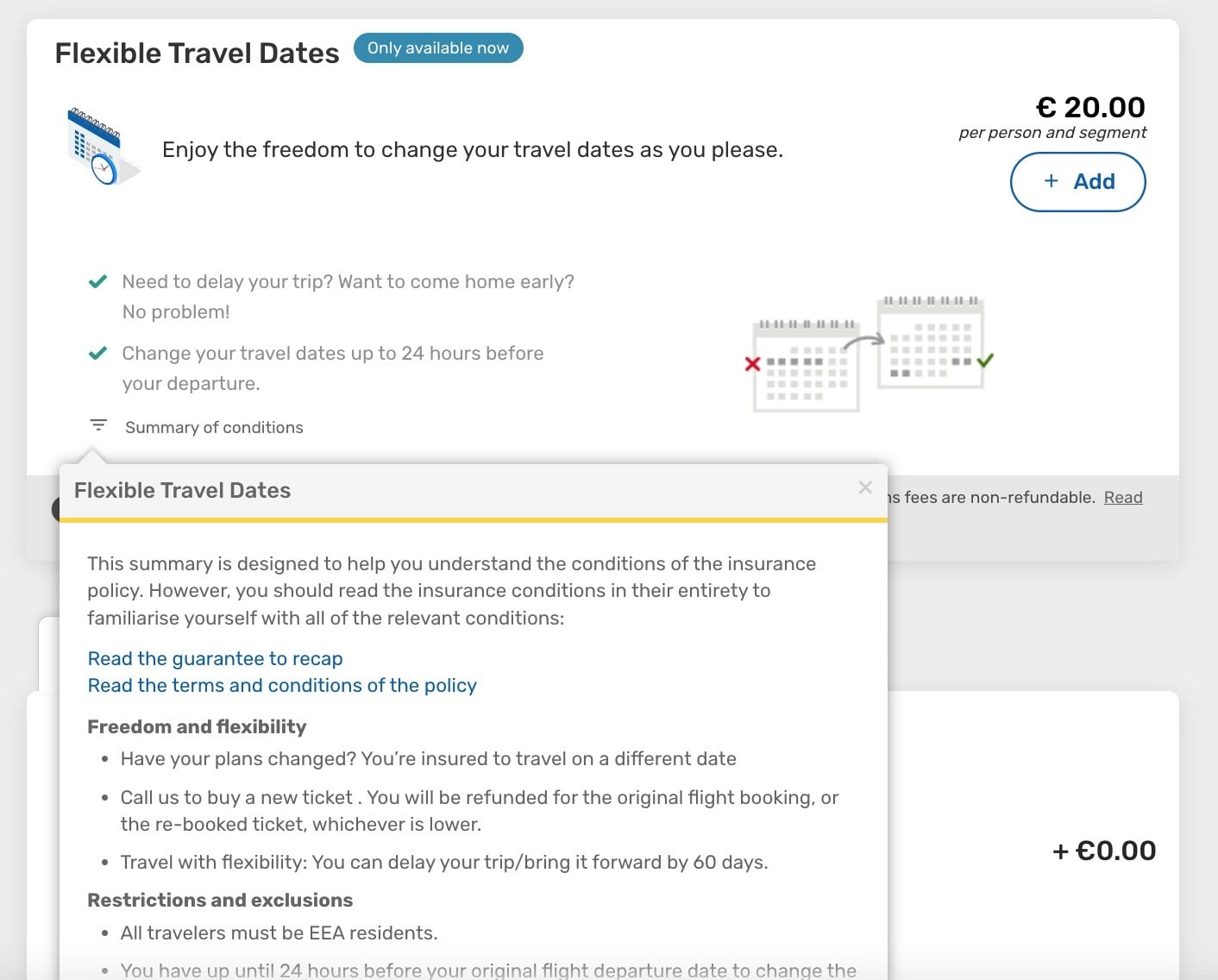
The final optional extra is the eDreams Prime subscription. Since you get a 30-day free trial, it can’t hurt to add it. If you don’t want to continue to subscription afterward, it can be cancelled. I’ve explained a bit more later.
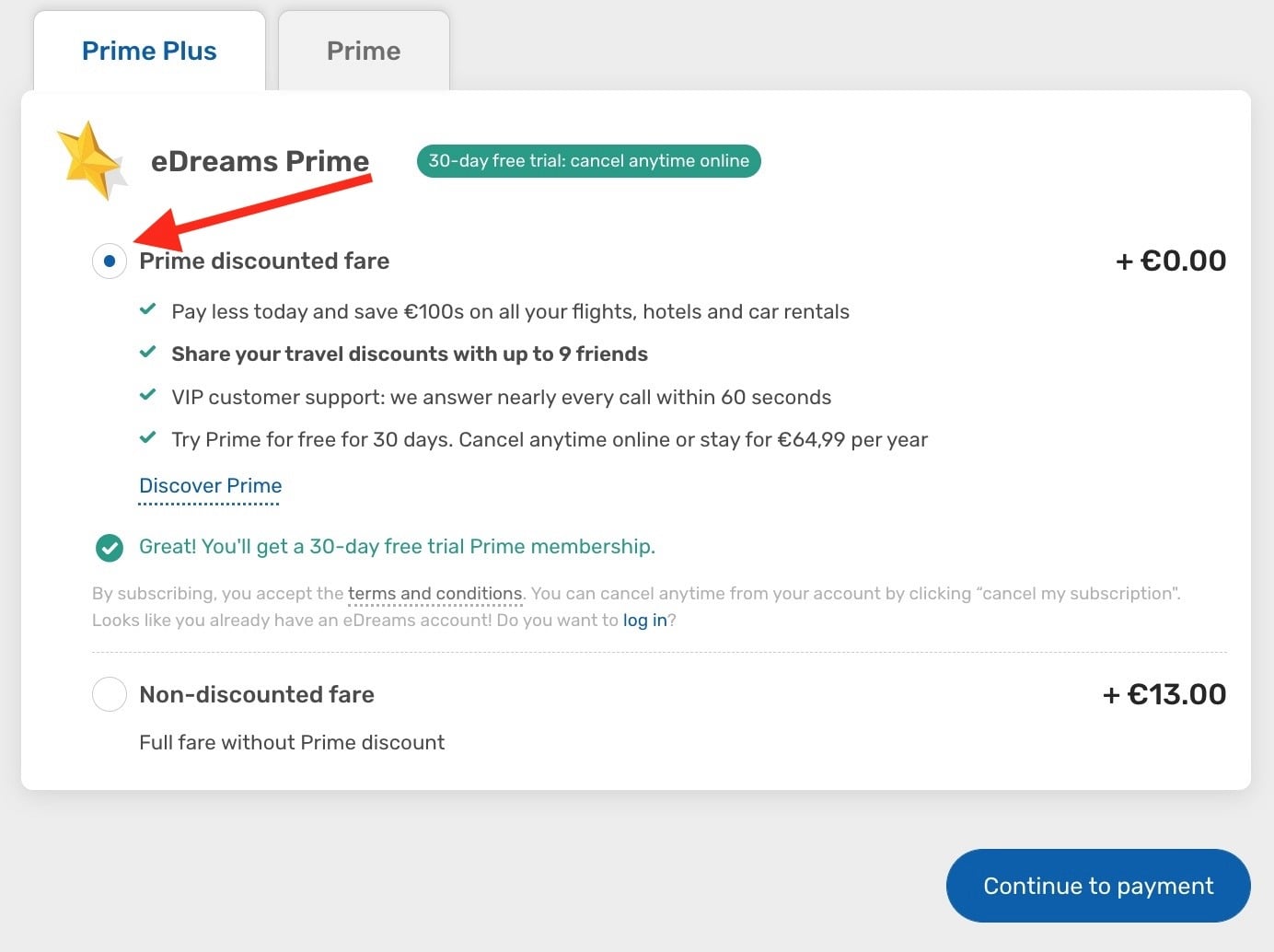
The final step is to add your usual payment details – credit or debit card. Visa and MasterCard are supported.
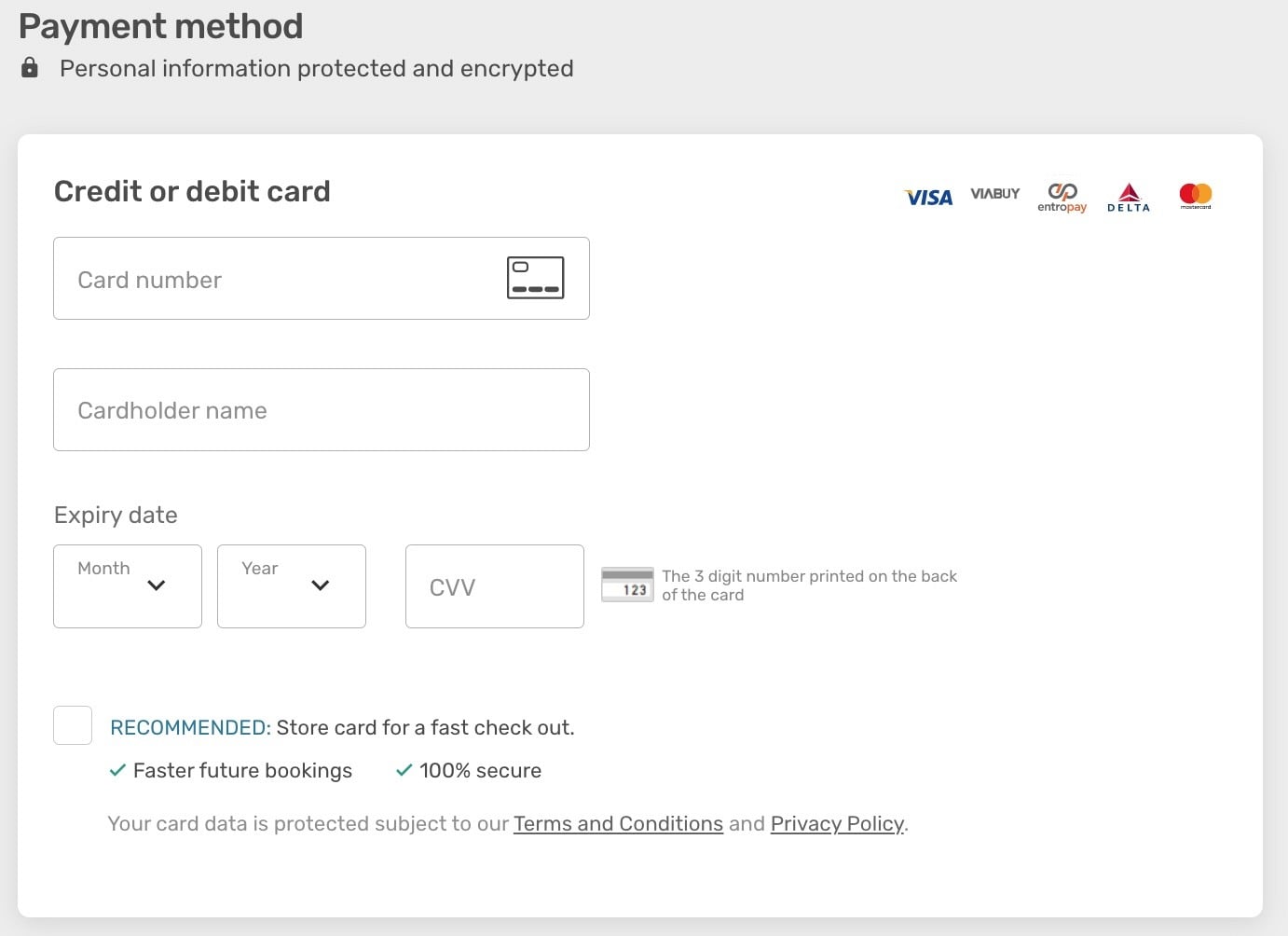
To view the itemised breakdown of costs one last time, click “See breakdown”. Then hold your breath and click the big white “Purchase” button.
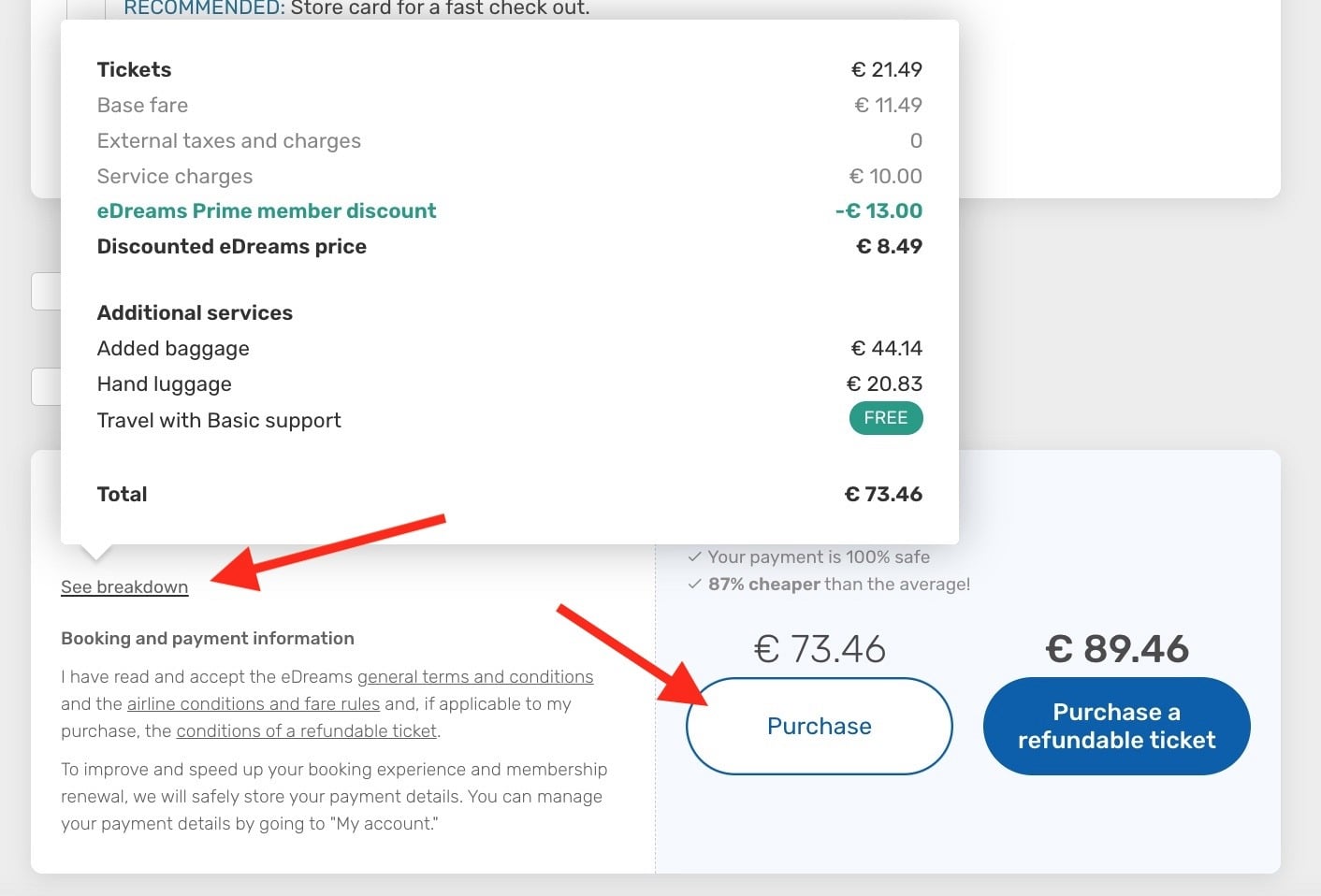
You’re done! Congratulations!
eDreams Prime
In 2017 eDreams launched an industry-first subscription program called eDreams Prime. For a fixed annual fee, you can get access to the lowest possible flight prices and additional discounts.
This introduced a new level of transparency, so you could avoid the annoying pricing games other online travel agencies play, such as consistently jacking up the price part-way through the flight checkout process.
I wrote an in-depth review about eDreams Prime and found it provided noticeable savings.
As of September 2022, eDreams has already garnered 3.6 million subscribers, and that number keeps climbing. That many travellers can’t be wrong!
Tip: You can only purchase eDreams Prime in conjunction with a flight. It is displayed as an optional extra at the end of the checkout process.
eDreams Prime is offered as a 30-day free trial, so there’s no risk in trying it on your next flight booking. If you wish to cancel the subscription before the end of the trial, just follow the steps in this guide. Remember that once you cancel, you won’t be able to start a new Prime trial within the next 12 months.

How to Manage and Cancel Your Bookings on eDreams
There are 3 ways to manage your existing booking with eDreams.
1) MyTrips- this is the easiest way to securely view and manage bookings on your account from any device. It provides useful details like flight summaries and baggage limits. Simply log in with your email address and password. I like that you can add (and remove) “stored travellers” - friends and family you frequently travel with.

2) Manage my booking - enter your booking reference (found in your confirmation email), and email address. From here, you can cancel your booking with 1 click. Be sure to check the terms of your booking, as most air tickets are non-refundable if cancelled voluntarily.
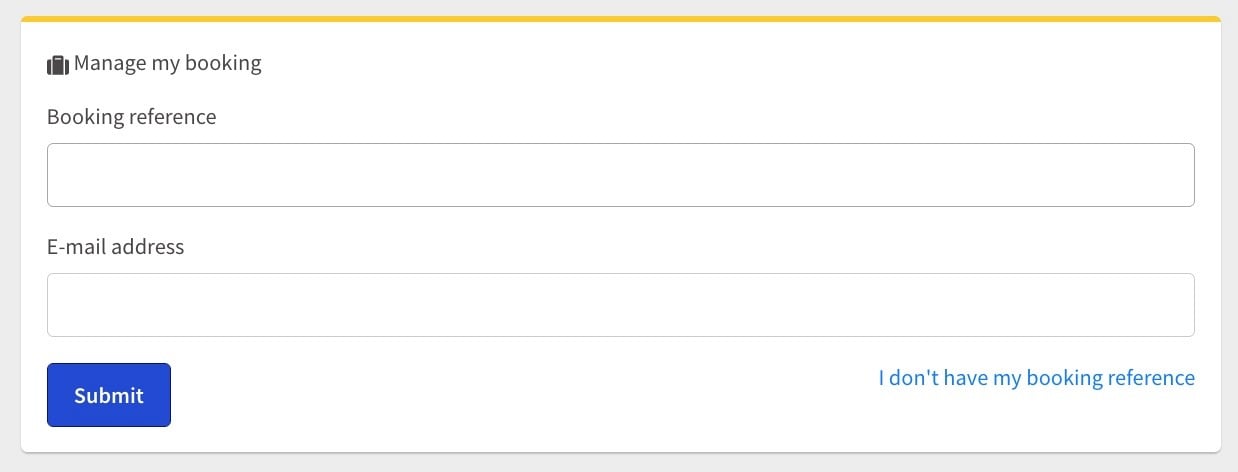
3) Call customer support - a phone number is included in your booking confirmation email. This will vary depending on the level of support you choose during the checkout. The call centre is available 24 hours a day, 7 days a week.
Tip: If you need a quick answer to an easy question, check out the Help Centre portal.
eDreams Mobile App
Take eDreams with you wherever you go. Download the free iOS or Android app and start searching. From the app, you can do the usual flight searching, filtering, and booking, as well as track information about your trip.
Get real-time push notifications about your bookings and flight status updates, such as cancellations and schedule changes. Even details about the boarding gate and luggage collection carousel are displayed. So convenient!
Take your trip further and discover more about your destination with free inspiring travel guides, covering more than 500 locations in multiple languages.
And even if you’ve made a flight booking on another platform, you can manually add it to the app, so all your travel details are securely stored in one spot.
Discount: Get €10 off your first booking through the eDreams app with code “APP10”.
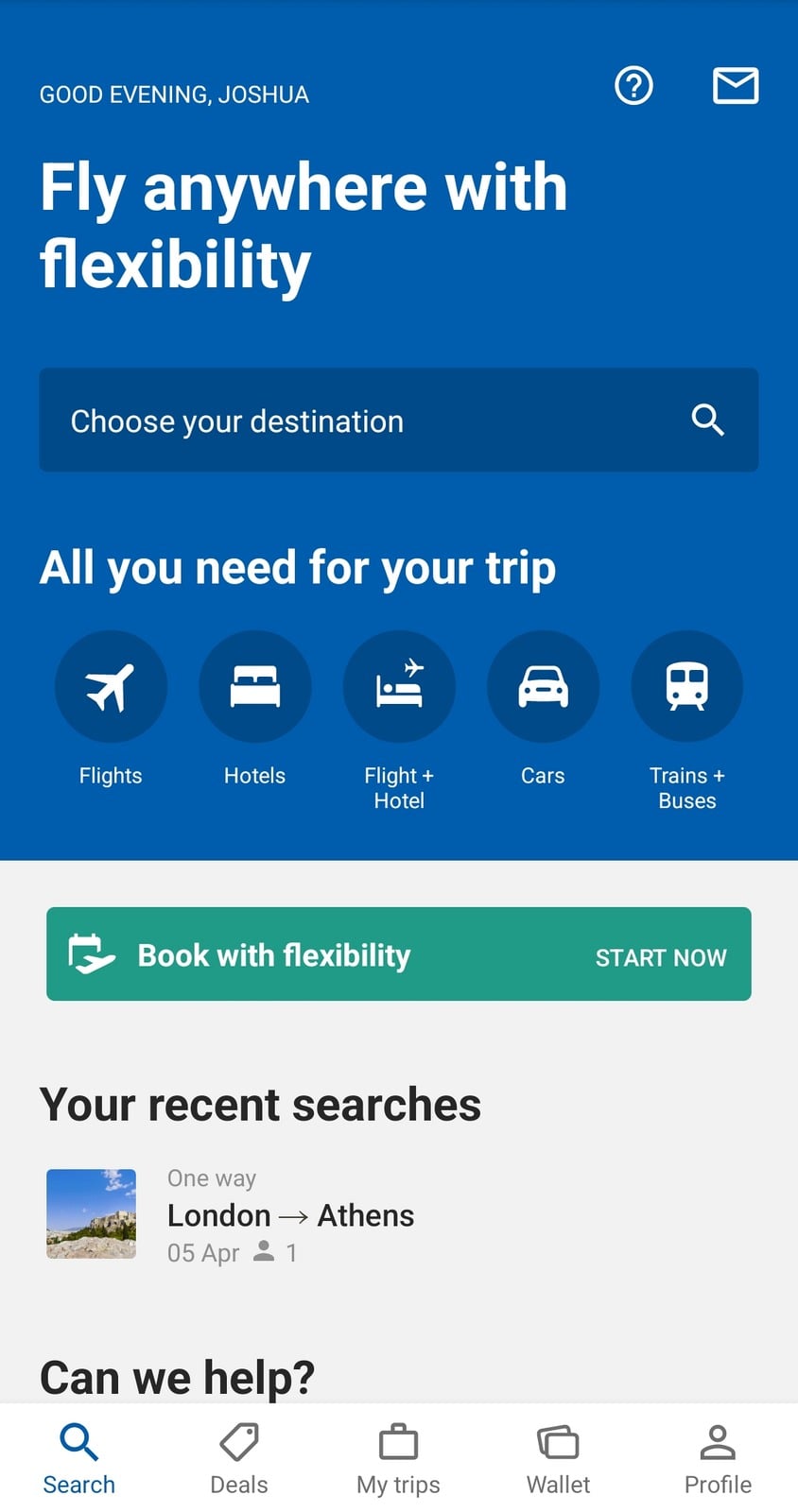
Is eDreams Safe and Reliable for Booking Your Holidays?
I’ve answered this common question in a full-length article. The short answer is “yes”, but here’s a little more detail.
eDreams has been operating in the global travel market for over 20 years, which is an eternity in Internet years. It brings together travel deals from 690 airlines, 2.1 million hotels, and 7,000 car rental services, sending over 17 million customers on vacation every year. This is no small feat.
As one of the biggest online travel agencies in the world, eDreams has been recognised with awards for platform quality and customer service, including “Best E-Commerce Website in the Travel Category” and “Best International Travel Partner”, as well as nominations from World Travel Awards.
Customer service is a priority for eDreams, as repeat customers are the backbone of the business. Take a look at the thousands of reviews on TrustPilot and SiteJabber.
As a publicly listed company, eDreams ODIGEO is required to disclose all financial information, which can be viewed here. This transparency and accountability provide peace of mind to customers.
And finally, eDreams work around the clock to ensure their systems are secure and customer data is protected. All payment data is handled to comply with PCI standards. And strict measures are in place to prevent unauthorised access and data loss.
The Bottom Line
If you haven’t tried using eDreams before, give it a shot today. Just browse around and run a few flight searches for inspiration. I’m confident you’ll fall in love with the smooth user interface, like I did.
And pretty soon, you’ll discover why millions of other travellers are eDreams fans too.











Reader Comments...
"I respond to every comment by direct private email. I look forward to your feedback" - Josh BenderI loved reading your blog post about best places to see. Your writing is so engaging and I felt like I was right there with you on your adventures. It sounds like you had an amazing time!
I'm also a travel blogger, and I write about Cheap Holidays to croatia all inclusive.I think your readers would really enjoy it, as it's a great resource for anyone planning a trip to holidays to croatia.
your article
thanks for sharing
your article is very good
Write Your Comment
Please DO NOT include links, URLs or HTML in your comments - they will be automated deleted and you will waste your time.