Whether travelling or at home, as parents we always want to protect our kids. With technology so easily accessible the task of protection is getting harder.
To be fair, today’s technology is amazing and I’d find it hard to live without. In fact, travel has never been easier thanks to technological advances and smaller portable devices.
Thanks to Norton By Symantec for making this post possible. While Norton provided sponsorship, all content, opinions and emoticons are most definitely my own.
Parents can find their way around new destinations, read reviews, purchases tickets, communicate with loved ones at home, and even work with the push of a button. Kids are now easily entertained as well as educated anywhere, anytime. Long flights, road trips, extended dining experiences, no problem. It is remarkable that children as young as toddlers can work electronic devices like a pro, but it also poses new dilemmas for parents.
We have the world at our fingertips, but how do we protect our kids from the dangers that come with that exposure? I’ve recently tried using Norton by Symantec to help keep our kids safe online, as well as protect our family’s devices while travelling.

4 Ways To Protect Your Kids Online (Using Norton Family Premier)
1. Web Supervision
Here’s a common situation: you hand your child a device to enjoy kid-oriented videos on the web. At first they are happily watching their favourite kiddy program, then you suddenly realise they have clicked their way to exceptionally graphic and inappropriate content. My daughter was watching funny baby videos and somehow it led her to a video of a live birth! True story, and unfortunately, unless you are watching over their shoulder constantly, you will not be able to catch them all. Fortunately, Norton provides ways to block various sites and content while also providing information on which sites your kids are spending most of their time.

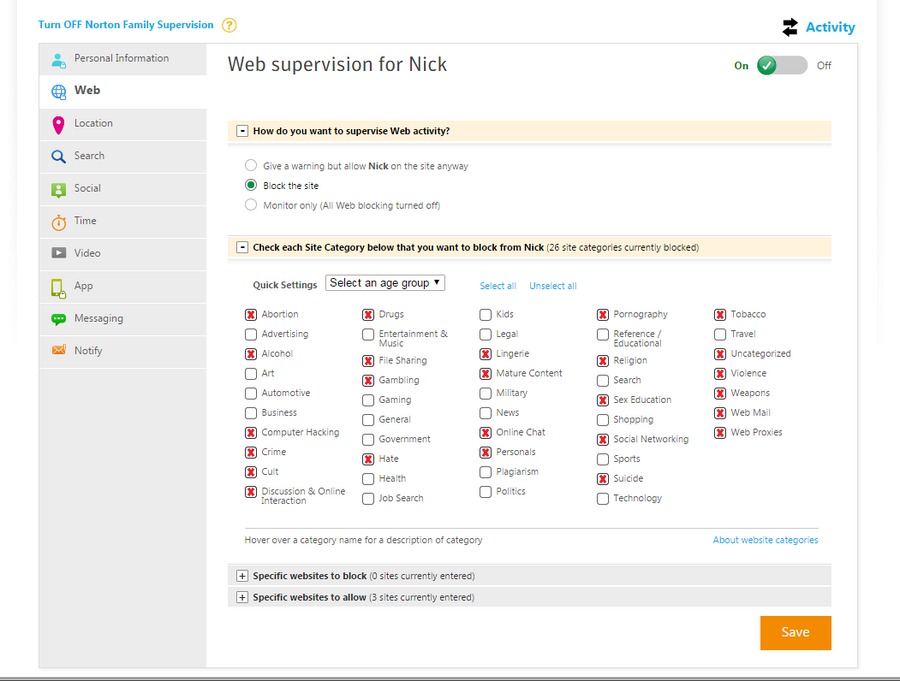
2. Time Supervision
There’s a lot of discussion about how kids today are not spending enough time outdoors or using their imaginations, and spending too much time glued to their devices. Family travel can definitely help encourage technology breaks. Besides long transits, downtime in the hotel or mamma’s happy hour, my kids rarely use their devices while traveling. There is way too much else to do! However, at home it can be a little tricky keeping track of how much time your child is spending on their electronics. Hours can go by before you’ve realised they are in zombie mode and in desperate need of a technology detox. Norton Security allows parents to easily view the duration of usage and, conveniently, to set time limits.
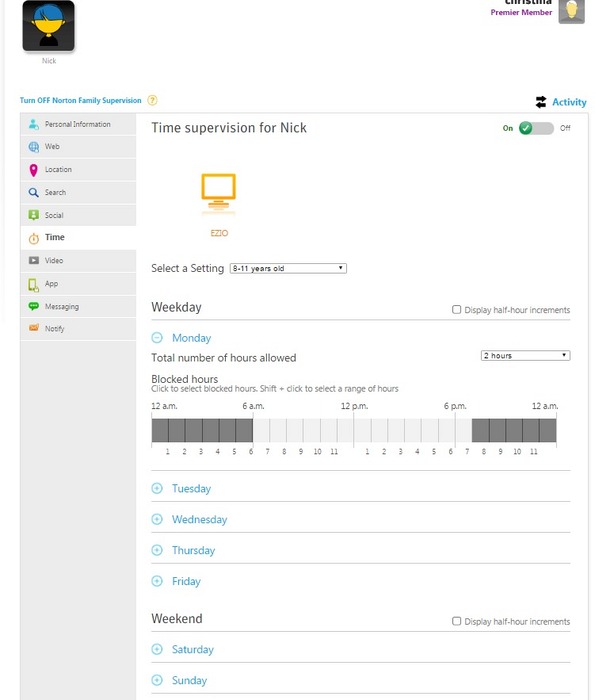
3. Location Supervision
Knowing where your kids are is a pretty important part to keeping them safe. Without sounding creepy, Norton acts like a tracking device. Not only can you see your child’s current location, for parents of older children, you can go back and look up historical data as to where they have been.
4. Search Supervision
This feature of Norton allows parents to see what content their children have been searching. By knowing what your kids’ interests are, parents can better protect the content their kids are able to access.
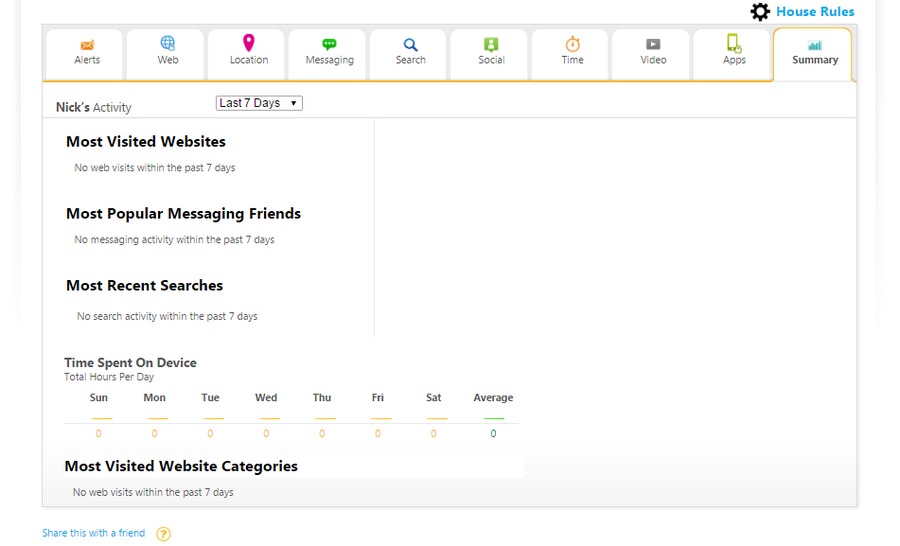
4 Ways To Protect Your Device While Travelling (Using Norton Mobile Security)
5. Find your phone
Travel entails constant movement and involves bouncing among various forms of transportation, assorted accommodations, restaurants and landmarks. Needless to say, it is pretty easy to misplace your phone. At least with Norton Mobile Security, specifically for Android users, you can likely find it again by logging into your account and taking a photo of your phone’s surroundings. This works great if you left your phone in a hotel or restaurant, but say it is wedged in a sofa or the crack in the seat of a car? The alarm feature will allow you to listen for your phone like a fun game of Marco Polo. If worse comes to worst and you cannot locate your device, you can remotely wipe all data. For iOS users, there are downloadable apps from the App Store that have similar features.

6. Mobile App Advisor
Let’s face it, apps come in handy while traveling. Need to review a restaurant or hotel on the fly? Need directions in an unfamiliar city? There are plenty of apps that can make traveling easier. Maybe you want to entertain your child on a long journey and want to download a new game. Well, Norton Security notifies you if the app is not secure or dangerous to your device.
7. Backup
Maybe your kids like to play on your phone and delete all your photos (it has happened to me) or maybe your device was stolen. Losing those precious travel photos is a real fear. Breathe a sigh of relief. A cool feature of the Norton Security Premium allows you to upload your photos to a secure online backup. Phew! What’s great is that you can show off those backed-up images anywhere you are with an Internet connection. You can also use this feature to share or restore all of your contact information.

8. Identity Protection
All Norton products include the feature that allows you to access important passwords for your personal accounts, which is great if you are traveling. This feature also generates strong passwords, so you don’t have to rely on your kids’ or pets’ names keeping your accounts secure. Norton Mobile Security also prevents fraudulent websites from stealing your information.
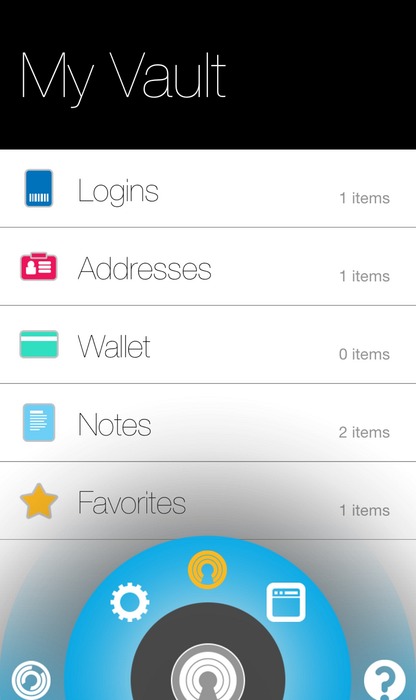
The Bottom Line
The Norton Family Premier and Norton Mobile Security features are both included in the Norton Security Premium service (or can be purchased separately), which is what my family has started using to supervise Internet activities at home and on the road, and specifically to protect our devices while travelling. While some of these features can be found in piecemeal across different applications, I really enjoy the simplicity and ease of use in turning to one secure platform for peace of mind.
To find out more about Norton by Symantec products, visit their Learning Center.
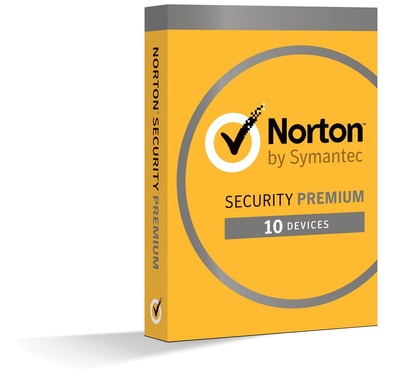
Have you ever lost your smartphone or tablet? Perhaps it was pick-pocketed like Erin's in Guatemala? Or perhaps your kids are accessing inappropriate content by mistake?
Tell us your story in the comments below.






Write Your Comment
Please DO NOT include links, URLs or HTML in your comments - they will be automated deleted and you will waste your time.