Every square centimetre matters.
When your job revolves around sitting in front of a laptop for hours at a time, your productivity is directly tied to how much you can see and do at any one moment. It's like trying to cook a gourmet meal in a shoebox-sized kitchen - possible but far from efficient.
Before I started travelling full-time, I used to have a decked-out home office with 2 large displays connected to my computer. It was a productivity paradise, a command centre for digital domination. Now, after living out of a suitcase for 12 years, the one thing I missed more than a sweet home theatre system was a second monitor. But it just wasn't practical to carry one in a suitcase.
When I stumbled across the Duex Max DS, a portable laptop dual-screen from Mobile Pixels, I felt excited. Was this the silver bullet to save me from productivity purgatory?

In 2024 more people are doing remote work than ever, and this laptop accessory could be a game changer, regardless of your profession. Whether you're a code-slinging programmer, a pixel-pushing graphic designer, a timeline-taming video producer, a word-wrangling writer, a multitasking project manager, a chat-juggling customer service rep, an e-commerce mogul, an online marketing guru, a virtual classroom teacher, a number-crunching finance whiz, or a crypto cowboy, this little gadget might just be your new best friend.
I put this full HD portable laptop monitor to the test for 2 weeks, pushing it to its limits in cafes, coworking spaces, and even a beach (not recommended, sand gets everywhere).
In this review, I'll share everything you need to know about the Duex Max DS, and help you decide if it's the productivity boost you've been searching for.
How Does The Duex Max DS Work
The Duex Max DS is like a digital sidekick for your laptop, ready to spring into action whenever you need it. Here's the lowdown on how it operates:
1. Magnetic Attraction: The first step is the once-off task of attaching a set of magnets to your laptop. Don't worry, these aren't the kind that'll wipe your hard drive – they're specially designed to play nice with your tech. A handy guide template is included to ensure they line up perfectly.
2. Screen Connection: Once the magnets are in place, you simply attach the Duex Max DS screen. It can be positioned to the left or right of your laptop, and switched any time.

3. Plug and Play: Connect the USB-C cable from the Duex Max DS to your laptop. This single cable handles both power and data transfer – no need for a separate power brick or to hunt for an extra outlet.

4. Slide and Click: When you're ready to use it, simply pull the screen out from behind your laptop. There's a satisfying "click" at the end of the range that locks the screen into position.
5. Auto On/Off: As you slide the screen out, it automatically powers on, and your operating system recognises it as a second display. When you're finished, slide it back behind your laptop screen and it turns off automatically. Your computer then adjusts back to just one primary display. It's so seamless, you might forget you're using two screens.

6. Display Options: The Duex Max DS can function in two ways:
- Mirror Mode: It can mirror your existing screen, perfect for when you want to share your work with someone sitting across from you without having to turn your laptop around like a contortionist.
- Extended Desktop: This is where the magic happens. The Duex Max DS extends your desktop, effectively doubling your screen real estate. Now, you can have multiple apps visible at the same time, turning your laptop into a mobile command centre.
The beauty of the Duex Max DS lies in its simplicity. There's no complex setup process, no software to install, and no need to reboot your laptop. It's the epitome of plug-and-play technology, designed for people who value their time and sanity.
Who Is The Duex Max DS For?
The Duex Max DS is like that friend who's always ready for an adventure – it's designed for people who refuse to sacrifice productivity just because they're on the move. But who exactly are these digital dynamos? Let's break it down:
1. The Laptop Lifers: If your daily grind involves more quality time with your laptop than with actual humans, you're prime Duex Max DS material. These are the folks who work on their computers all day but don't want to be chained to a desk. Think software developers, writers, designers, and anyone else who's ever wished they could grow an extra pair of eyes to keep track of all their open windows.
2. The Multitasking Maestros: For those who juggle tasks like a circus performer on espresso, the Duex Max DS is a godsend. It's for people who need to keep an eye on their email while writing a report, or want to reference research while crafting a presentation. If you've ever felt like you're playing digital whack-a-mole with your windows, this is for you.
3. The Road Warriors: Travelers, remote workers, and digital nomads, unite! This is for the people who've turned the world into their office. Whether you're coding from a cafe in Bali, writing from a WeWork in Warsaw, or crunching numbers from a co-living space in Canggu, the Duex Max DS is your go-to productivity booster.
4. The Meeting Mavens: If your calendar looks like a game of Tetris with all those back-to-back meetings, you'll appreciate the Duex Max DS. It's an essential tool for both in-person and remote meetings. Keep your video call on one screen and your notes or presentation on the other. No more awkward screen sharing dance or "can you see my screen?" moments.
5. The Dual-Monitor Dreamers: Remember the good old days when you had a swanky multi-monitor setup? If you've been pining for those halcyon days of abundant screen space, the Duex Max DS is your ticket back to productivity paradise. It's for anyone who's ever tried to do serious work on a single laptop screen and thought, "There has to be a better way."
6. The Curious Productivity Seekers: Maybe you've never tried a dual-monitor setup before but are curious about levelling up your workflow. If you've ever caught yourself wistfully eyeing those impressive multi-screen setups in movies (you know, the ones where hackers type at lightning speed), the Duex Max DS offers a taste of that power without requiring a complete office overhaul.
In essence, the Duex Max DS is for anyone who's ever felt constrained by their laptop screen. It's for the ambitious, the efficient, the always-on-the-go professionals who refuse to let their location dictate their productivity. Whether you're a seasoned dual-screen veteran or a curious newcomer, if you've ever wished for just a little more digital elbow room, the Duex Max DS might be your new favourite travel companion.
Why I Like The Duex Max DS
After putting the Duex Max DS through its paces, I've found several reasons to sing its praises. Here's why this go-anywhere external screen has earned a permanent spot in my digital nomad toolkit:

1. Dual-App Delight: The ability to use two apps side-by-side is a game-changer. No more alt-tabbing yourself into a frenzy. As I write this article, I have my research notes on one screen while writing on the other. Perhaps you need to monitor Slack while crunching numbers in Excel, or craft emails while previewing a video presentation.
2. Plug-and-Play Perfection: Setting up the Duex Max DS is easier than assembling flat-pack furniture – and far less likely to end in tears. There's no need to reboot your laptop or fiddle with drivers. Just plug it in, and you're ready to roll. It takes mere seconds to attach, perfect for when you need to quickly set up shop in a new location.

3. Backpack-Friendly Design: At just 0.6 inches (1.52cm) thick, the Duex Max DS slips into my backpack as easily as a slim notebook. I barely notice the extra weight, which is crucial when you're constantly on the move.
4. Power-Sipping Sidekick: One of the best features? No external power source or extra cables are required. The Duex Max DS draws its power directly from your laptop, keeping your setup clean with minimal cables. That’s one less thing to forget in your hotel room.
5. OS Agnostic: Whether you're a Windows warrior, a macOS maverick, a Linux enthusiast, or a chromeOS champion, the Duex Max DS plays nice with all major operating systems. It's the Switzerland of portable monitors.
6. Budget-Friendly Boost: For the productivity gain it offers, the Duex Max DS is surprisingly affordable. It's a small investment that pays big dividends in efficiency and reduced eye strain.
7. Ready to Roll: The included USB-C cable means you're ready to go right out of the box. No need to scour Amazon for compatible accessories or play the "does this cable fit?" game.
8. Fit Any Laptop: Mobile Pixels have released 4 versions of the Duex screen to suit almost every laptop: 12.5”, 13.3”, 14.1”, 15.6”.

What Could Be Better
While the Duex Max DS has a lot going for it, there's always room for improvement. Here are a few areas where future versions could level up:
1. Resolution Revolution: Compared to my liquid retina MacBook Pro screen, the resolution of the Duex Max DS is noticeably lower. Don't get me wrong, it's still very good value for the price, but my eyes have been spoiled by ultra-high-resolution displays with 120Hz refresh rates. I'd love to see a Retina version of the Duex Max DS in the future, even if it comes with a higher price tag.
2. Balancing Act: When using my sturdy aluminium laptop stand (a must for good ergonomics), I noticed the Duex Max DS could make things a bit top-heavy. If you open the screen too far, it shifts the centre of gravity, threatening to turn your setup into a very expensive domino. On a flat desk, this isn't an issue, but it's something to be mindful of when using elevated stands.
3. Bezel Battles: With an 85% screen-to-body ratio, the Duex Max DS has a fairly small bezel, but it's still noticeable compared to the ultra-slim bezels on many modern laptops. Again, I'm nitpicking here – it doesn't affect functionality, but a slimmer bezel would give it an even sleeker look.
4. Port Predicament: The screen uses up one of your laptop's USB-C ports. If you're already maxed out on ports (external hard drives, USB earphones, external webcams, etc.), you might need to invest in a USB hub. It's not a dealbreaker, but something to consider.
Expert Tips
To help you get the most out of your Duex Max DS, here are some pro tips I've discovered:
1. Power Up: Since the screen relies on your laptop for juice, it's a good idea to connect your laptop to mains power when planning an extended work session. Modern MacBooks can maintain a healthy battery for longer when regularly plugged in, so you're doing your laptop a favour too.
2. Smooth Operator: When returning the Duex Max to its home base behind your laptop screen, hold both the top of your laptop screen AND the rail behind it. This adds needed stability and prevents your laptop from accidentally closing – nobody wants an unexpected nap time for their computer.
3. Portrait Power: The Duex Max DS can be used in portrait mode – a game-changer for reviewing and editing documents in MS Word or Google Docs. No additional hardware required, just rotate, place on a nearby surface, and enjoy your vertical vista.
4. Presentation Perfection: Flip the screen 180 degrees to the back for presentation mode. It faces away from you and towards your audience – perfect for running through demos or doing training without awkward screen sharing.
5. Kickstand King: Consider getting the optional Origami kickstand for non-attached use. It allows you to place the Duex Max DS on any surface next to your laptop, giving you more flexibility in your setup.
6. Projector Harmony: If you need to connect to an HDMI projector for a presentation, fear not! The Duex Max DS still works when connected via USB-C cable. No need to choose between your portable screen and your presentation – have your cake and present it too.
Specs
For the tech enthusiasts among us, here's the nitty-gritty on the Duex Max DS:
- Screen Size: 14.1 inches
- Resolution: 1920 x 1080 pixels (Full HD)
- Screen Type: LCD
- Brightness: 300 nit (adjustable)
- Aspect Ratio: 16:9
- Dimensions: 12.6" x 8.9" x 0.25" (32 x 22.6 x 0.63cm) - 0.6" (1.52cm) at thickest point
- Weight: 1.8 lbs (816 grams)
- Compatibility: Windows, macOS, Linux, ChromeOS, Nintendo Switch, Android (Samsung Dex)
- Connections: 1x USB-C Port, 1x Mini HDMI Port
- Material: ABS and aluminium alloy
- Energy Consumption: 4.5W
- Refresh Rate: 60Hz
The Bottom Line
After 2 weeks of intensive use, the Duex Max DS has proven itself to be more than just another tech accessory – it's a productivity multiplier.
With an extra screen on your laptop, you're not just getting more work done; you're getting the same amount of work done quicker. And let's be honest, isn't that the whole point of optimizing our workflow? More efficiency means more time for the good stuff – whether that's exploring a new city, learning a new skill, or simply enjoying a leisurely coffee without your laptop screaming for attention.
For digital nomads, remote workers, and anyone who's turned the world into their office, the Duex Max DS is a powerful tool in the quest for work-life balance. It brings the productivity of a multi-monitor setup to wherever your adventures take you, without weighing you down.
Yes, there's room for improvement – a higher resolution screen, faster refresh rate, and slimmer bezels would be nice to see in future iterations. But for its current price point, the Duex Max DS delivers exceptional value.
In the end, tools like the Duex Max DS remind us why many of us chose the remote work lifestyle in the first place. It's about freedom, flexibility, and the ability to do our best work from anywhere. Whether you're coding in Chiang Mai, writing in Warsaw, or designing in Dubrovnik, the Duex Max DS helps ensure your productivity travels with you.
So, if you've been on the fence about adding a portable second screen to your setup, consider this your gentle nudge. Your eyes, your neck, and your to-do list will thank you. And who knows? With all that extra productivity, you might just find yourself with more time to actually enjoy that beach you've been working next to.
Just remember to keep the sand away from your new favourite tech toy.
Price: US$199
Where to buy: mobilepixels.us












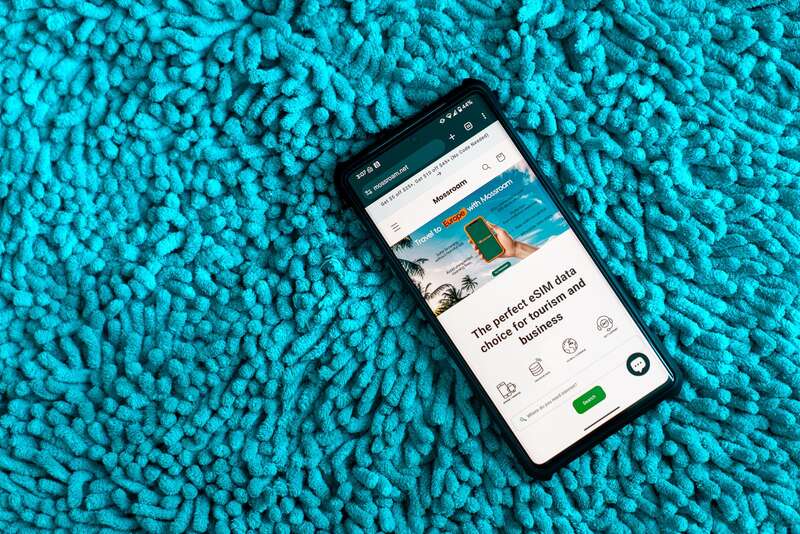
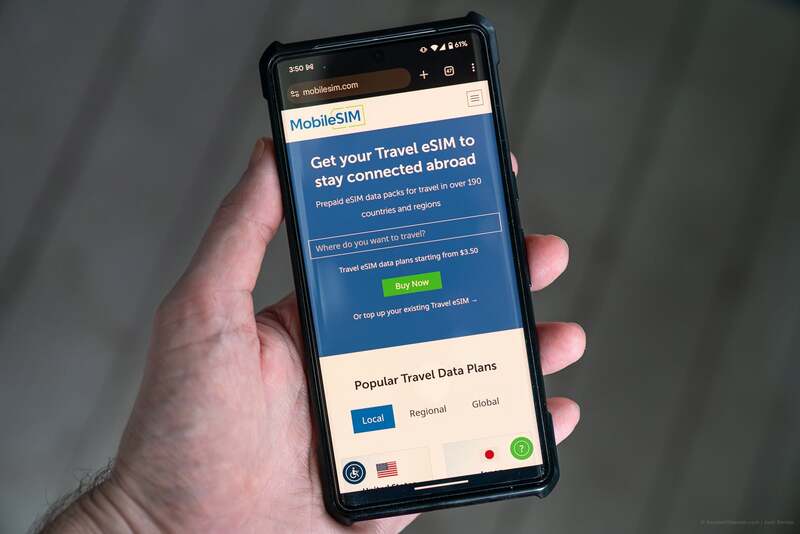









Write Your Comment
Please DO NOT include links, URLs or HTML in your comments - they will be automated deleted and you will waste your time.