What's more important... a cup of coffee or 1 week of reliable mobile data while travelling internationally?
That's all it costs when you choose MobileSIM.
In a world where staying connected isn't just a luxury but a necessity, finding the right mobile data provider can make or break your dreamy international trip.
The eSIM industry is having its moment right now, and I see more travellers than ever ditch those fiddly plastic SIM cards for the new digital alternative - eSIMs. While the market isn't short on options, there's always space for a player who brings something fresh and original to the table. That's especially true when they nail the fundamentals that matter most to customers like you and me.
For the uninitiated, an eSIM (or embedded SIM) is exactly what it sounds like - a digital SIM card built right into your phone. No more fumbling with tiny plastic cards or hunting down local mobile shops in unfamiliar cities. Just scan a QR code, and you're connected. It's the kind of simplicity that makes you wonder why we didn't have this years ago.
I've spent the past month putting MobileSIM through its paces, stress-testing everything from their purchase process to real-world performance. As a tech reviewer who's seen plenty of "game-changing" travel solutions come and go, I approached MobileSIM with my usual mix of curiosity and healthy scepticism.
My testing approach? Simple but thorough. Real-world usage scenarios, speed tests across different locations, and a deep dive into their mobile app and support systems. No marketing fluff - just honest insights about what works and what could be better.
Ready to find out if MobileSIM deserves a spot in your travel tech arsenal?
Let's explore what sets them apart and determine if they’re a good fit for you.

Who is MobileSIM?
Behind every great travel tech solution, there's usually an interesting story, and MobileSIM's background adds an extra layer of confidence to their service. While they might appear to be a newer kid on the travel connectivity block, they're actually part of something much bigger - Miron Enterprises, a tech ecosystem founded in 2003 by Florin Miron that's been transforming international communications. Florin started the company with an initial investment of $100 and two friends helping out. Two decades later, it’s grown substantially, with offices strategically placed across the USA, South America, and Europe. This isn't just another digital startup operating from a garage - they've built a robust international presence that mirrors their borderless connectivity mission.
MobileSIM exists within a family of communications brands, including Tello (US voice and SMS specialists), KeepCalling (international voice calls from just 1 cent per minute), and MobileRecharge (worldwide pre-paid top-ups). Having served hundreds of thousands of customers across their portfolio, they bring substantial experience to the international connectivity space. What caught my attention was how they channelled this expertise into their travel eSIM venture - MobileSIM.

Their growth trajectory shows all the signs of a company that's in it for the long haul. With regular feature updates and coverage spanning over 200 countries and regions, they're actively shaping the eSIM marketplace rather than just participating in it. While other providers try to be everything to everyone, MobileSIM has zeroed in on what matters most to international travellers: reliable data connectivity without the complexity at low prices.
Let's take a closer look at how they're putting this experience into practice with their travel eSIM.
How To Buy and Activate an eSIM From MobileSIM?
Getting started with any new travel tech can be a little intimidating, but MobileSIM has streamlined its process impressively. I'll walk you through the experience, from purchase to first connection, so you know exactly what to expect.
Before You Begin: Device Check
Here's your first crucial step - checking if your phone is ready for eSIM (look it up here). You'll need:
- An eSIM-compatible phone (most flagship devices from the last few years qualify)
- The device must be carrier-unlocked
- A stable Wi-Fi connection for the initial installation
Pro tip: If you're not sure about your phone's unlock status, check with your current carrier before starting this process (tips for iOS and Android). I've seen too many travellers stumble at this first hurdle, and you don’t want to wait until you touch down at your destination to find out there’s a problem, Houston.
The Purchase Process
Getting your MobileSIM eSIM is simple and intuitive. Here are the steps to follow:
- Visit MobileSIM.com and select your destination
- Choose your preferred data package (if you’re unsure, choose the smallest, and you can top-up later)
- Create an account (or log in if returning)
- Complete payment (they accept all major cards plus PayPal)
What I particularly appreciate is the transparency throughout - each plan clearly shows data allowance, validity period, local network provider, and activation policy before you commit.
Tip: Once the order has been processed (it takes less than 5 seconds), a unique QR code is displayed on the screen. I suggest installing it straight away on your phone. If you plan to do it later, take a screenshot (instructions) or print the page to a PDF (Mac, Windows).
Installation: Easier Than Expected
Once purchased, you have 3 eSIM installation options:
Mobile 1-Tap Method (Recommended)
If you’re using the MobileSIM mobile app (that’s a mouthful!), a one-tap installation button can be found on the “Dashboard” tab. Just click on the “Installation Details” button next to your eSIM plan and hit “Install on this device”, and… presto! This is the easiest method, but it might not work on every smartphone model. So, if you have any difficulties, use the next method.
QR Code Method (Most Reliable)
- Open your phone's camera app
- Scan the provided QR code
- Follow your phone's prompts to add the eSIM (this step varies by operating system and phone model)
Manual Installation
If QR scanning isn't working (it can happen occasionally), MobileSIM provides detailed manual installation instructions with your specific activation code as a fallback.
First-Time Setup
After installation:
- The eSIM appears in your phone settings (initially named "Carrier" - you can rename it to whatever you want… I suggest “MobileSIM”)
- Toggle it on to start using data
- Enable the data roaming setting
It typically takes up to 3 minutes for the eSIM to connect to the local network for the first time, so be patient.
The Mobile App Experience
While not mandatory, I strongly recommend installing MobileSIM's mobile app (iOS, Android). Here's why:
- Real-time data usage tracking
- Easy data top-ups when needed
- Quick access to support resources

The app setup is straightforward - download, login with your account credentials, and you're ready to go. The interface is clean and intuitive, focusing on essential features without unnecessary complexity. There’s zero learning curve.
What sets this entire process apart is its reliability. During my testing, each step worked exactly as described - no mysterious error messages or confusing redirects. For someone setting up an eSIM in a foreign country, potentially jet-lagged and working with slow hotel Wi-Fi, this level of dependability matters.
MobileSIM Travel eSIM Pricing Plans
After diving deep into MobileSIM's pricing structure, I've uncovered a thoughtfully designed range of plans that cater to different travel styles.
Let me break down what I've discovered.
Local Plans: The Sweet Spot for Single-Country Travel
MobileSIM's local plans start from an eye-catching $3.50 for US coverage, and this isn't just a marketing gimmick. These single-country plans offer excellent value, especially for shorter trips. Here are a few examples of popular destinations (1GB, 7 days validity):

What impresses me most isn't just the pricing - it's the clarity. Each plan clearly states the data allowance, validity period, and network provider before purchase. No hidden surprises or mysterious terms to decipher.
As it should be.
Regional Plans: Smart Money for Multi-Country Trips
This is where MobileSIM flexes its muscles. Their regional plans cover multiple countries under a single package, and the savings really start to add up. These are a perfect fit for:
- Rail holidays across Europe
- Backpacking trips through Southeast Asia
- North American road trips from Canada to Mexico
Pro tip: I've found regional plans particularly cost-effective for trips lasting at least 15 days - the longer, the better.
Here are examples of regional plans (1GB, 7 days validity):
- Europe (42 countries): $5
- North America (3 countries): $6.50
- Asia (18 countries): $5
- Oceania (8 countries): $4.50
- Caribbean (28 countries): $8
- Latin America (17 countries): $15
- Africa (36 countries): $27

Global Coverage: The Ultimate Flexibility Play
For true globe-trotters, MobileSIM offers several global plans covering 136 countries. While these are naturally set higher prices than local or regional options, they still present excellent value when you consider:
- A single eSIM activation for worldwide coverage
- Consistent data experience across countries
- No need to juggle multiple plans or providers
And prices start at just $9 for 1GB and 7 days validity. Wow!
Data Allowances and Validity
Plan data limits and lengths tend to be standardised across countries and regions, making it easier to compare apples and apples. Attention to detail also matters, so review each plan for:
- Clearly defined data limits
- Specific validity periods (typically 7-30 days)
- Option to top up if needed
- Local network provider (for country eSIMs)
What I particularly appreciate is the transparency around expiration policies. Unused data doesn't roll over, but MobileSIM is upfront about this - no fine print surprises.
Payment Flexibility
The payment experience showcases MobileSIM's commitment to accessibility and user convenience. They've covered all the bases here - every major credit card is supported, PayPal integration is seamless, and the ability to store payment methods makes future top-ups remarkably smooth.

MobileSIM Real World Experience & Speed Test
After putting MobileSIM through its paces, I've gathered insights into its real-world performance. While I covered the all-important speed tests, I've also used this eSIM exactly as a typical traveller would - for navigation, social media, video calls, and those inevitable work emergencies that pop up while you’re on the road.
Installation and First Connection
My initial setup experience was satisfyingly smooth. The QR code installation took less than a minute, though I did notice the default network name was simply labelled as "Carrier" - a minor quirk I quickly fixed by renaming it to "MobileSIM Travel".
Speed Tests: The Numbers
During my testing period, I ran multiple tests at different times of the day and consistently benchmarked over 130Mbps. That’s lightning fast!


These numbers tell only part of the story, though. What matters more is how these speeds translate to real-world usage.
Daily Usage Reality Check
Here's where the rubber hits the road. I encountered zero buffering issues during video calls, maps loaded promptly when needed, and social media uploads were zippy. Even when I deliberately pushed the limits with concurrent apps streaming video and downloading large Dropbox files, the connection remained stable.
The App Experience
MobileSIM's mobile app became my daily companion. The data usage tracker is refreshingly accurate, updating in near real-time rather than the delayed reporting I've seen with other providers - just pull down from the top of the screen to refresh the stats. The interface strikes a perfect balance between simplicity and functionality - everything you need is readily accessible without overwhelming you with technical jargon.
The added dark mode support is more than just an aesthetic flourish - it's genuinely useful for checking your data balance in low-light conditions, like when you can’t fall asleep in the early hours, thanks to jet lag.
Data Management in Practice
Managing your data allocation feels intuitive with MobileSIM. The app sends sensible notifications when you're approaching data limits, giving you plenty of time to top up if needed. I’m particularly fond of how straightforward the top-up process is - no need to jump through hoops or navigate complex menus.
What I Like About MobileSIM
Value for Money: Starting from just $3.50 for US coverage (and other popular destinations just a little more), the pricing is notably competitive without compromising on service quality.
Clean Interface: The website cuts straight to the chase with a no-nonsense design that makes selecting and purchasing plans refreshingly straightforward.
App Performance: Their mobile app isn't trying to be Instagram - it's focused purely on essential eSIM features and executes them exceptionally well.
Painless Installation: One-tap and QR code methods work flawlessly, and the backup manual installation option is thoroughly documented.
Payment Options: Flexibility in payment methods, including major credit cards, PayPal, and stored payment details for quick top-ups.
Effortless Top-Ups: Adding more data is a straightforward process that can be completed in under a minute, even from the mobile app.
Hotspot Support: Unlike some competitors, MobileSIM allows tethering at no extra cost - perfect for connecting your laptop or tablet on the go.
Network Transparency: Clear disclosure of which local networks you'll be using, accessible from the country page under "More details". You can lookup local network coverage maps here.
Usage Monitoring: Real-time data tracking that actually updates in real-time, with sensible usage alerts to help you stay in control.
Knowledge Base: Well-organized support documentation that answers most questions before you need to ask them.
24/7 Support: While limited to web form contact, their support team is available around the clock - crucial for international travellers.
Clear Refund Terms: 60-day refund window for unused products, including technical installation issues - that's notably generous in this industry.
Digital Nomad Friendly: Extended validity plans (up to 180 days in some regions) cater well to long-term travellers and remote workers.
Account Control: Easy opt-in/out for promotional notifications, straightforward dashboard, and clear account management tools.

What Could Be Better
Plan Naming Confusion: Local data packages use region-specific names (like "Maew" in Thailand) that can be initially puzzling for first-time buyers.
Data Cap Limits: Maximum plans typically top out at 20GB per purchase - while top-ups are easy, heavy users might prefer larger initial allocations.
Voice Service Absence: No traditional calling or SMS features included, though this is less relevant for travellers relying on messaging apps like Facetime, iMessage, WhatsApp, Instagram and Telegram.
Support Channel Limitations: Customer service is restricted to web form contact - adding live chat and phone would enhance real-time support.
Documentation Depth: While the knowledge base is good, more detailed technical documentation (like step-by-step installation guides for common phone models) with screenshots and videos would benefit less tech-savvy users.

Tips to Get the Most From Your MobileSIM Travel eSIM
Device Check First: Before purchasing, verify your phone's eSIM compatibility and carrier unlock status through MobileSIM's device checker tool.
Keep Your eSIM: Don't delete your eSIM profile after your trip - you can reuse it for future travels, saving installation time and effort.
Watch Those Dates: Stay on top of the expiration policies - eSIMs not activated within 12 months of purchase will expire. In the US, the eSIM remains active for 60 days after the data plan expires. Data packages not activated within 30 days will expire without refund. Expiry policies can vary between destinations, and more details are found under “More details” on the country/region page of the website.
Pre-Trip Prep: Install your eSIM before leaving home while you have stable Wi-Fi and time to resolve any (rare) potential issues.
Calculate Your Data: Use online data calculators to estimate your needs based on your usage patterns - include essentials like maps, social media, and video calls in your calculations. Recommendations: calculator #1, calculator #2.
Optimize Data Usage: Enable data-saving features on your phone, download maps for offline use, and limit automatic app updates to stretch your data allowance.
Smart Account Management: Store your payment details securely in the app and enable usage notifications to avoid unexpected data depletion.
Quick Fixes: If you experience connectivity issues, toggle airplane mode on and off, or reset your network settings - these simple steps solve most common problems.
Off-Peak Purchases: Sign up for MobileSIM's newsletter (at the bottom of their website) to catch promotional offers, which typically appear during off-peak travel seasons.
Network Selection: Let the automatic network selection do its job - it's optimized to connect you to the strongest available signal in each location.
Wi-Fi Strategy: Use hotel or café Wi-Fi for large downloads and OS updates, saving your mobile data for on-the-go needs. Remember to use a reliable VPN on all public Wi-Fi networks.

The Bottom Line
After a month of testing and thousands of megabytes later, I'm genuinely impressed with what MobileSIM brings to the table. They've managed to strike that sweet spot between affordability and reliability that many travellers are searching for. Their focus on getting the fundamentals right - reliable connectivity, straightforward pricing, and friendly service - makes them a compelling choice for international travellers.
What truly sets them apart isn't any single revolutionary feature - it's their consistent execution across every aspect of the service. From the initial purchase to daily usage, everything just works as it should. When you're trying to navigate an unfamiliar city or join an important video call from halfway around the world, reliability becomes your most valued feature.
MobileSIM offers a low-risk, high-reward solution to international connectivity. While there's room for improvement in areas like support channels and data caps, these are minor issues. With plans starting from just $3.50 and coverage in over 200 countries, there's never been a better time to ditch traditional roaming and embrace the freedom of eSIM travel.
Pack your bags, grab your phone, and go see what's out there - your connectivity is sorted… and there’s money left over for that cup of coffee.
Price: from $3.50
Where to buy: www.mobilesim.com


























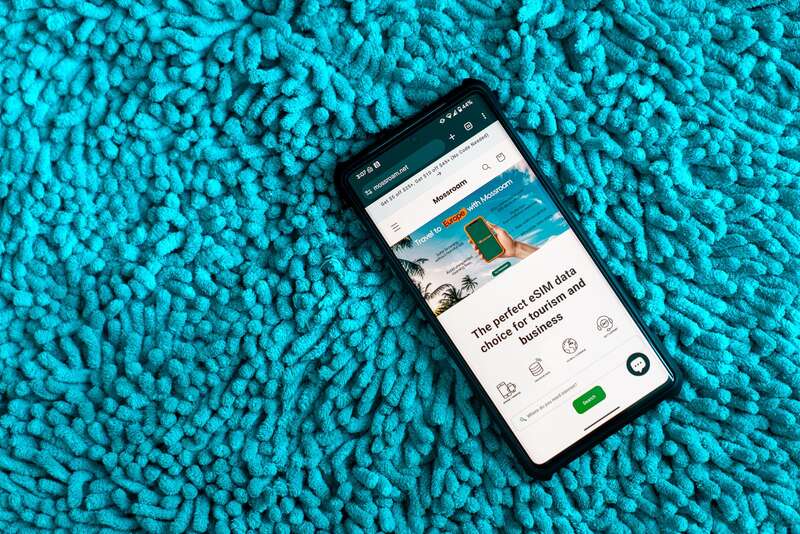










Write Your Comment
Please DO NOT include links, URLs or HTML in your comments - they will be automated deleted and you will waste your time.