Finding cheap accommodation online can feel like deciphering an ancient treasure map—except the X is always moving and the clock is ticking.
After years of midnight hotel searches and getting wallet-stung by "hidden deals," I've tried every trick to make travel planning less painful.
Then on October 2, 2025, something changed: Comet, an AI-centric browser that was previously $200/month, became completely free. And it's genuinely transformed how I research travel.
If you're tired of endless tab juggling and feeling like every booking session deserves an Olympic medal, settle in. Here's how Perplexity's Comet browser makes finding accommodation on sites like Booking.com not only insanely faster, but actually kind of… fun.
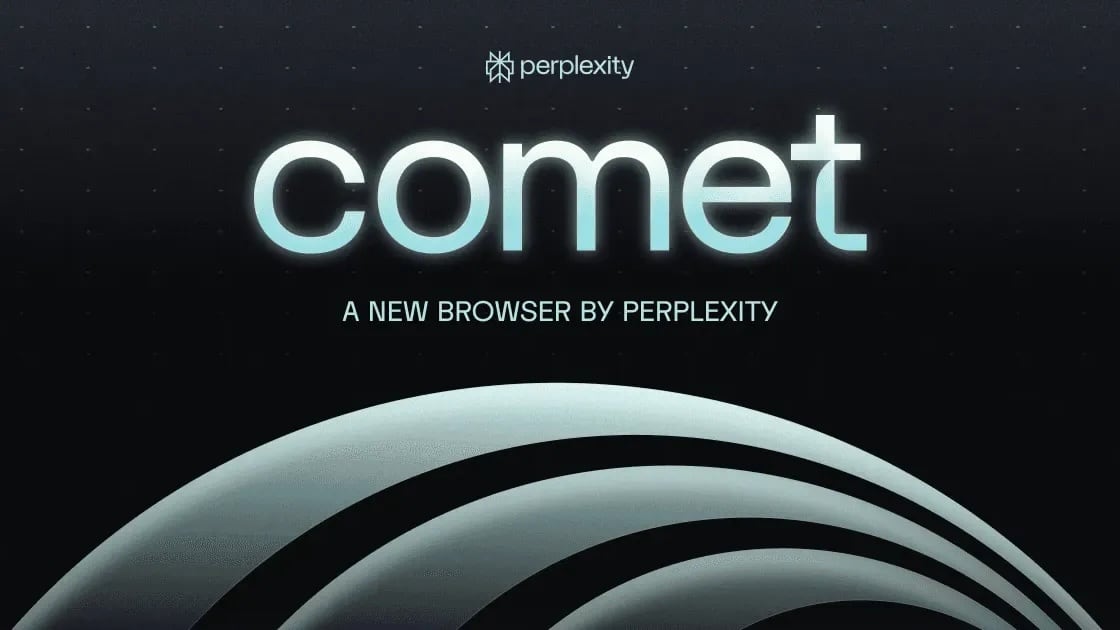
Why Most Online Travel Research Drives Us Crazy
Let’s be real: travel planning always sounds easy until you’re 3 hours in, surrounded by 20 open browser tabs, questioning your life choices. I’ve lost count of how many evenings I’ve wasted doing side-by-side comparisons, only to book something and find out 5 minutes later there was a better rate lurking on page #3.
It’s not just the fatigue of price-shopping—it’s the frustration of missing direct booking discounts, loyalty perks, and those limited-time “blink and you’ll miss it” flash deals. Even the best OTAs, like Booking.com, can feel overwhelming with their endless options and upsell tactics.
Enter Comet Browser: The Travel Planner’s Secret Weapon
So, imagine my surprise when I fired up the Comet browser for the first time and discovered a tool that felt designed for stressed, deal-hunting travellers like me. Comet combines the smarts of an AI-powered search assistant with the practical muscle of multi-OTA price comparison, filtering, and deep exploration. It basically turns travel research into something you can do confidently, with less FOMO and a lot fewer headaches.
Comet is built for collecting and comparing diverse pieces of information and taking action on them. When it becomes your travel planning buddy, you get speed, clear results, and real savings. It’s like hiring a personal assistant who does whatever you ask, one who actually wants you to get the best value, not just more ads.
It’s been getting rave reviews from all corners of the tech industry, like Cnet, Computerworld, The Verge, and PC Mag.
Since it’s a big paradigm shift from your usual web browser, it’s a little hard to explain, and it will make more sense once you try it.
Getting Set Up: Starting Your Next Adventure With Comet
First things first: downloading Comet browser is as painless as it gets. It took me less than 5 minutes to install and set up – copying all my bookmarks and saved passwords from Chrome. Even your extensions from Chrome are transferred, as Comet is built on the same foundation as Chrome, called Chromium. Instead of Google as the default search engine, AI-powered Perplexity is used.
After launching, you’re greeted by an intuitive interface—no steep learning curve, no jargon, just a friendly search bar that invites you to type (or say) exactly what you want. You can even ask it how to use Comet.
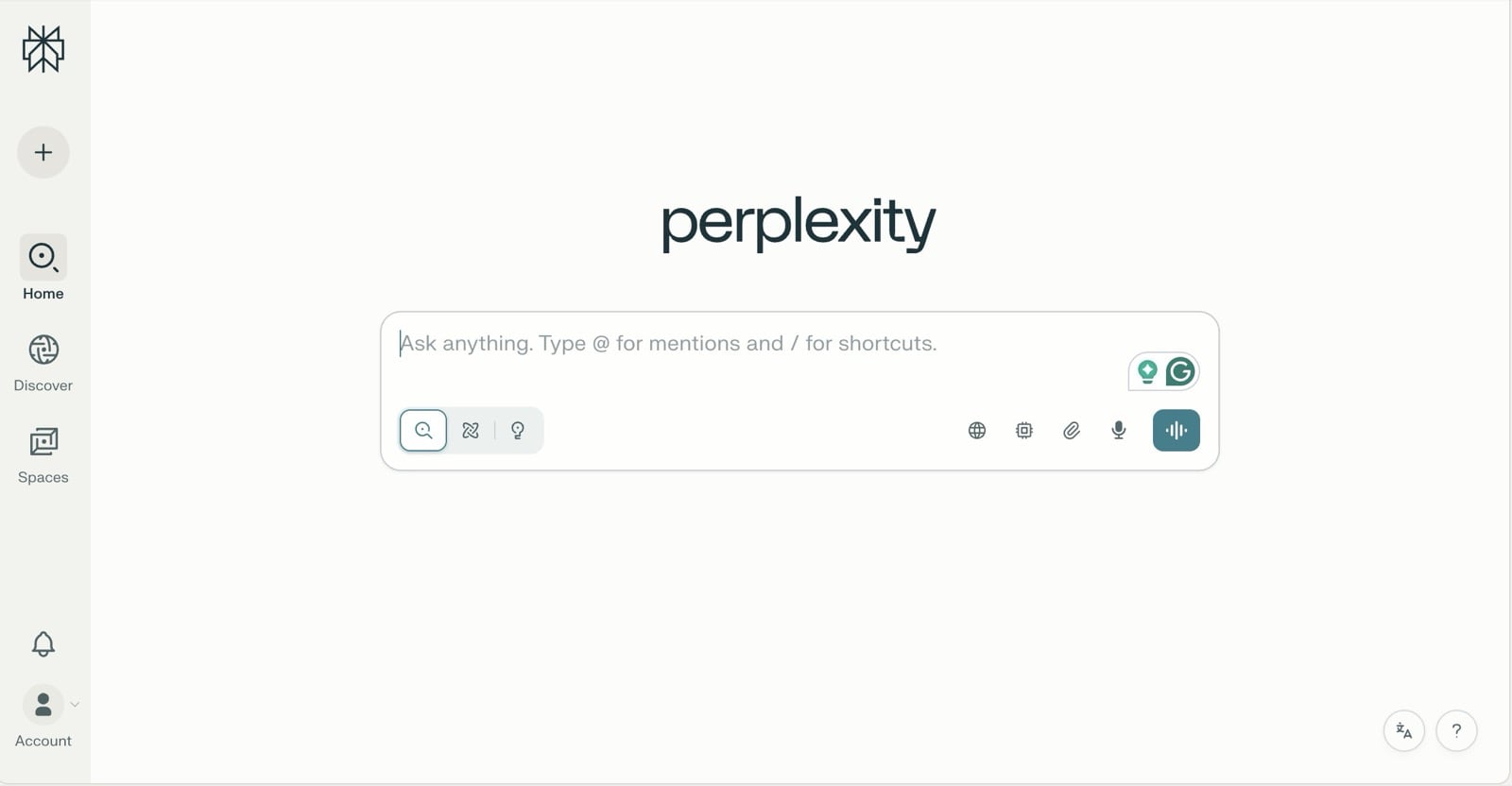
There’s just one simple rule: The more specific your query, the more accurate and detailed the result. Or, otherwise said: “ask and ye shall receive”.
The application works just like a regular web browser that you’re used to (such as Chrome, Firefox, Safari or Edge), with a tabbed window interface. With one key difference – the “Assistant” button on the right, which can be activated as text chat, voice mode, or the handy auto-summarise button.
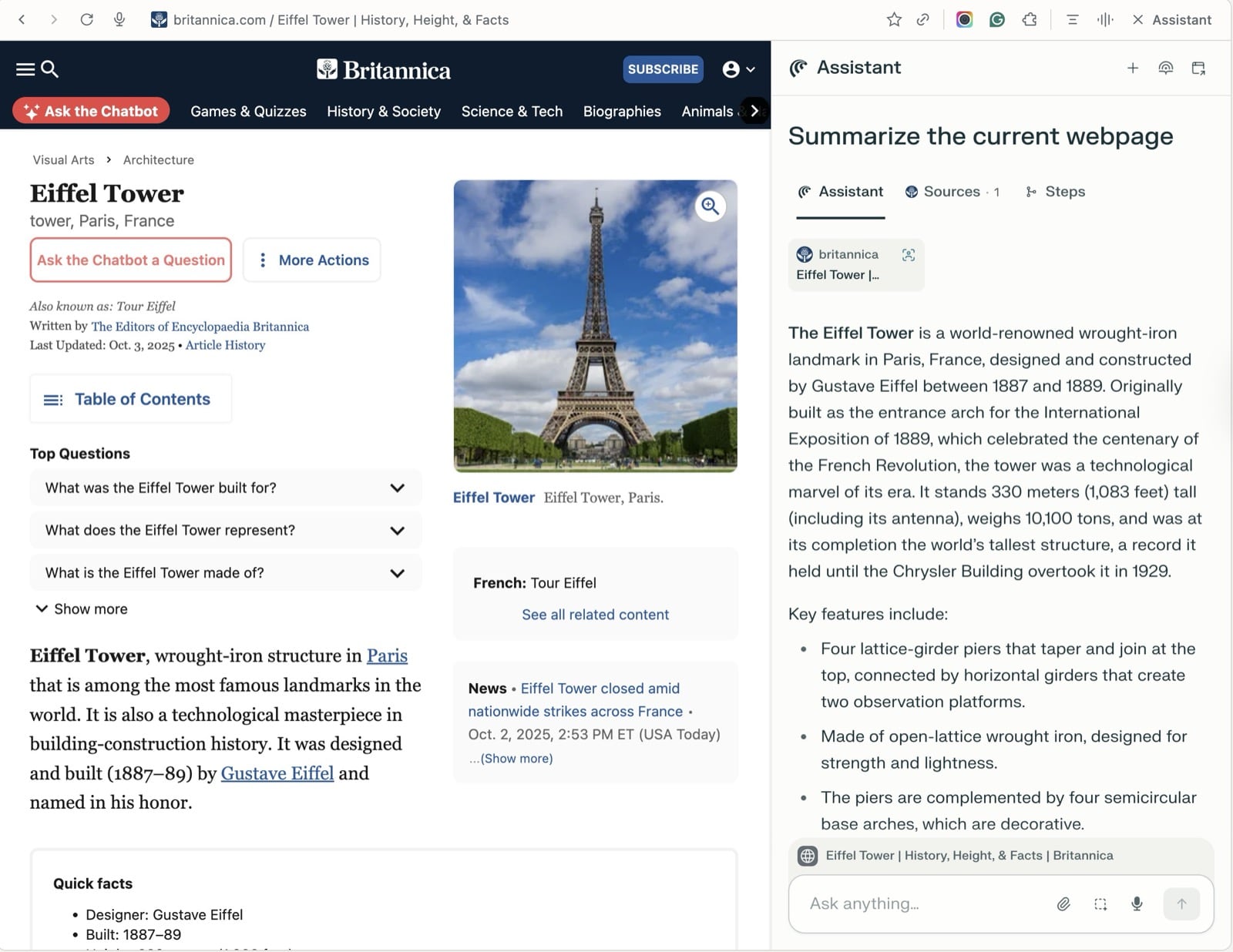
Tip: The app introduction features a handful of videos that demonstrate what can be done with the browser. There are numerous use cases beyond travel, but for the sake of this article, I’ll keep things focused.
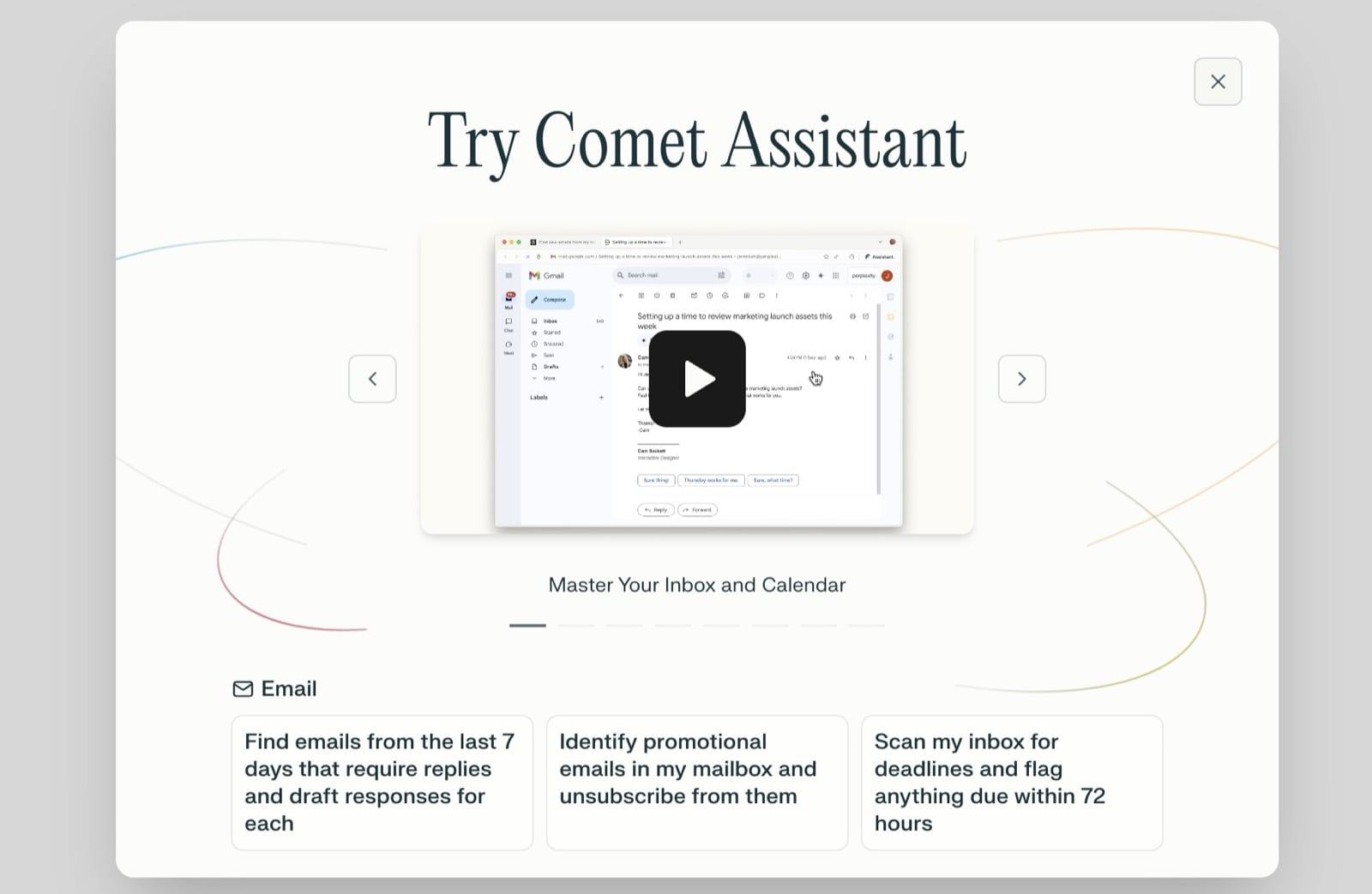
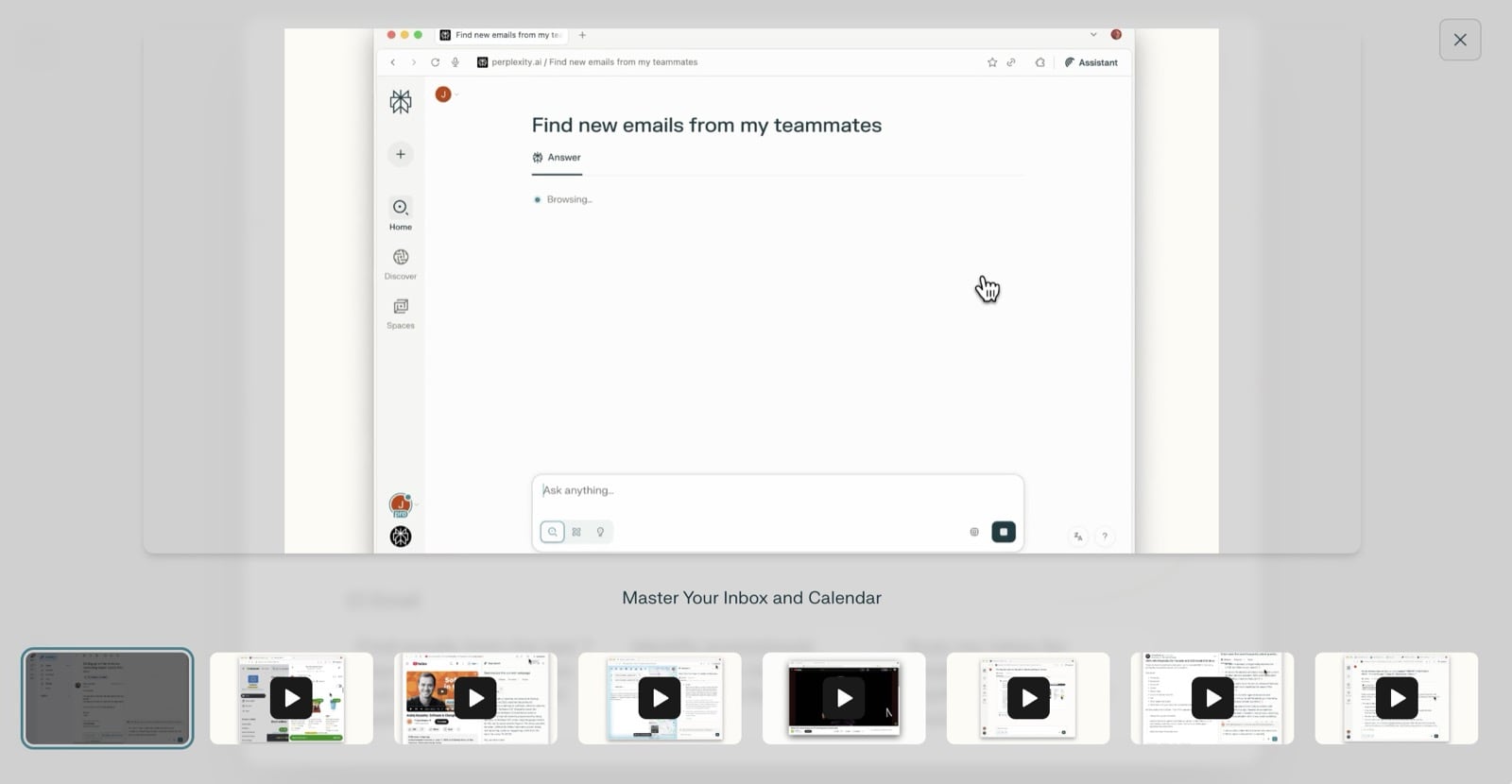
Overview: How to Use Comet Browser for Faster Travel Planning
1. State Your Needs—No Secret Code Required
You don’t have to speak “travelspeak.” Simply type or dictate your search just like talking to a friend:
“Show me the best-reviewed hostels in central Berlin under $50.”
“Cheap hotels in Paris with breakfast included, for next weekend.”
Comet takes care of the translation, turning your wish list into real, ranked results across Booking.com, Expedia, Airbnb, Google Maps, Skyscanner, and more.
2. Get Smarter Results, Not Just More Results
Here’s where my old browsers let me down: too many results, zero context. Comet’s follow-up questions are a lifesaver. I quickly narrow down the results by price range, reviews, locations, and even “free cancellation”—huge for flexible travel planning. The results can highlight exceptional value, warn me about “mobile-only” deals I might otherwise miss, and put all the essentials (Wi-Fi, pet-friendly, late checkout) at my fingertips. Or perhaps I want specific information about restaurants, like operating hours, or entry prices to attractions. You just have to ask.
3. Spot Direct Booking and Loyalty Perks
I can’t count how many times I’ve almost missed out on direct booking bonuses (think free breakfast or discounted upgrades). Comet browser flags these for me.
4. One-Click, Secure Booking Every Time
No more copy-pasting passwords or re-entering payment info on 10 sites. Comet’s password manager handles the secure details for me, so checkouts are seamless and stress-free. Plus, I don’t have to worry about phishing or sketchy pop-ups.
5. Keep Your Travel Plans Organised
My favourite bonus? Every booking can be synced with my Google calendar, keeping everything together. Confirmation emails, check-in times—it’s all in one spot, so even if I’m sleepy (or jet-lagged), my itinerary is never more than a click away.
Advanced Travel Planning Tips With Comet
- Flexible Dates = Maximum Savings: If you can move your trip by a day or two, Comet can show which dates save the most—sometimes the difference covers a fancy dinner or museum tickets.
- Filter-Stacking: Looking for an apartment that is cheap, central, with free parking and good WiFi? Set all the filters, and Comet narrows the list instantly. Forgot to mention something, add a follow-up filter.
- A/B Testing OTAs: I’ve found that prices can swing wildly between Booking.com, Agoda, and direct hotel sites—even for the same room. Comet’s side-by-side comparisons make it obvious.
- Perfect for Groups: I’ve booked multi-bedroom apartments or adjoining rooms for friends, all in one go.
Real Examples of How I use Comet for Travel Planning
Look over my shoulder, and learn how exactly how I use Comet to save hours of planning on every trip. I’ll give you example queries and screenshots of the responses.
Let’s start with accommodation:
“find budget hotels in Barcelona for October 14-17 on Booking.com, and other sites, with at least a 7 out of 10 rating, free Wi-Fi, less than EUR150/night and exclude hostels.”
Within seconds, Comet pulled up a clear, easy-to-scan list that compared multiple OTAs, flagged the real bargains (not just sponsored listings), and, best of all, showed me direct-to-hotel options with bonus perks.
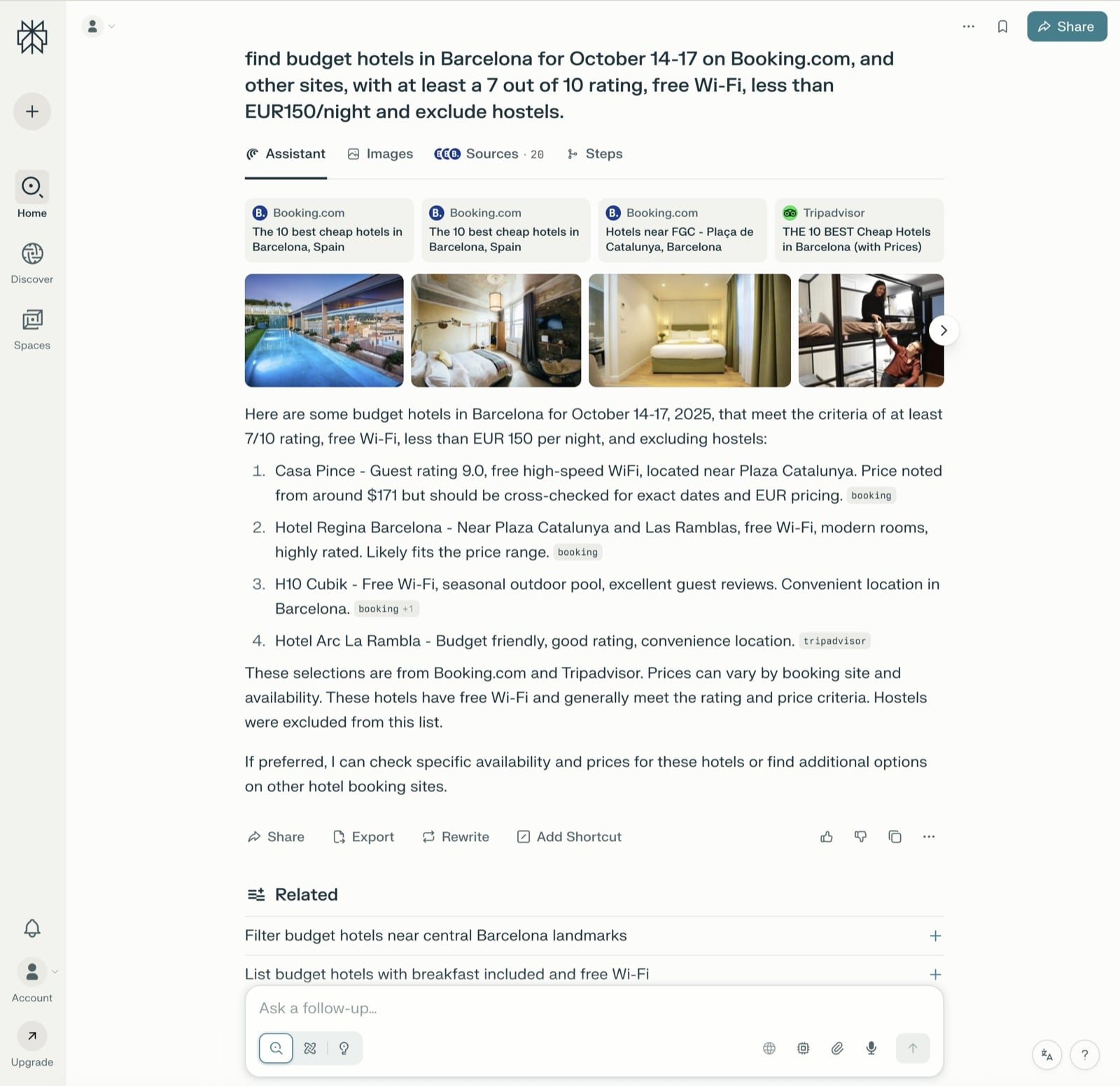
A pretty decent response, but not quite detailed enough. So I got more specific on my next search:
“find cheap hotels on booking.com for Bangkok from 18-22 October, in the Sukhumvit neighbourhood, with at least a 7 rating, free cancellation, free wifi, within 10 minutes walk of a BTS station, and exclude hostels.”
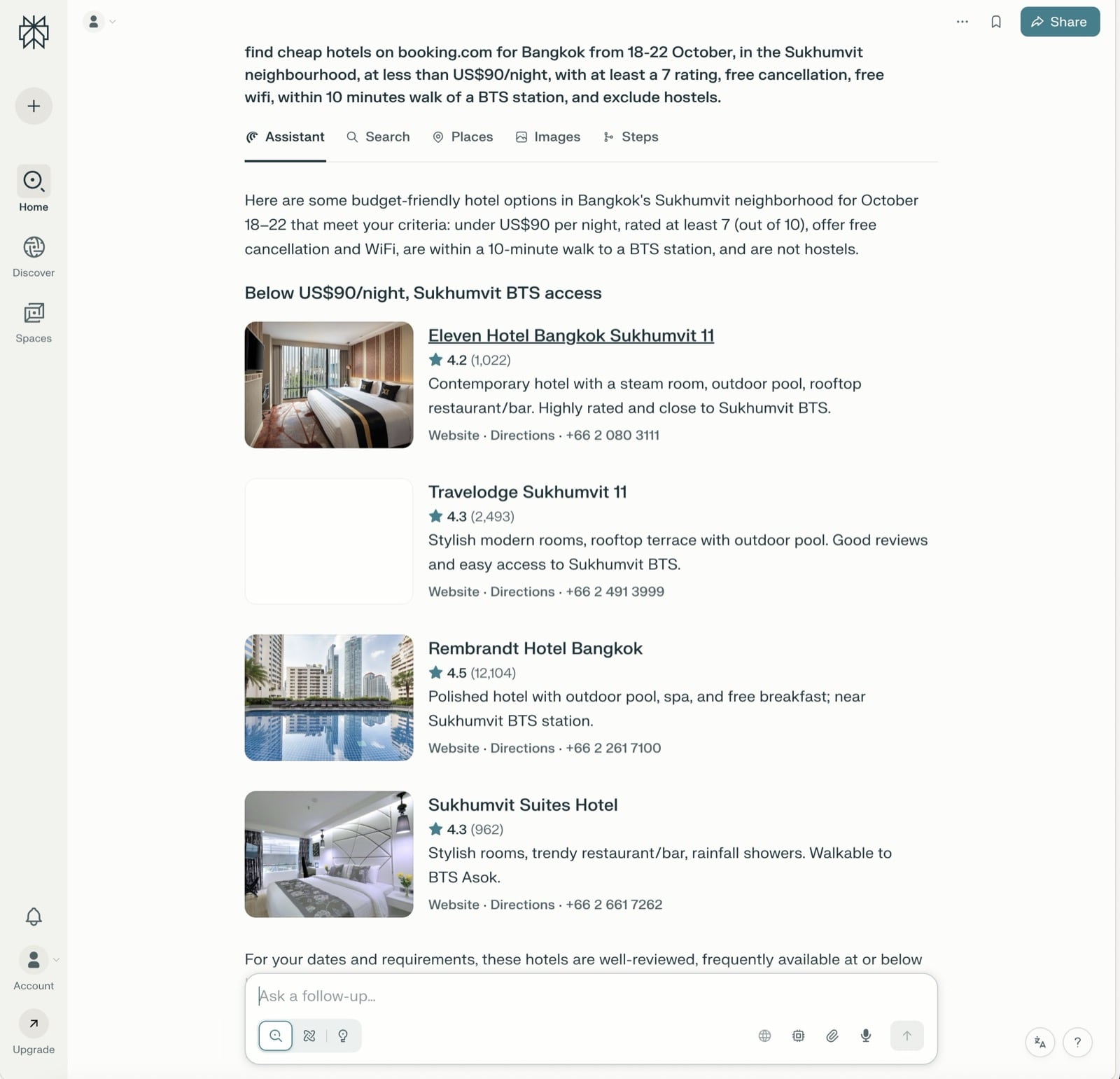
You can see the “steps” the AI agent has taken to get these results:
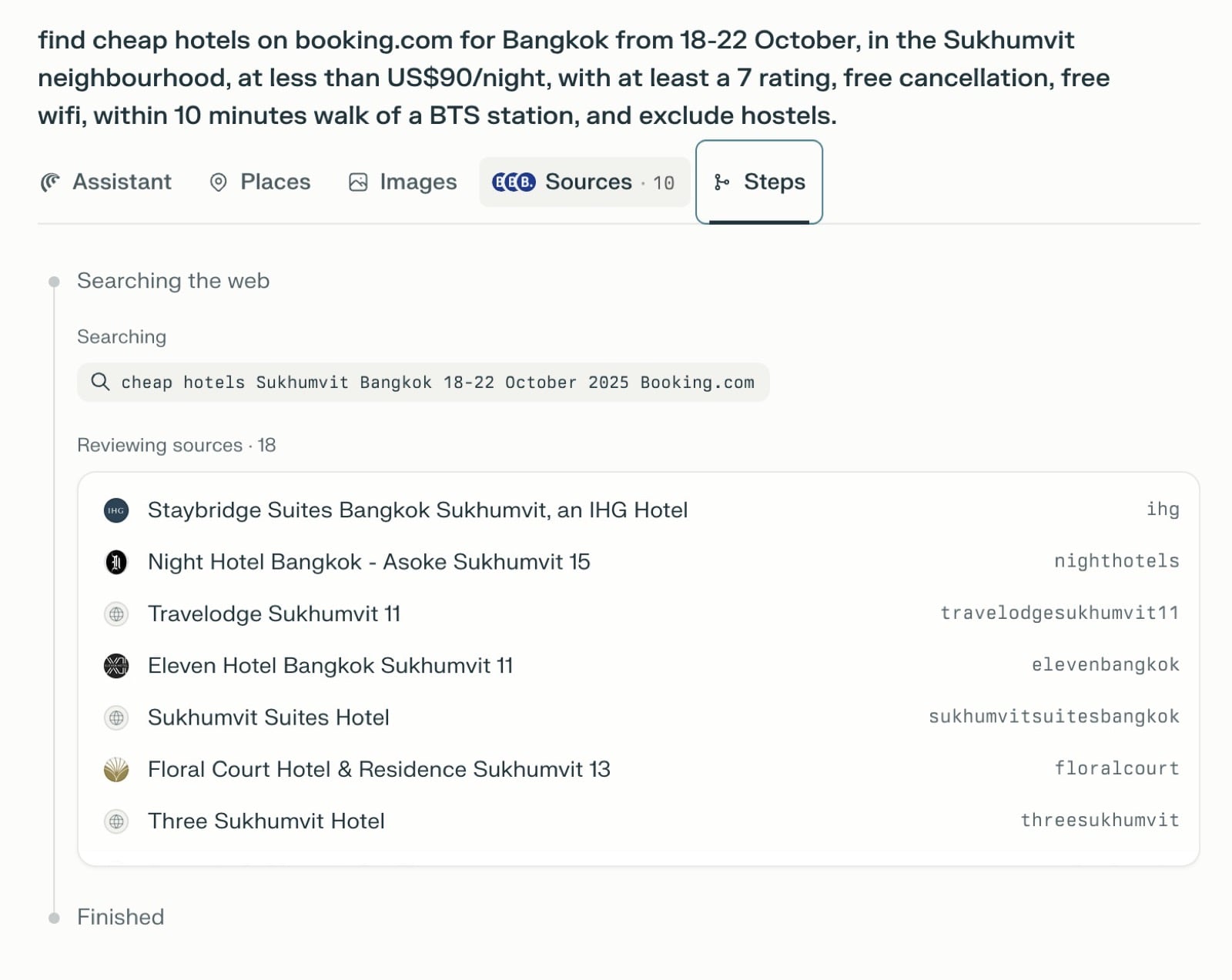
And even better, you can also see a map of all the hotels and a series of photos, if you want to get a better visual feel of the area.
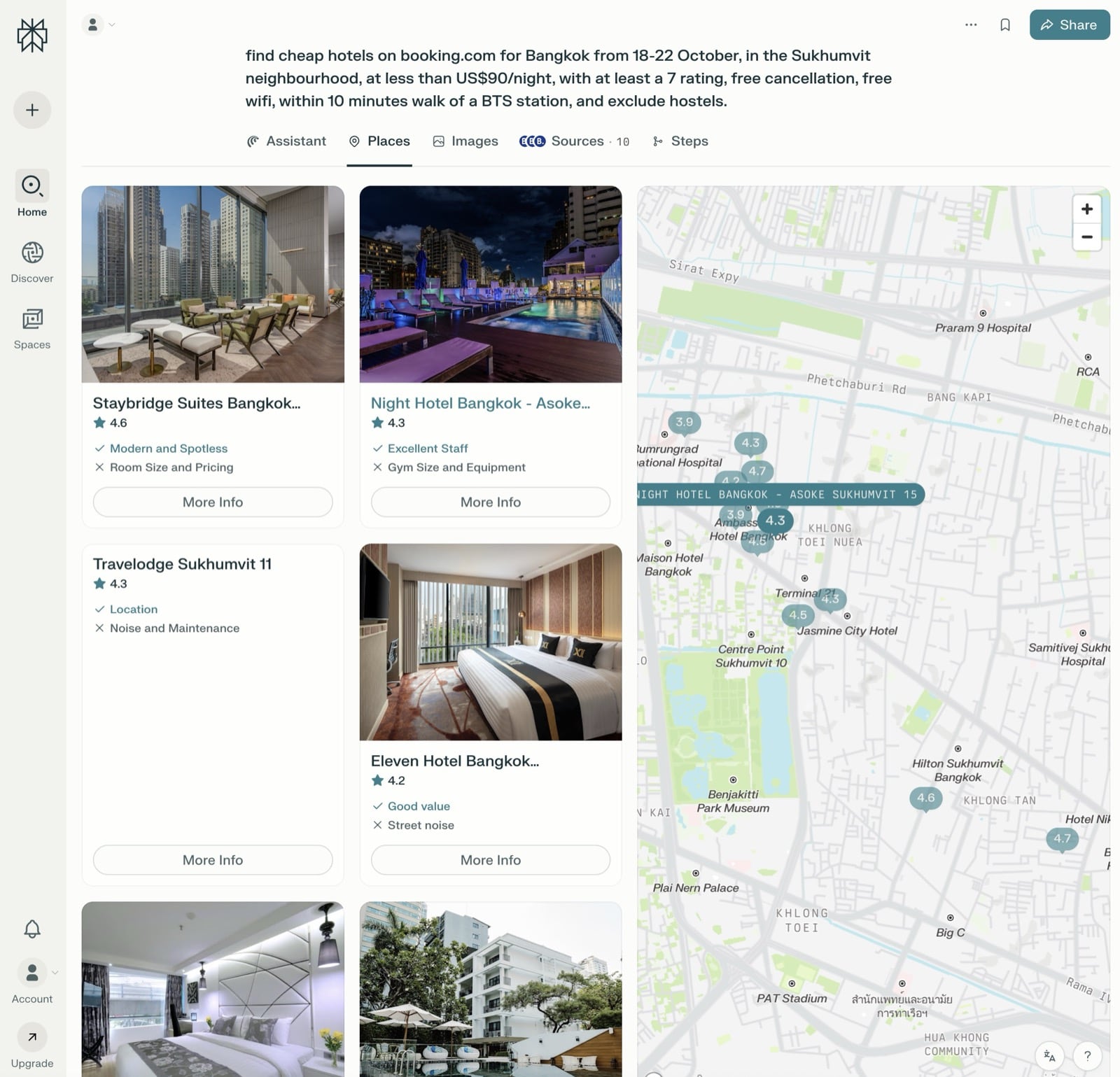
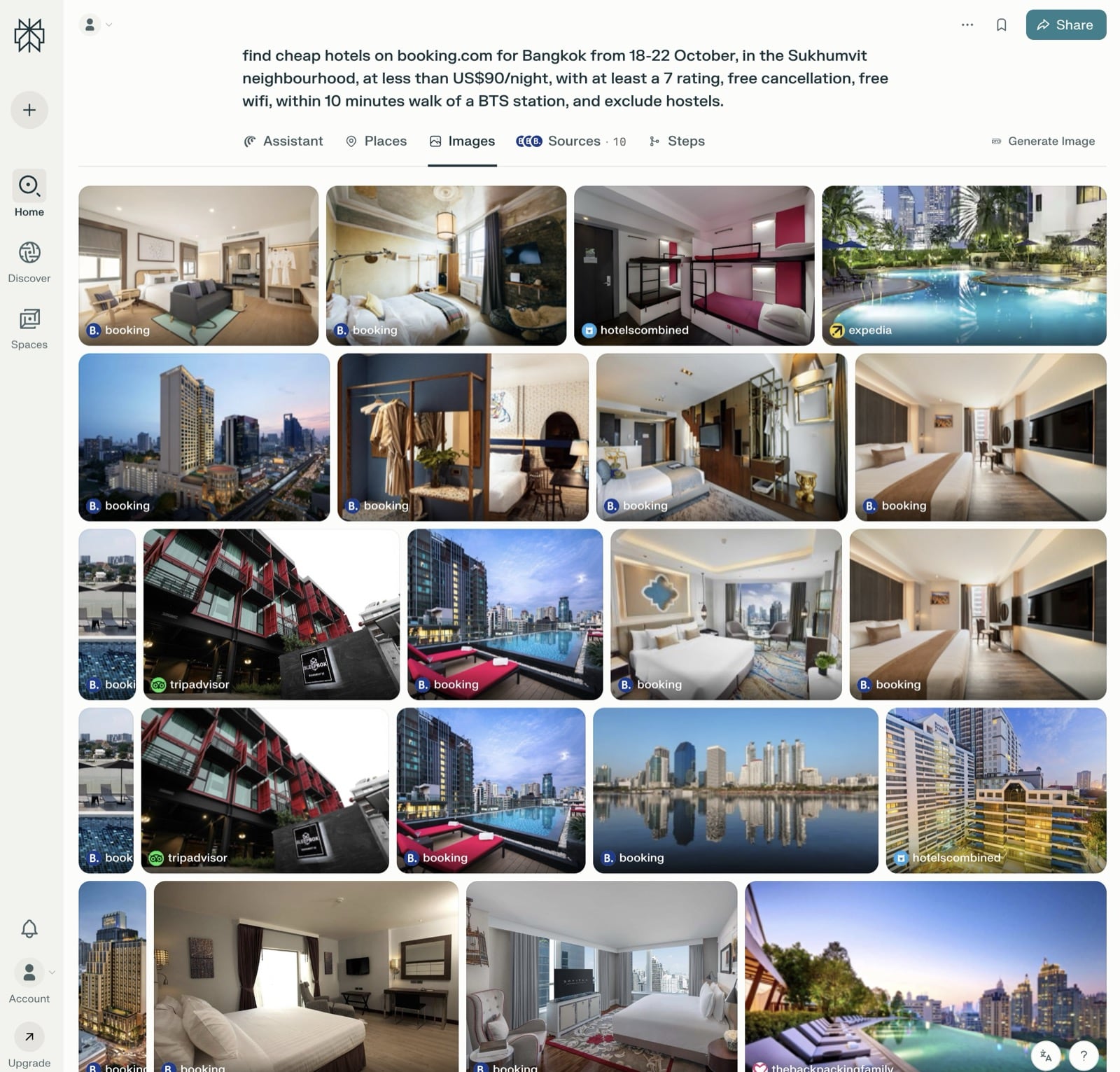
Next, let’s do flights:
“find the dates with 3 cheapest flights from Kuala Lumpur to Hanoi in December on skyscanner.net, and give me specific departure times and airlines.”
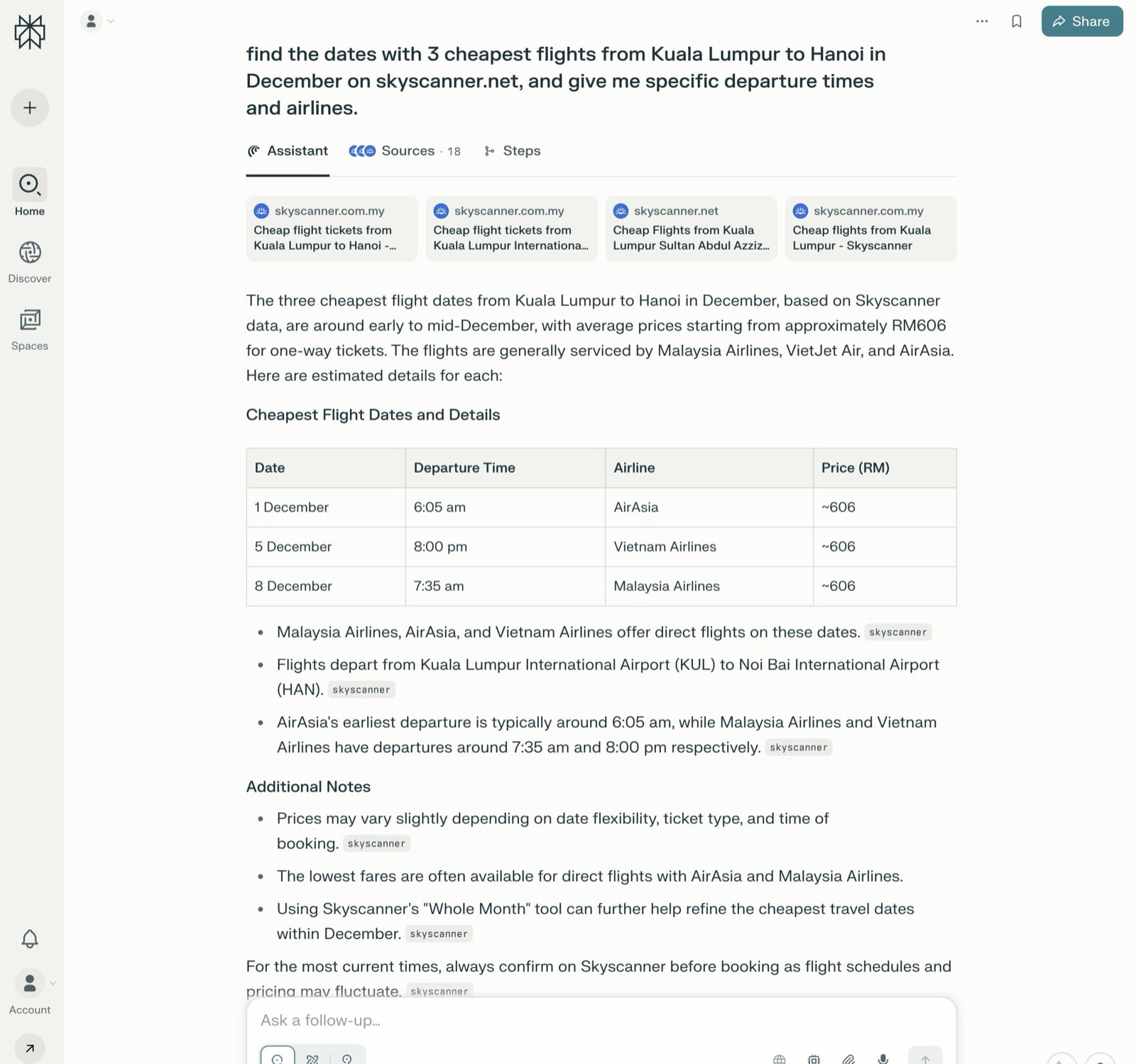
You can see by getting more specific, it was able to return the exact results I wanted… to know which day was cheaper to travel, how much it would cost, and which airline/s were available.
Here’s another flight search in Europe:
“find me the cheapest return flights on skyscanner.net from Berlin to Athens betwen 12-26 January 2026, and return the dates, times, airline and price. My travel dates are flexible within that range.”
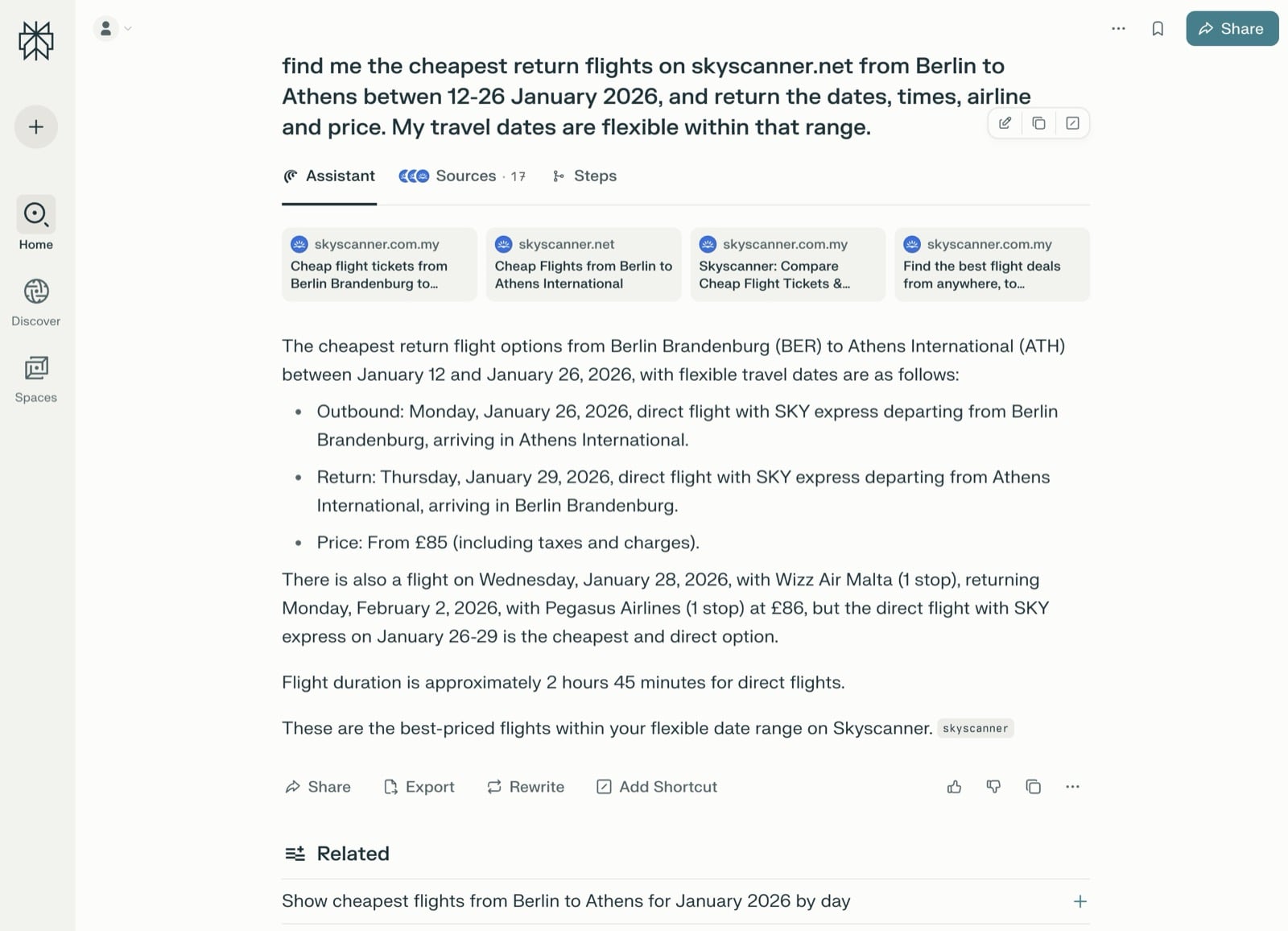
Ok, let’s push this further and try a travel itinerary:
“I will be in Paris for 3 days and want to see all the cliché tourist sites. Put together an itinerary and include walking or public transport directions between each location. Give me the name, description, map link, walking directions link on google maps, and entry price.”
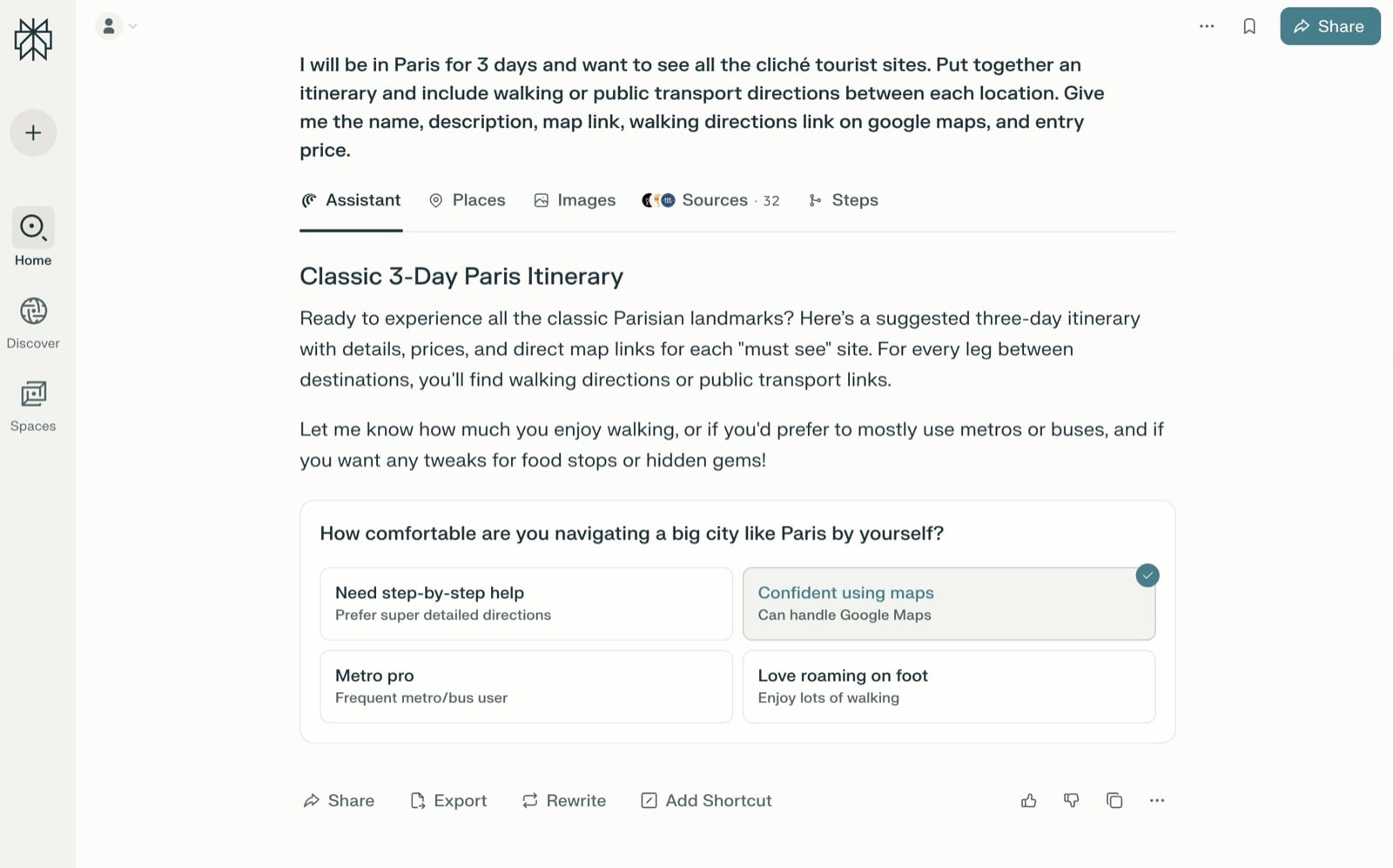
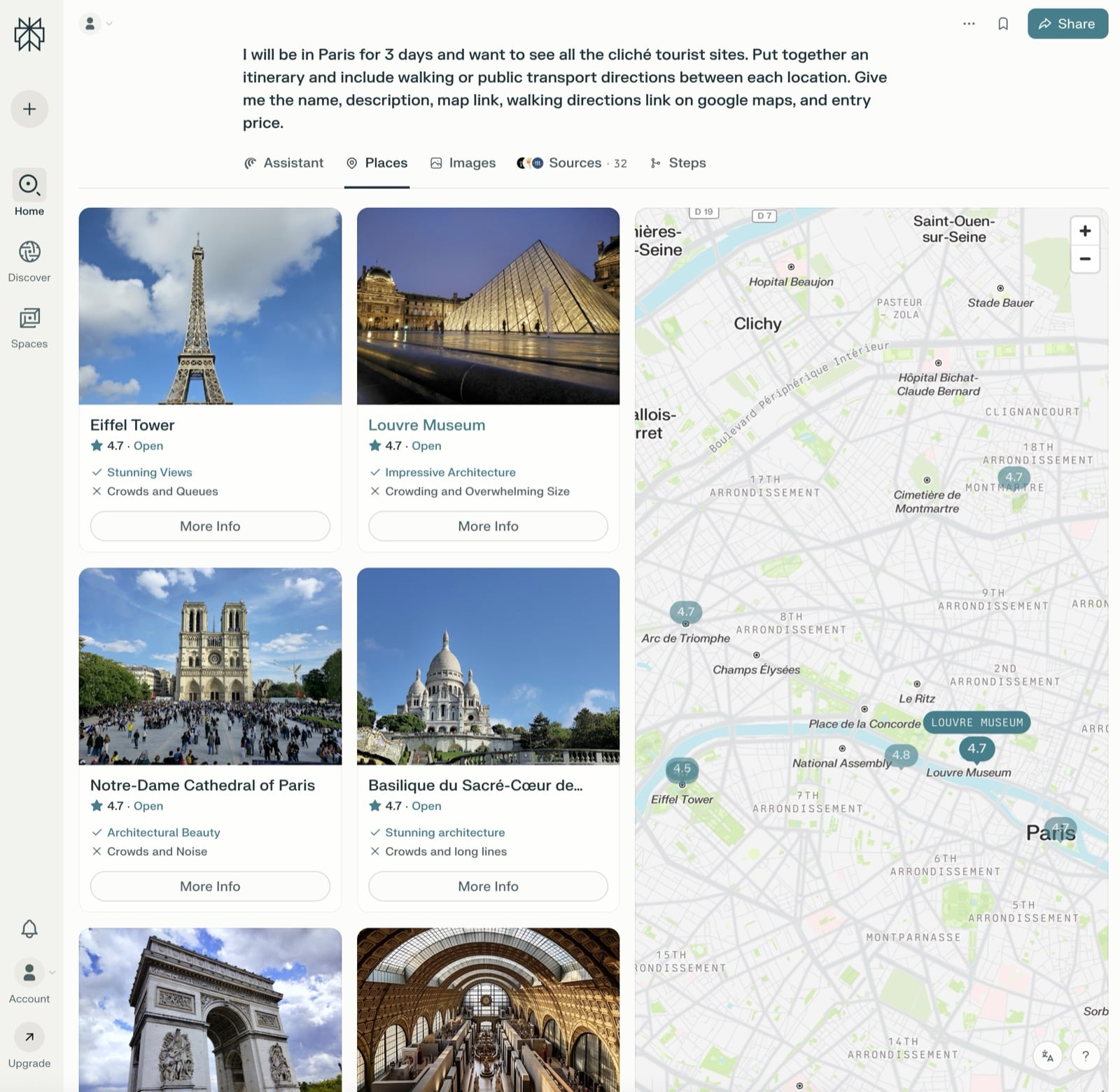
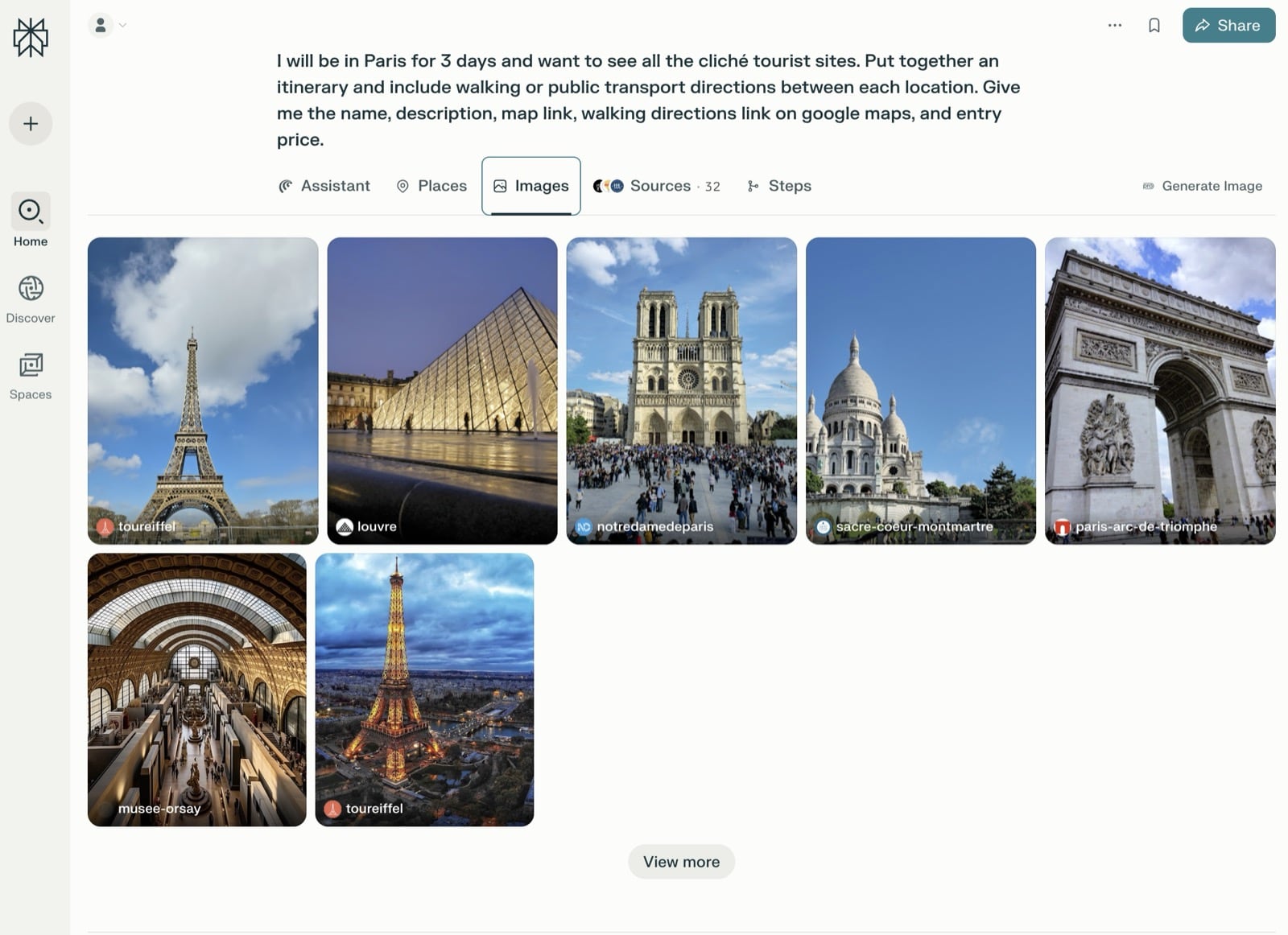
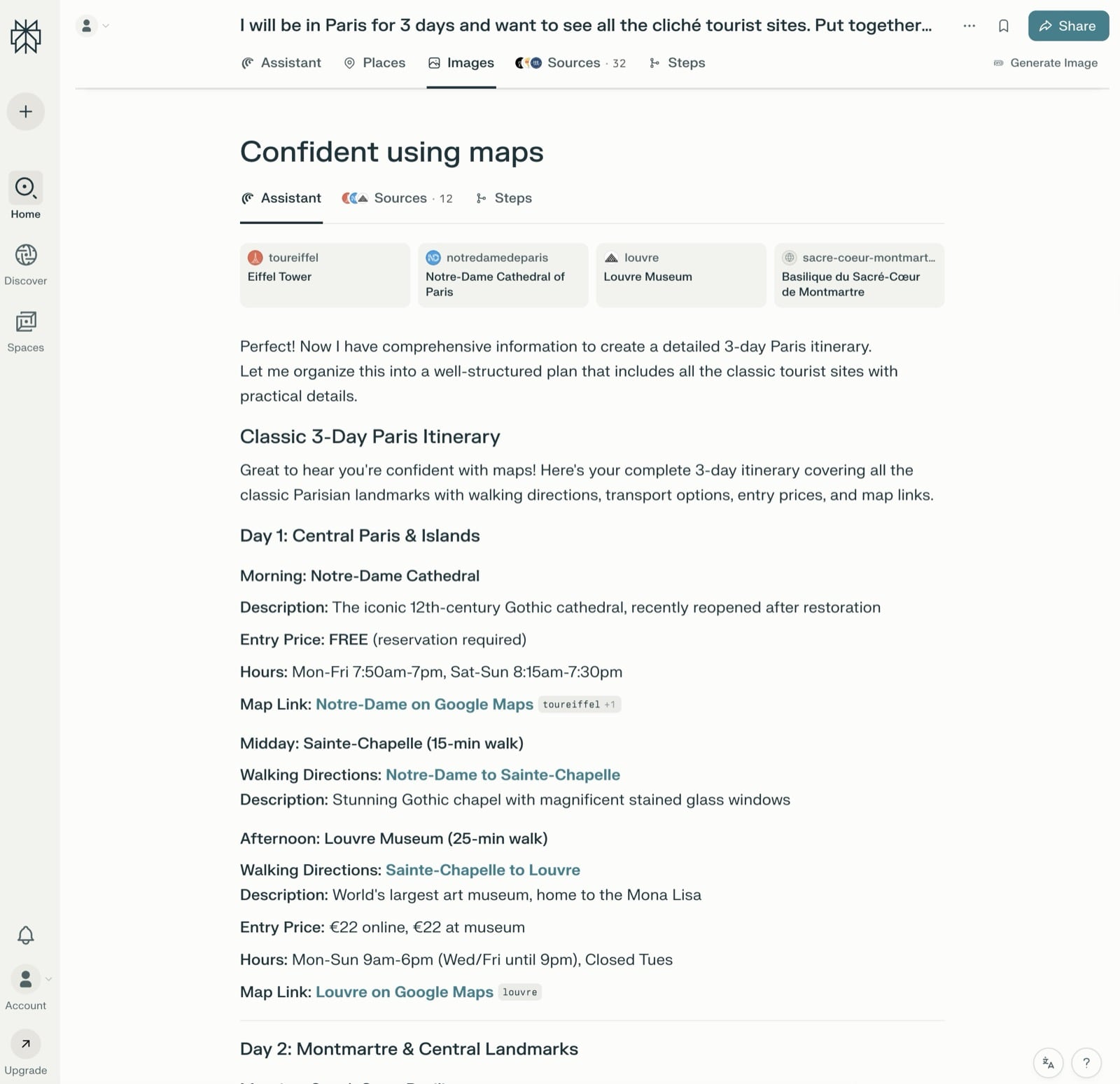
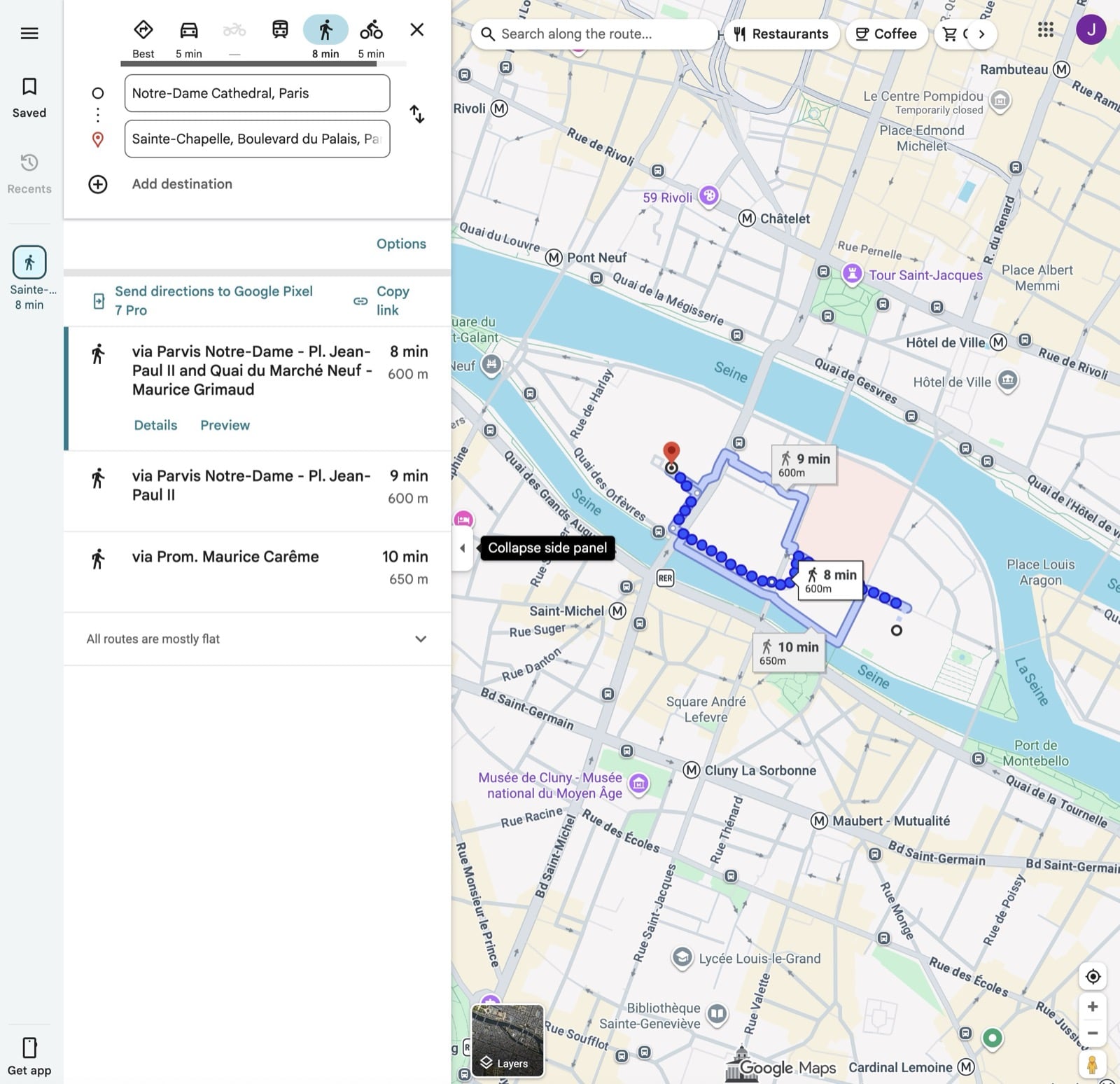
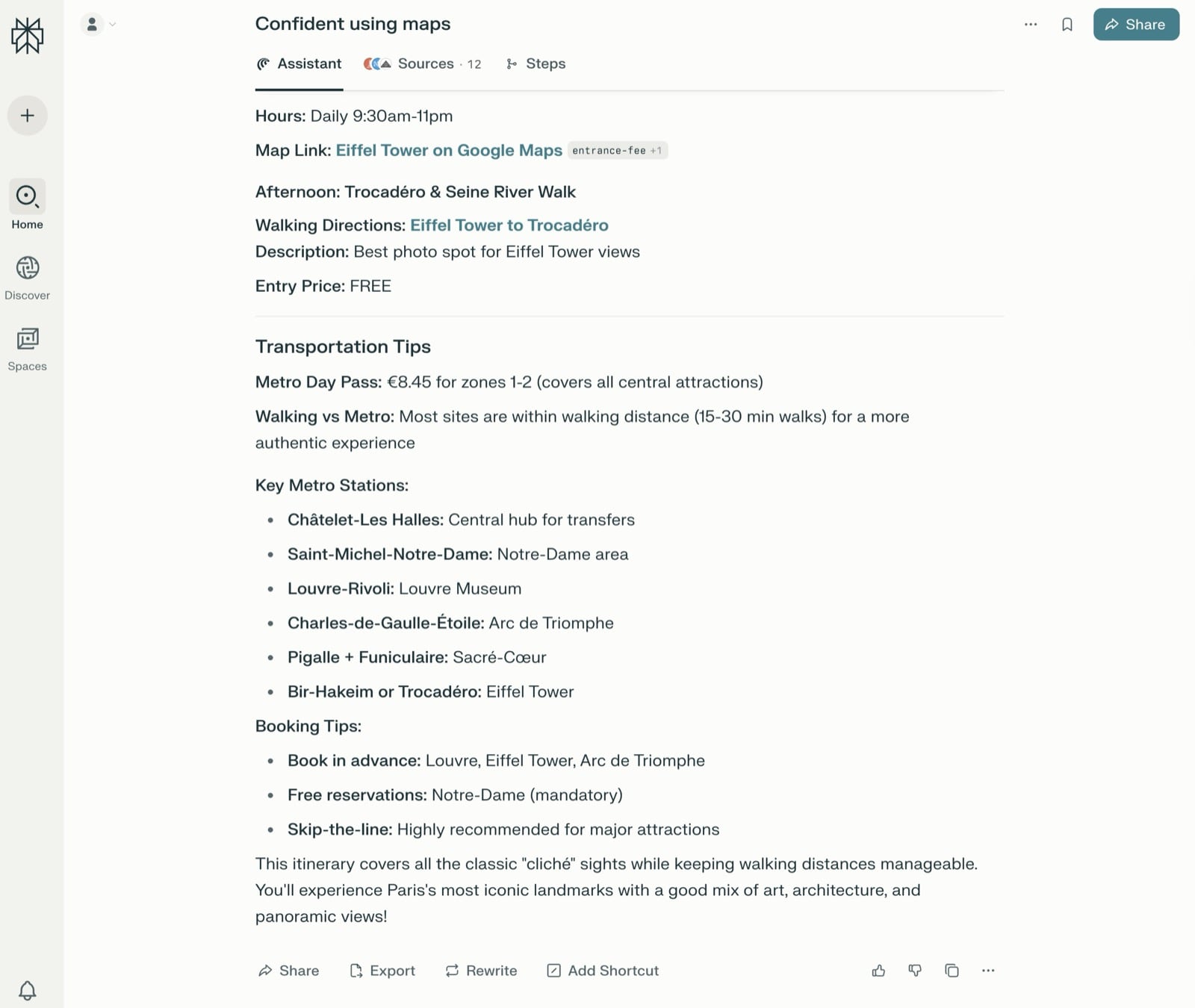
Look at all that useful info! And even links for walking directions. Insane! It even gives public transport tips at the end along with booking tips so you know which attractions need to be booked in advance.
What about walking directions AND food suggestions?
“I want to do a self-guided vegan food tour in central London. Starting from London Tower, give me a walking route that goes past 5 top vegan street food vendors and restaurants, and ends up at Big Ben. Include a short description for each eatery, opening hours, and a must-try dish. Add the walking directions Google Map link between each stop.”
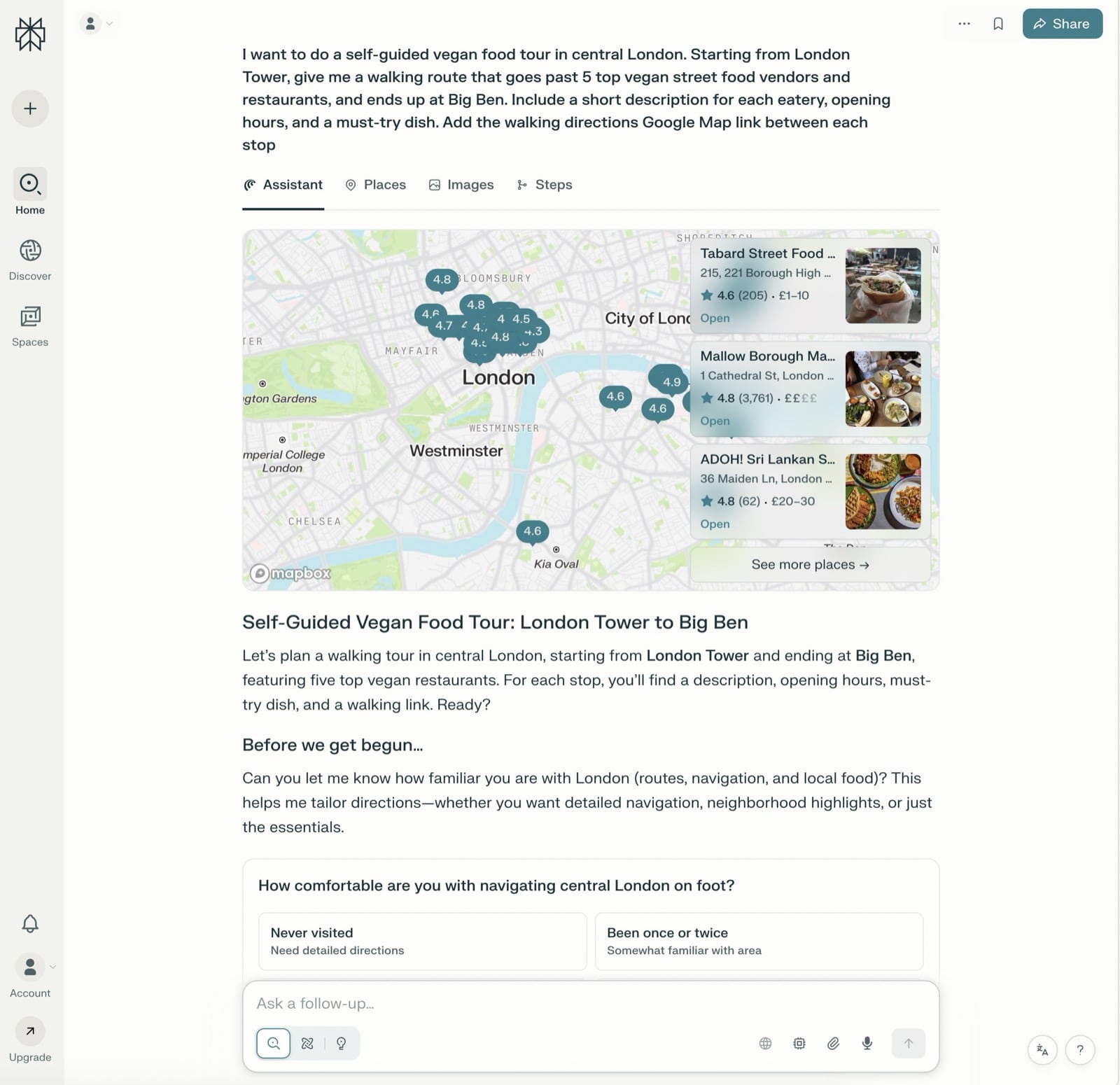
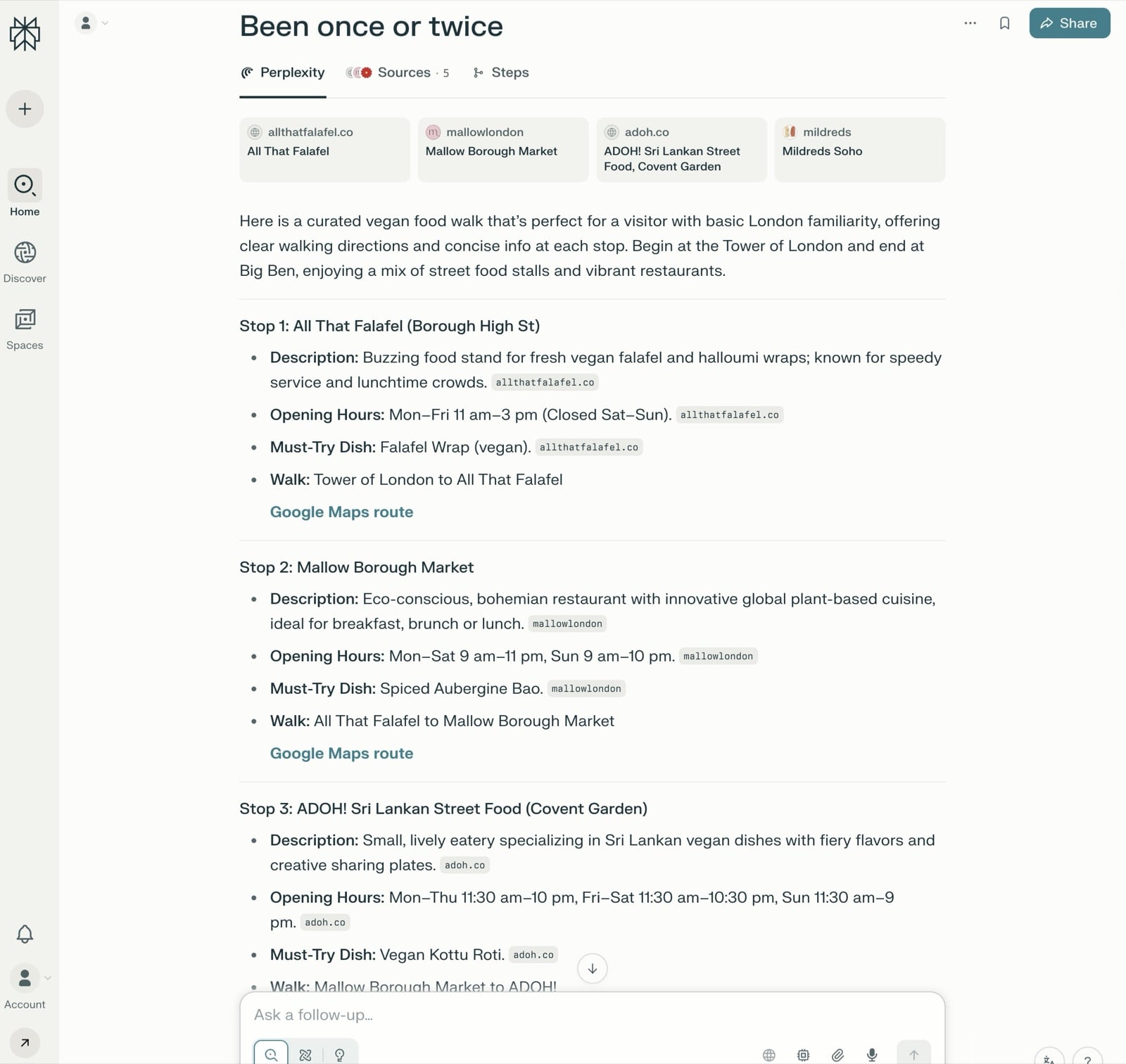
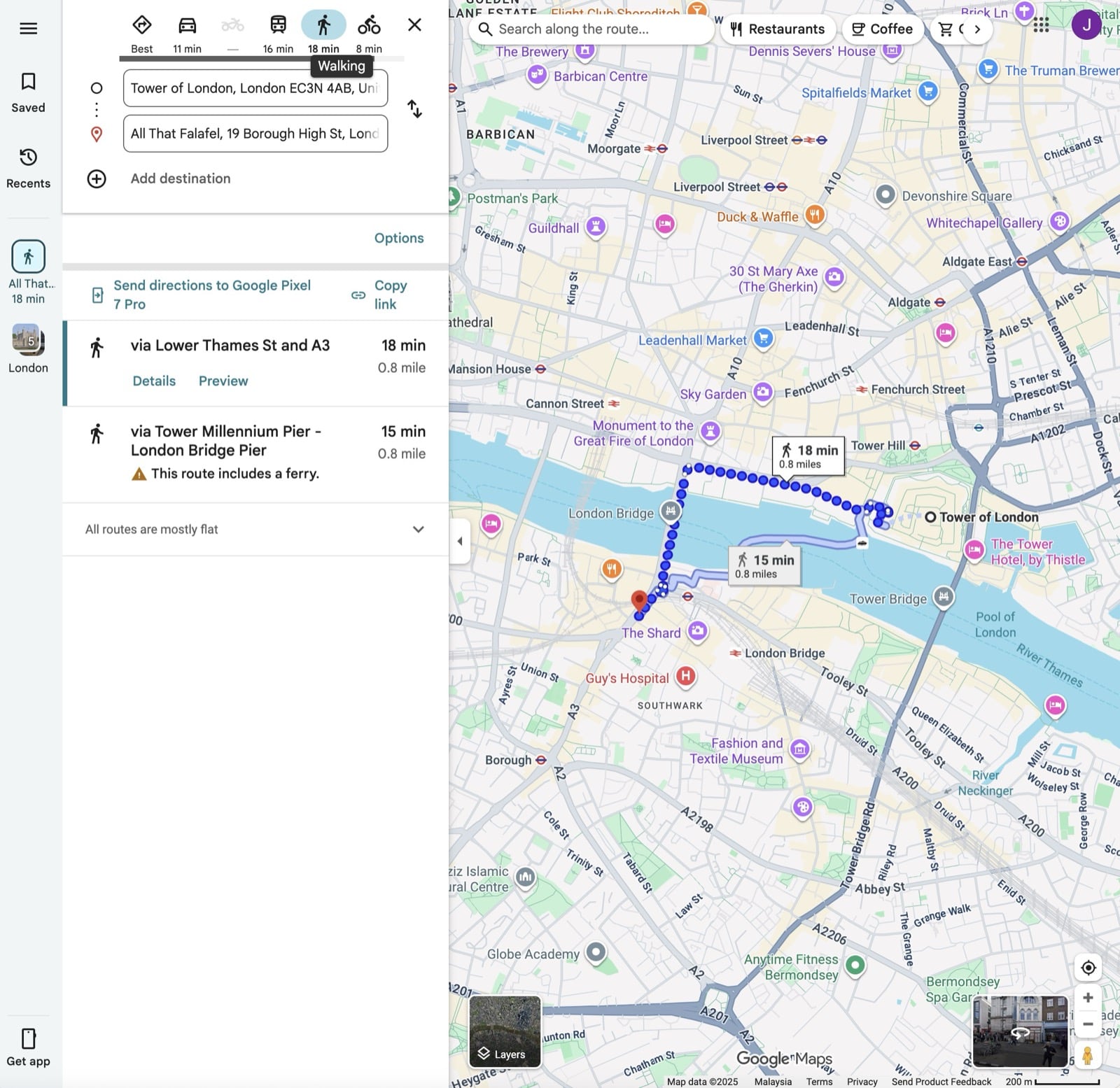
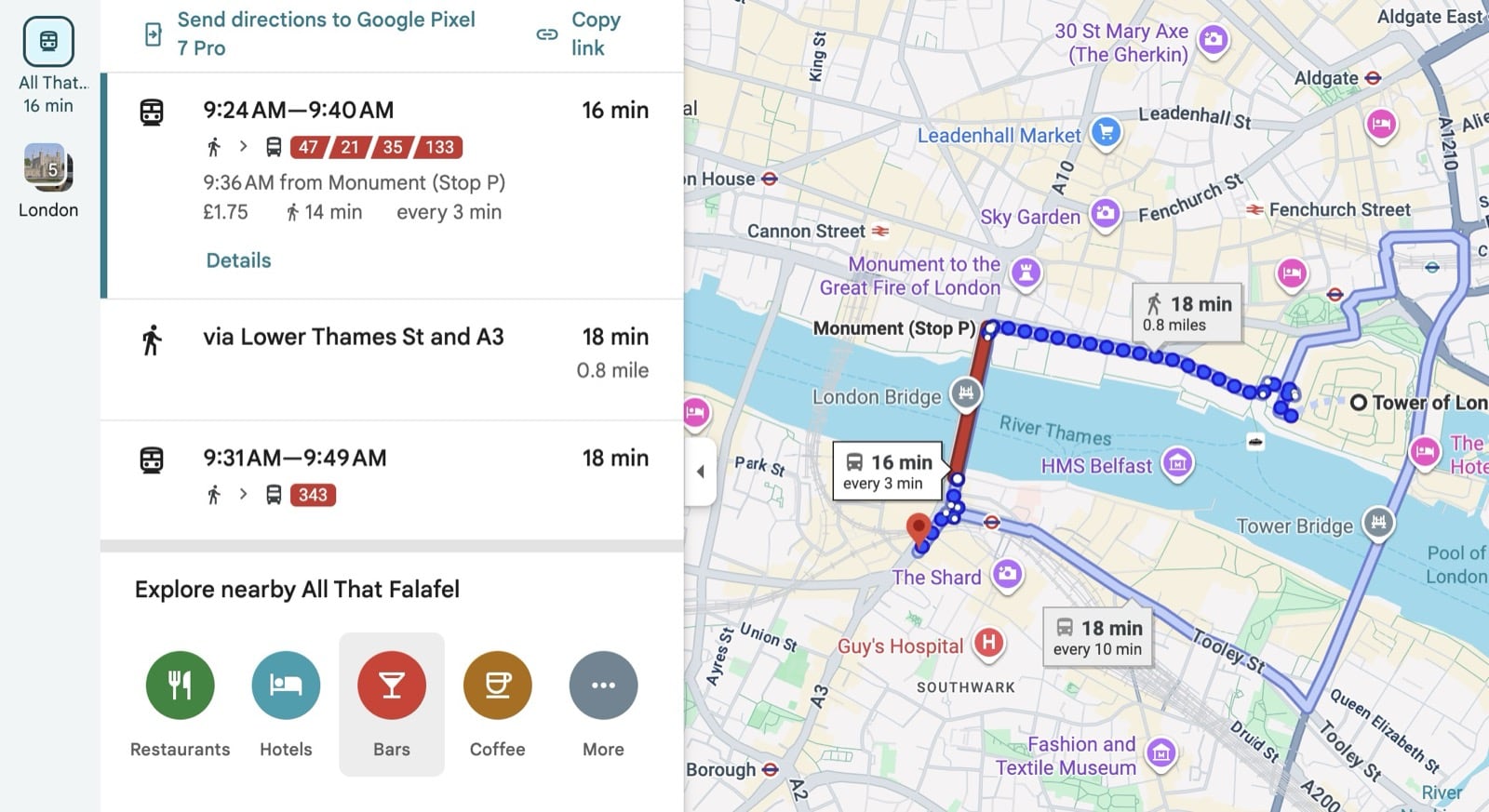
Can you even afford a trip? Find out a rough budget plan:
“I'm interested in going to Taipei, Taiwan for a few days. Give me a list of the most essential tourist sights and I need a rough budget of how much I'll need to save. I'm aiming at mid-range 3 star hotel near the tourist attractions, close to public transport. And allow for meals. The trip will be for 2 people.”

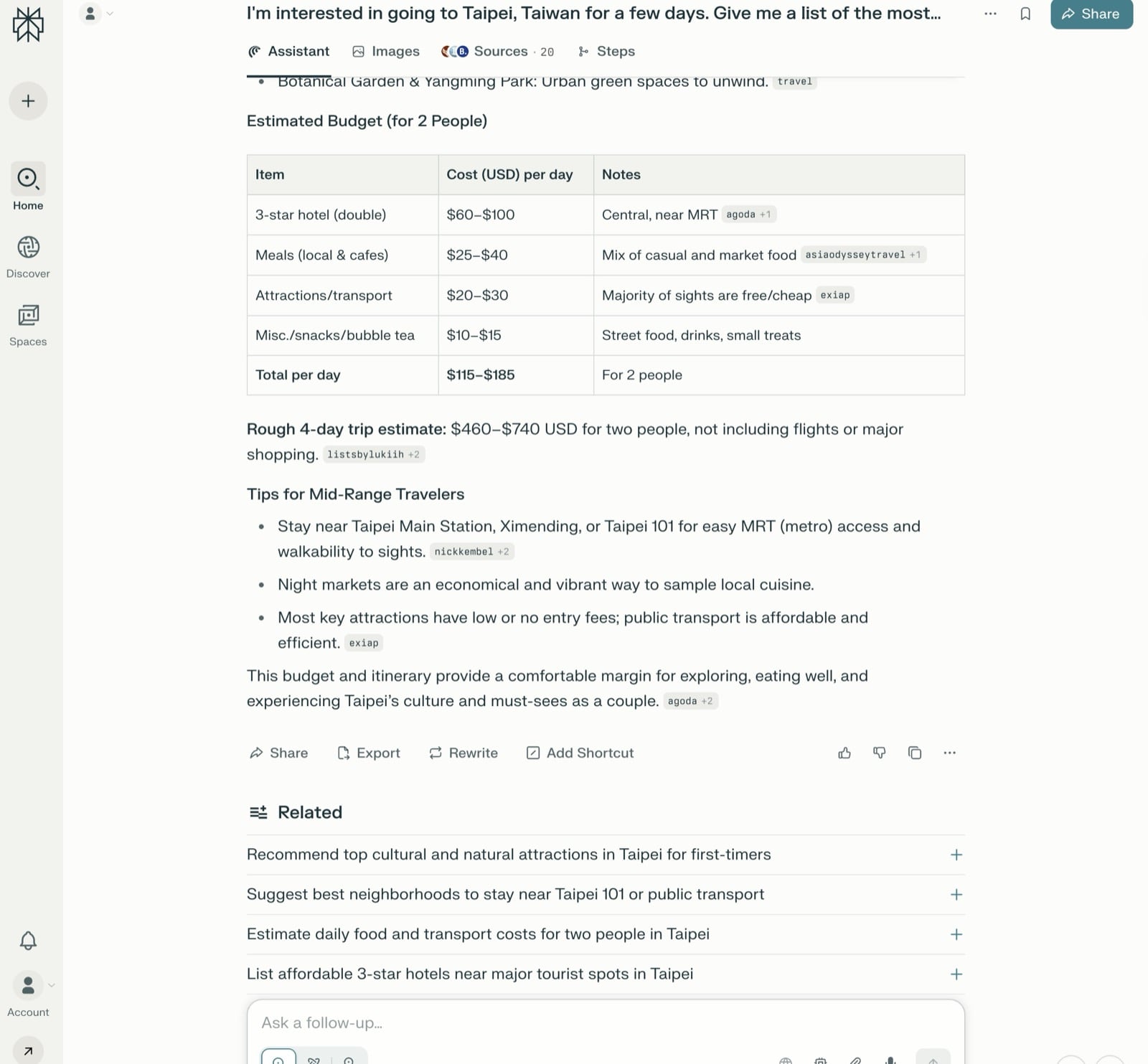
I think you’re starting to get the idea.
The more detailed your query, the better quality the response. Think about all the information you’ll need to make a decision, and include that in your search. If you don’t get it right the first time, no problem, just add a follow-up query.
Bringing Everyone Together: Comet Spaces for Effortless Group Travel Planning
One of the best surprises in using the Comet browser has been discovering the “Spaces” feature—a real game changer for anyone organising travel with friends or family. If you’ve ever tried getting a group to agree on anything (dinner, movies, or, yes, hotels), you know the pain of group chats overflowing with links, opinions, and conflicting schedules.
With Spaces, I start by creating a shared travel planning Space—think of it as a digital hub dedicated to a trip. Every search, favourite hotel, budget-friendly option, and flight gets automatically collected and neatly organised inside the Space. No more losing track of links, screenshots, or random pieces of advice from that one friend who’s always “in the know” but never bookmarks anything.
You can choose which of your search threads to make private and which to share with the group. This cuts down on the noise.
What really sets Spaces apart is effortless sharing. With a couple of clicks, I invite my fellow travellers—family, friends, or whoever’s in for the next adventure—so everyone sees the latest findings, compares options, and can add their own suggestions. Edits and discussions happen right within the Space, so instead of endless back-and-forth messages, everyone’s literally on the same page.
Decisions feel less like herding cats and more like collaborating with a well-oiled pit crew.
So, if you’re coordinating a reunion, a couples getaway, or even a big family vacation, Comet Spaces is the feature that keeps everyone organised, involved, and excited—rather than overwhelmed by message chains and scattered research. For group travel planning, it’s the kind of simplification I didn’t know I desperately needed until I tried it.
Real-World Travel Planning Benefits
What used to take me hours (and a lot of mental gymnastics) I can now handle with one or two searches. I waste less time, spend less money, and, honestly, get to enjoy the anticipation of travel instead of dreading the booking process.
Comet browser isn’t just another tech gimmick; it’s quickly become a core part of my travel research toolkit. If you want to get better at finding deals, maximise your time, and arrive more relaxed—whether you’re a planner or a seat-of-the-pants explorer—it’s definitely worth a try. And it’s now free, so you’ve got nothing to lose.
From weekend getaways to bucket-list escapes, travel planning finally feels as rewarding as the trip itself. Give the Comet web browser a spin and see just how easy (and fun) planning your next adventure can really be.
Photo source: depositphotos.com












Write Your Comment
Please DO NOT include links, URLs or HTML in your comments - they will be automated deleted and you will waste your time.