Capturing your daily memories when you’re at home, working, playing or travelling has never been easier.
This post brought to you by WASPcam™. The content and opinions expressed below are our own.
You’ve got a wide selection of options ranging from professional-quality digital SLR cameras to increasingly thinner smartphones to sturdy action cameras.
And with the plethora of action cameras on the market today, what is it about WASPcam™ that intrigues me? While just a couple major brands seem to dominate the playing field, I’ve discovered over the years that hidden jewels can occasionally hide in the shadows of giants.
Enter the WASPcam™ 9907 4K.

Show Me What You Can Do With It!
I don’t know about you, but when I hear about a new camera or gadget I just want to get to the point – see what it can do. So here’s a few example photos and a video I put together using the WASPcam™ action camera:





Under The Hood
Ok, now that you’ve seen the results, here’s the pixie dust that makes it possible:
- Sensor: 12 Megapixel CMOS
- Lens: sharp f/2.8, with 170° wide view angle
- Video resolutions: 4K/24fps, 1440p/30fps, 1080p/60fps, 1080p/30fps, 720p/120fps, and 720p/60fps
- Still resolutions: 20MP, 12MP
- Built-in Wi-Fi support (for connecting to mobile app)
- Loop recording: 2, 5, 10 minute segments (plus auto loop mode)
- Time lapse: 1, 3, 5, 10, 30, 60 second intervals
- Storage: supports microSD cards up to 64GB, class 10
- Digital zoom: 4x
- Anti-shaking
- Ports: USB 8 Pin, TV OUT (via Micro USB to TV Out)
- Battery: Lithium-ion rechargeable 1050mAh
It’s important to use a “fast” microSD memory card (class 10) to ensure the high quality video capture (4K resolution) is able to be pushed from the camera to storage fast enough without causing a data “traffic jam”. So don’t scrimp out on a cheap memory card. I recommend this one.

Connecting to your computer via the included USB cable is easy and is officially supported by Windows 7+ and Mac OSX 10.8+ (mainly for 4K video playback). However, older operating systems should work fine if you’re working with lower video quality and/or just still images.
And if you want to take advantage of remote shooting, image viewing, and social sharing, download the free WASPcam™ mobile app (for iOS and Android). Easily connect your smartphone to the camera via Wi-Fi, and share a photo or video via Facebook, Twitter, Instagram, YouTube, Vimeo, Dropbox, or email. To be frank, the app interface is a bit on the ugly side but it does do the job.
What’s In The Box?
The WASPcam™ 9907 4K includes everything you need to start shooting:
- WASPcam action camera
- Tall J-hook buckle
- Flat and curved adhesive mounts
- Straight joint mount
- Short basic buckle
- Mini side bracket
- Rechargeable lithium-ion battery (1050mAh)
- USB cable (for charging)
- User manual


The battery requires charging before first use (which takes at least 2 hours). So plug the included USB cable into either your computer or your existing smartphone power adapter.
Hands-On Experience Using The Camera
If you’ve used other action cameras before, the learning curve is quite small. I got the hang of it quite quickly, even without reading the included instruction manual.
The retail packaging looks quite polished and immediately gives a premium feel to the camera. After picking it up for the first time it felt surprisingly solid, with a decent weight to it. The camera housing is undeniably rugged and durable – more-so than the most popular action camera brands. I have no doubt it would outlive many drops on a hard surface, and possibly even survive being rolled over by a tank.
Should I come face to face with a grizzly bear in the forest, I’ll be a little braver knowing I have an action camera that, with a piece of MacGuyver-inspired string, can double up as a makeshift weapon. Either that, or I’ll take the perfect screaming selfie with a 600-pound bear in hot pursuit.


Setting Up & Handy Tips
Getting your hands on any new piece of technology is exciting. So avoid any possible frustration and take note of my suggestions:
1. Read the included manual. I’ve seen some folks complain about the small font size (I didn’t have a problem), so here’s a link to the manual online. Zoom to your heart’s content.
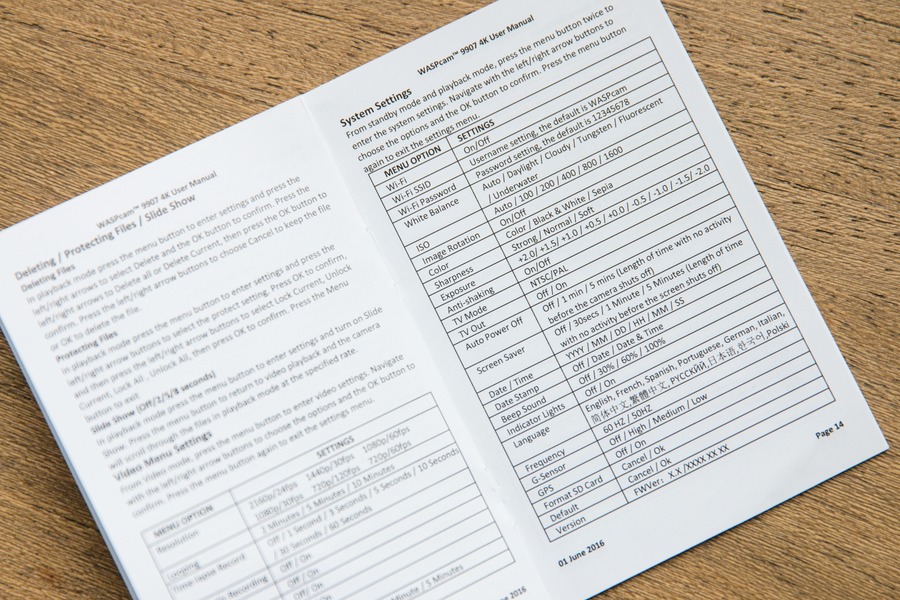
2. My initial attempt to open the back panel lock was met with some frustration. The lock detaches from the front of the camera, not the back at first. And it requires a little elbow grease. So roll up your sleeves!
3. The other gripe I read online related to the difficulty in removing the camera from the secure retail packaging. The lack of documentation or labels can be a little confusing. Simply pull out the orange U-shaped stopper at the base of the camera first. Now the clasps that hold the camera down can be squeezed at the base and eased out.
4. Installing the battery is pretty straightforward (once the back cover is open). However, install the memory card first. The metallic “holder” keeping the memory card in place is very small and a little tricky for my big fingers. So place the memory card face down in the slot and gently slide the holder closed (it should gently snap into place). It might take a couple attempts.

5. The “snap” sound effect when capturing photos is a bit cheesy and quickly gets annoying so turn it off in the menu on the back of the camera.
6. For some bizarre reason, they decided it was a good idea to turn on a timestamp by default for all photos and videos captured with the camera. This can be turned off in the menu as well (separate menus for “still” and “video”).
7. The default image resolution for stills is 12 MegaPixels, so increase this to 20MP. And bump up the default “image quality” to “fine”. I can only guess these are set as defaults to allow more images/video to be stored on the memory card.
8. If you’d like to make more efficient use of the LCD screen on the back of the camera, turn on “QuickReview” in the camera’s menu to display your most recent shot for a few seconds after capture.
9. The 170° wide view angle lens captures a lot of your desired scene, but can also produce a slight “fisheye” bulging effect in the image. The camera can compensate for this automatically if desired. However, I prefer to modify my images in Lightroom during post-processing on my computer.
10. Battery usage length will depend on how heavily you use the camera (video chews through the battery faster than still photos). But I’ve drawn out at least 4 hours during my real world experience. If you’re a lighter on usage, it will last longer.
What I Like
I’ll admit, there’s a lot to like about the WASPcam™ 9907 4K. Here’s some of my most important factors:
- Sturdy case – you can take the camera anywhere without a second thought. No need for an external case.
- LCD screen – quick image reviewing ensures you got the right shot.
- Waterproof – all the way down to 98 feet (30 metres) which is perfect for scuba diving and outperforms the most popular competitors.
- Mount compatibility – accessories work with other popular action cameras (and vice versa).
- High-resolution images – 20 MegaPixels.
- 4K – crisp, high-resolution video capture with good dynamic range.
- Simple 1-press button for still or video capture.
- Several flexible capture modes like looping video and time-lapse.
- Microphone – audio recording quality is surprisingly good.
- Side mounting option allows for creative angles and uses.
Room For Improvement
It’s hard to find perfection on this planet. There’s always trade-offs to make, so here’s a few things to be aware of before making a purchase:
- Buttons can be a little tough to press (it's easy to introduce motion blur to the shot as a result) – but the flipside means you don’t accidentally press them too.
- Lack of RAW photo capture (only supports JPEG stills).
- Low light performance for still images leaves a little to be desired.
- LCD screen is not a touchscreen (but if it was, I’m not sure the waterproof rating would hold up).
- Upscaling on sensor (from 12MP to 20MP) means image quality isn’t quite as sharp as a true 20MP sensor.
- 120 fps video capture is available for 720p resolution, but would love to capture silky smooth slow motion video at 1080p or even 4K.
- Bright orange rubber connector between USB screwcap and mount detracts from the otherwise rugged finish. However, it’s easy to remove this connector if so desired.
The Verdict
WASPcam™ held nothing back in delivering a durable action camera that is ready for anything. The price and functionality represent solid value, especially when stacked against more popular competitors. It does lack a couple bells and whistles but if those aren’t important to you, then the cost saving will be attractive.
The WASPcam™ 9907 4K is well suited for beginner and intermediate photographers and I see myself using the camera for travel, outdoors, sports, swimming, snorkelling, scuba and more.
My only wish is that my other travel gadgets were just as rugged, durable, and bear-proof as my WASPcam™.
Price: US$329.99
Where to buy: www.waspcam.com

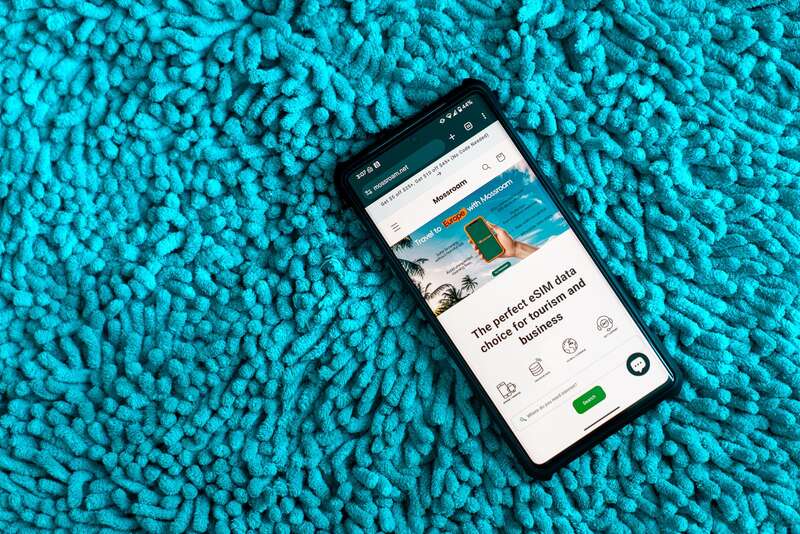
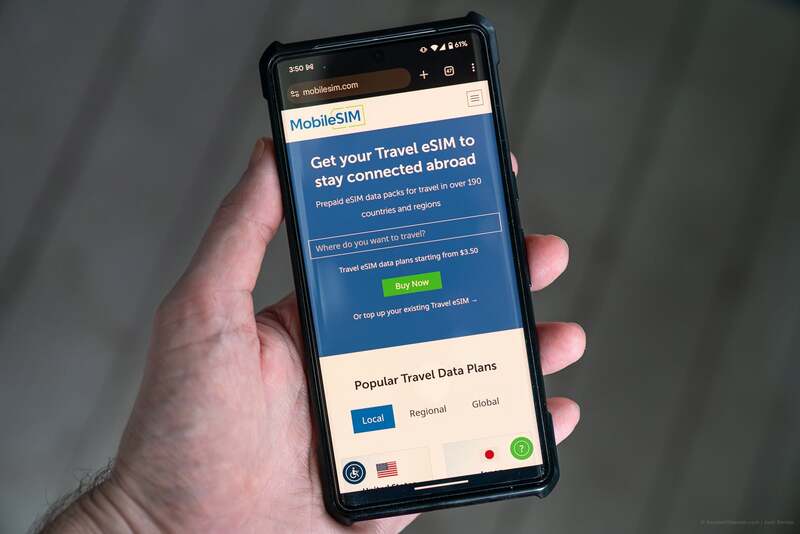










Write Your Comment
Please DO NOT include links, URLs or HTML in your comments - they will be automated deleted and you will waste your time.