The tide is turning.
Old-school plastic SIM cards are being ditched in favour of newer, more flexible technology.
Almost all major new flagship phone launches in the last few years include a common feature… eSIM support. Apple’s done it. So has Google, Samsung, Huawei, Nokia, Oppo, Sony, and Xiaomi.
The question is, are you on board yet?
Leading industry body GSMA has predicted that by 2025 60% of smartphone sales will be eSIM-compatible devices, and between 2-3 billion devices globally will use eSIM. So, there’s no question about where things are heading.
But what does this mean for you when you travel? How can you stay connected to the Internet and avoid painful international roaming data fees?
I’ve taken a close look at the new kid on the block in the travel eSIM industry, aloSIM, to see how they’re shaking things up. And I must admit, I’m impressed.
Exclusive savings: Use discount code "TWB15" to save 15% off your first purchase from aloSIM.

What Is a Travel eSIM and Why Do I Need One?
The traditional SIM card is a small microchip on a plastic base, inserted into a phone. This gives carriers a way to identify each device on the network, for sending a signal, and track usage and billing. eSIM technology does away with a physical piece of plastic, and replaces it with an integrated chip inside the phone that can’t be removed, but can be modified via software.
If you’re already using an eSIM in your smartphone, you’ll know how convenient it is. You can switch between plans from the same carrier or even different carriers with just a few taps. No need to get off the comfy couch and drive down to a store, or wait for a physical SIM card in the mail.
When you take your phone on the road or overseas, your “home” plan might not be the best option for you… this is where travel eSIM providers like aloSIM come into the picture.

Is My Device Compatible With eSIMs?
Before we get carried away (no pun intended – well, maybe just a little), the first step is to check if your current smartphone or tablet supports eSIM technology. aloSIM have put together a user-friendly and intuitive step-by-step method for checking if your phone will play nicely. Or if you prefer a classic huge list of phone models, they offer that too.
Once you’re good to go, proceed to the next step. If your phone isn’t supported, it might be a good time to scroll through Amazon and look for a new phone. Wink wink!
You also need to ensure your phone is not locked to a particular carrier. Here’s a guide on how to check. If you purchased your handset for no (or little) upfront payment, and are still paying it off, it might be locked to prevent you from switching to other carriers. If you purchased your handset outright, then you should be fine.

Who is aloSIM?
So, who is this aloSIM that I’ve mentioned?
Launched in June 2022 by the team at AffinityClick, aloSIM aimed to make the process of finding and buying budget-friendly AND travel-friendly prepaid eSIM data plans as easy as possible. And they’ve nailed it.
AffinityClick, based in Canada and led by CEO Justin Shimoon, has been in the VoIP calling, mobile data, and messaging app business since 2013 (that’s a long time in Internet years). They are the same group behind the popular telephony app, Hushed, which you might have used before.
So, although aloSIM might seem new, it’s got a rock-solid, experienced team behind it, which explains why it already feels like such a refined product.
aloSIM offers eSIM packages by country or region, with different data quotas and validity lengths to suit most travellers. Currently, over 130 countries are supported, so there’s a good chance they’ve got you covered on your next international vacation or business trip.
How To Buy an eSIM From aloSIM
The easiest way to start is to download their free mobile app (iOS, Android). But you can also browse and buy via their website, if you prefer the feel of your laptop or desktop computer and mouse.
It just takes 3 simple steps to find and buy your travel eSIM:
1. Decide on your destination (country or region). I really like that when you type the country name, it also shows relevant regional eSIM data plans. For example, I entered “France,” and 2 additional regions were shown: “Mediterranean” and “Western Europe”.
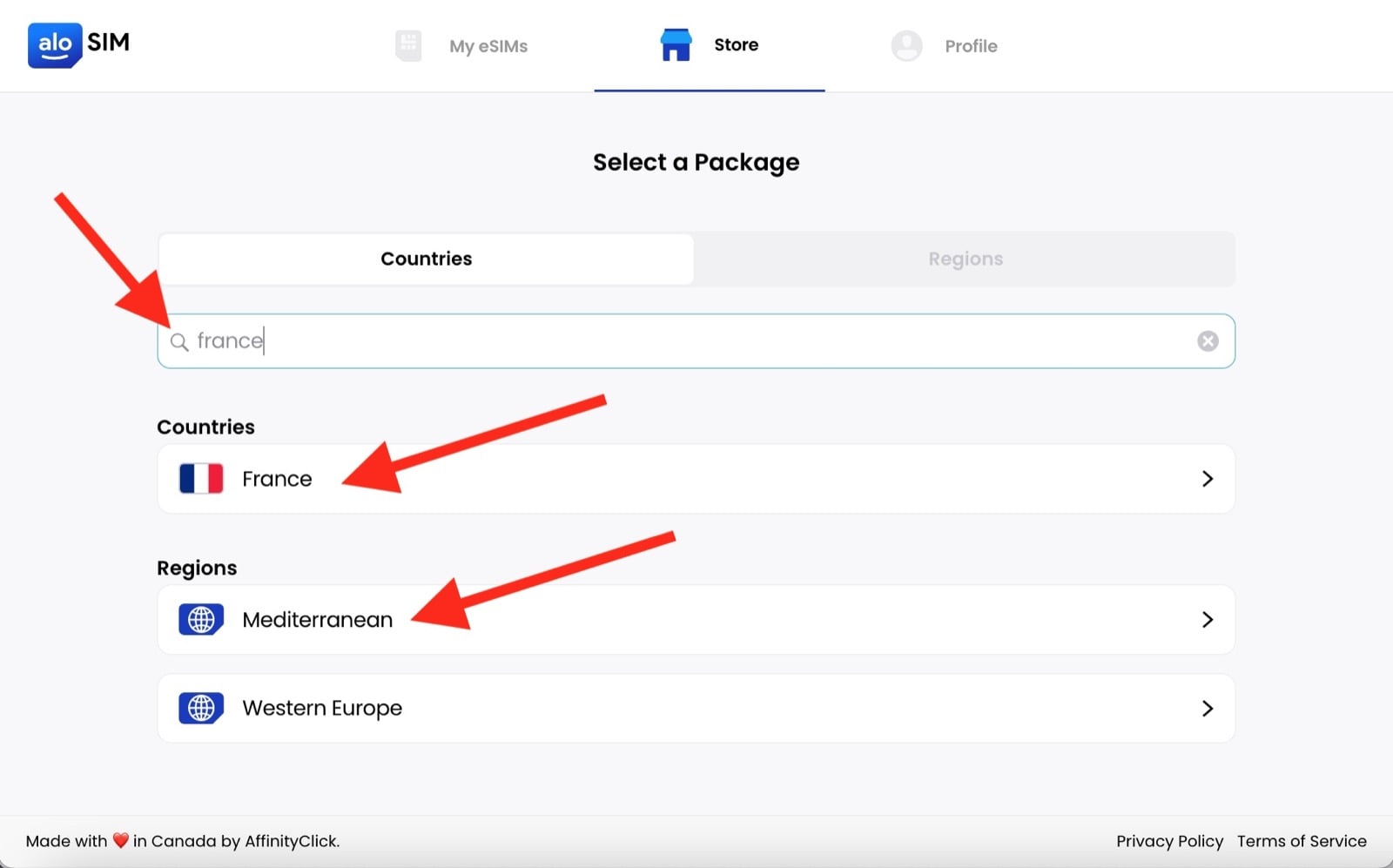
2. Choose an eSIM plan based on your anticipated usage and length. If you choose a regional plan, the list of supported countries is displayed. For example, Mediterranean includes France, Spain, Italy, Croatia, Greece, and Turkey.
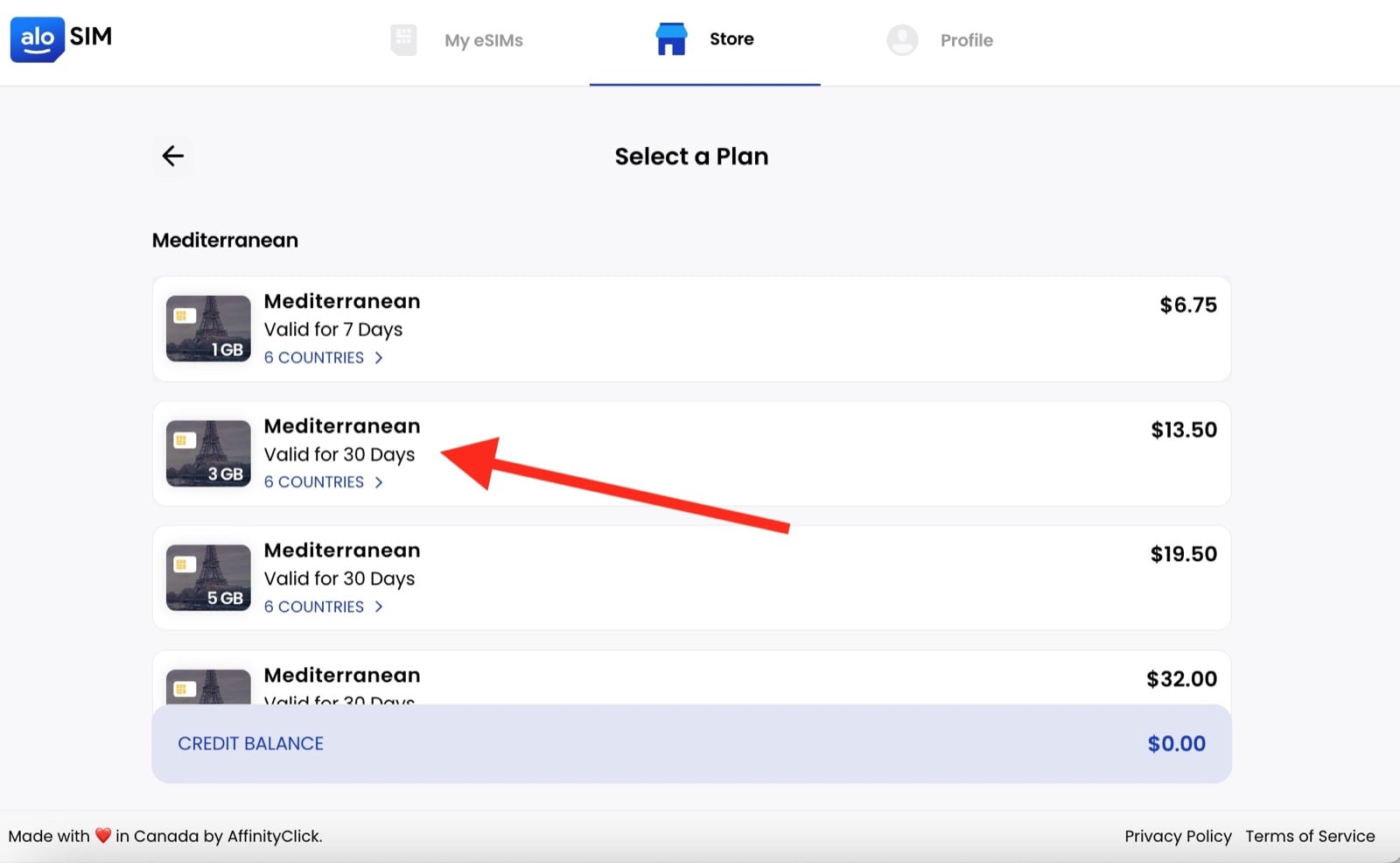


Not sure which package to choose? No problem! aloSIM have created the most flexible, powerful AND easy-to-use data calculator. Just drag the sliders on the left for each type of online activity, and it will give you a daily, weekly, and monthly estimate for data usage.
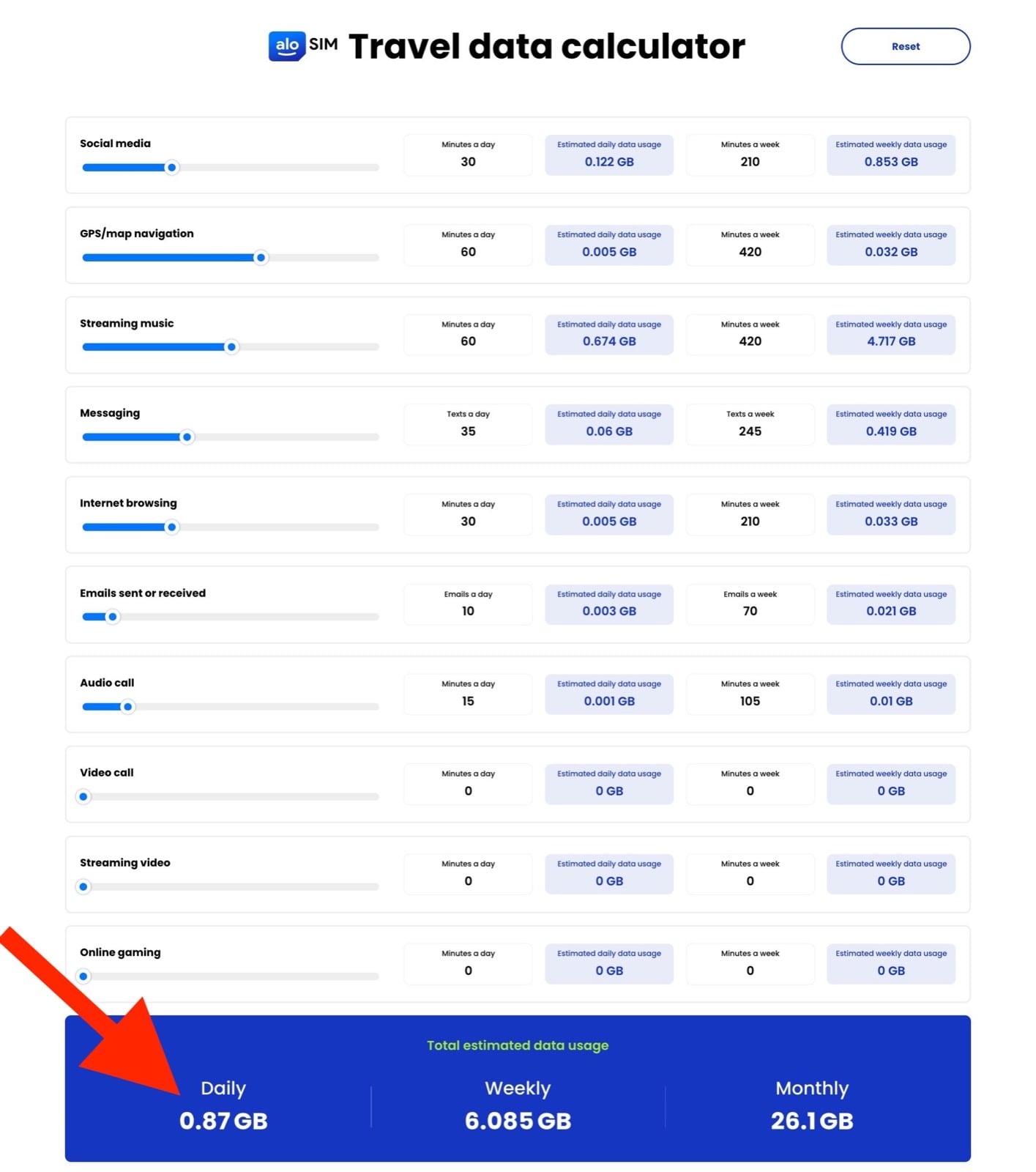
3. Install the eSIM in seconds. The installation process is a little different, depending on the device you use. Here are aloSIM’s step-by-step guides for: iPhone/iPad, Samsung Galaxy, Google Pixel, Android phone/tablet, and even Windows computer.
Depending on your device, there are up to 3 ways to install the eSIM – Automatic (through the aloSIM mobile app), scanning a QR code, or “manually” which involves copying and pasting a bunch of settings. Most popular smartphones will support automatic or QR methods.
How To Use aloSIM
Like many travel eSIM providers, aloSIM only focuses on providing “data” – not voice calls and text. I personally use mobile apps like WhatsApp, Telegram, Skype, Instagram, Facebook Messenger, Zoom, and Google Voice for making voice and video calls, and receiving text messages. So, living without old-school SMS is not a big deal.
But if you still need to receive regular voice calls and SMS while travelling, it’s recommended to keep your “home” eSIM (or SIM) installed and enable voice/text roaming (if your phone supports 2 or more active eSIMs/SIMs). Then just use aloSIM for roaming data overseas. If you’re not sure how to do this, aloSIM has created a handy guide on how to talk with your home carrier to get the information you need.
Once you have purchased and installed your eSIM package from aloSIM, it needs to be “activated”. The activation process does not require a WiFi or 4G connection, so it’s best to do that when you arrive at your destination.
Once you are online, just use your phone as you normally would – web browsing, social media, streaming videos, and navigating. And keep track of your usage in the aloSIM app by clicking “My eSIMs” at the bottom.
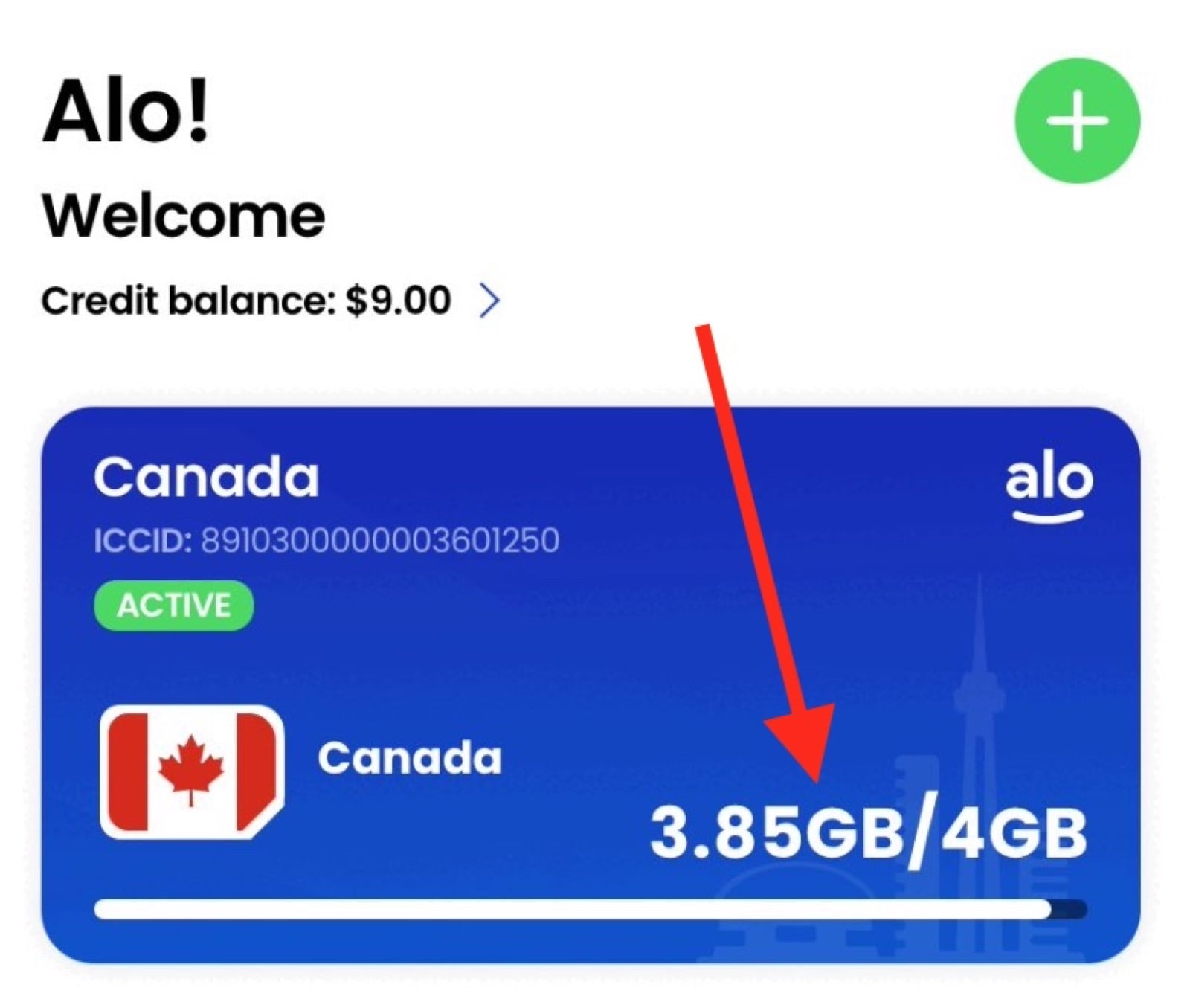
Once your data package expires or runs out, you can top up. Super simple!
What I Like About aloSIM
There’s a lot to like about aloSIM, but for the sake of getting to lunch on time today, I’ll summarise the most important points.
1. The aloSIM website is clean, sharp, and fast-loading. There’s no fluff or distractions, just the info you need, presented in a well-structured, easy-to-follow way. *Cue angelic choir and sunbeam from the sky*
2. The eSIM data plans have genuinely low prices with flexible allowances and lengths that will suit the majority of travellers – from light to moderate data users, starting at 7 days. Just pay for what you need. For example, 7 days in the United Kingdom (1GB) is only US$5, or 30 days (3GB) is only US$10. Wow! That’s insanely cheap! There’s no need to choose premium “unlimited” plans when you’re not going to use that much.
3. aloSIM live chat – easy access to help is available on every page. A chatbot integrates with the knowledge base to try and proactively provide answers. But if you want to chat with a real live fleshy human, you don’t have to dig around endless confusing menus. Why can’t more companies provide this (I’m looking at you, AirAsia!).
4. aloSIM supports mobile hotspots, so your tablet or laptop can share the same Internet connection as your phone. This is important when travelling with multiple devices, or with friends and family.
5. It’s easy to see which networks you’ll be roaming on, before making a purchase. Just click the “view” link next to “network” when reviewing your purchase. Most eSIM providers don’t make it easy to find this crucial information because they cut corners with cheap networks. aloSIM tends to use better quality networks, so that means wider coverage and faster speeds for you.
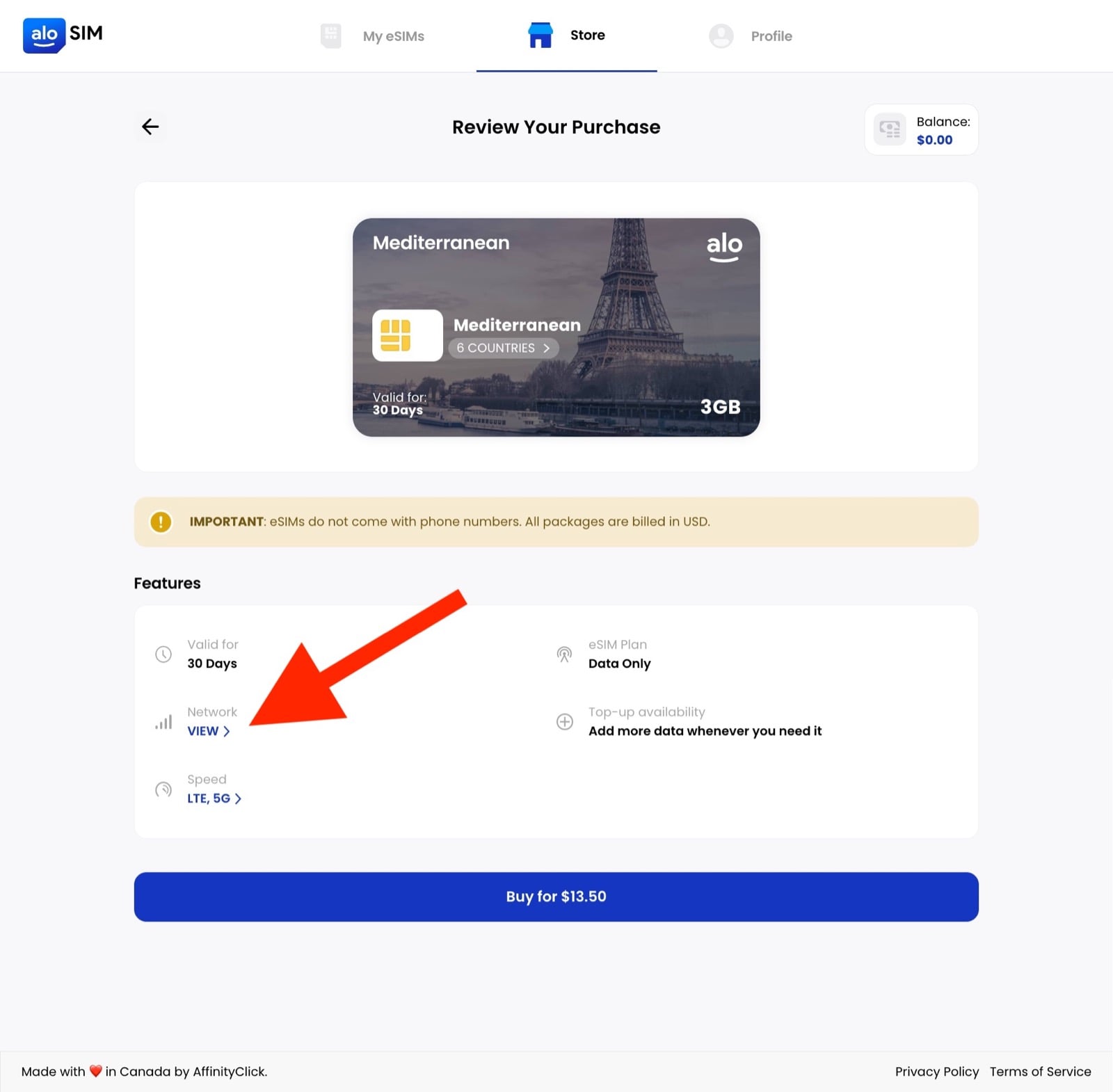
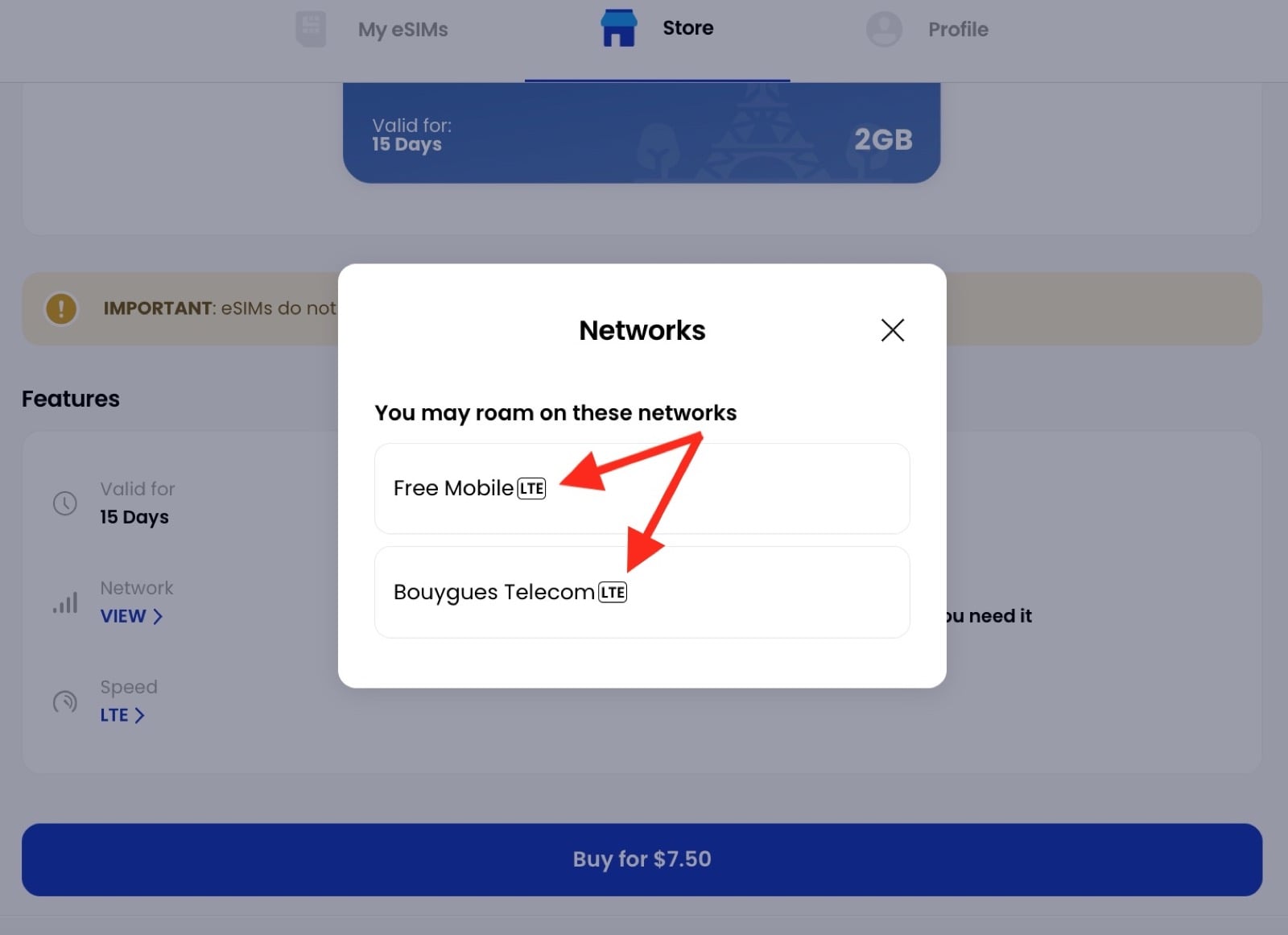
6. aloSIM eSIMs can be topped up. Unlike competing eSIM providers, there’s no need to purchase and install an entirely new eSIM whenever you want to extend the length of your prepaid package.
7. aloSIM offers a very thorough support area on their website with answers to almost every possible question you may have. This will put your mind at ease if it’s your first time dipping your toes into the world of travel eSIMs. Here’s a list of common questions…
How do I text with a data-only eSIM?
How do I setup iMessage with an eSIM?
How do I know if my eSIM data plan is working?
What’s the difference between eSIM data and a cell plan?
Can I set up a mobile hotspot with aloSIM?
8. aloSIM offer more advanced software and platform features that are not commonly found with other travel eSIM providers, such as auto-activation. These bells and whistles aren’t the main reason for choosing them, but it demonstrates how they really understand the needs of their users and the nature of travel. I have to admit, it feels good to be understood by an eSIM provider.

Tips To Get the Most From aloSIM’s Travel eSIM
aloSIM provides plenty of information during the checkout process and in their support area to answer all your burning questions. But here are the most important things you need to know if it’s your first time using aloSIM.
1. Install your eSIM 1-2 days before departure, but only activate it once you arrive at your destination. Your data package will start ticking once the eSIM is activated. Installation requires a WiFi or data connection, however, activation does not.
2. The eSIM never expires, but the data package does. So don’t uninstall your eSIM when you’re finished, just archive it in the aloSIM app.
3. Create an account now (it’s free) and install the mobile app, so that whenever you’re ready to travel, everything is set, and you can quickly purchase your desired eSIM.
4. If you use Android, set up a data usage warning, so you can find out if you’re using up your data too quickly. Here are instructions for the Google Pixel and Samsung Galaxy. And here’s a guide that covers other types of devices.
5. Follow aloSIM on Instagram, Facebook, and Twitter for their latest updates and news.
The Bottom Line
aloSIM learned a thing or two out of the Apple playbook. Even though they’re not the first travel eSIM player, and might appear to be late to the party, they’ve managed to make a big splash because of intense attention to detail, which culminates in a product that shines brighter than the rest.
aloSIM is an easy choice for travellers using their eSIM-compatible phone overseas for the first time.
But once you’ve tried aloSIM, I’m sure it won’t be your last.
Exclusive savings: Use discount code "TWB15" to save 15% off your first purchase from aloSIM.

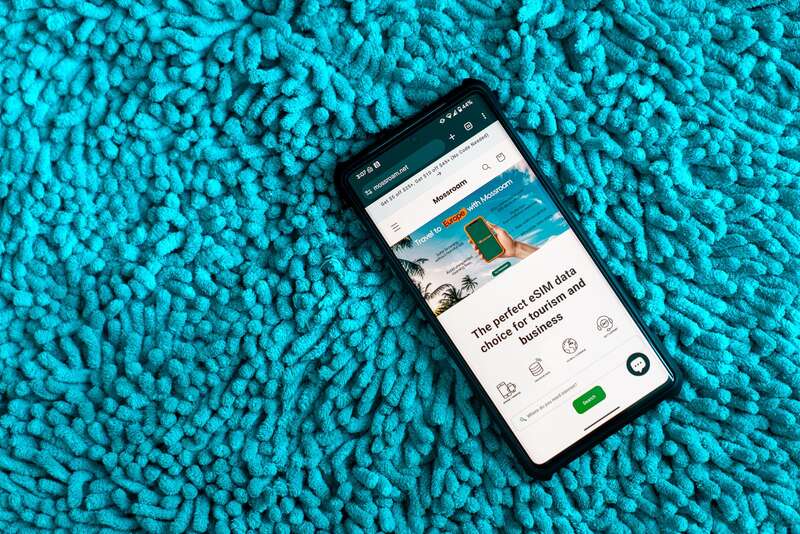
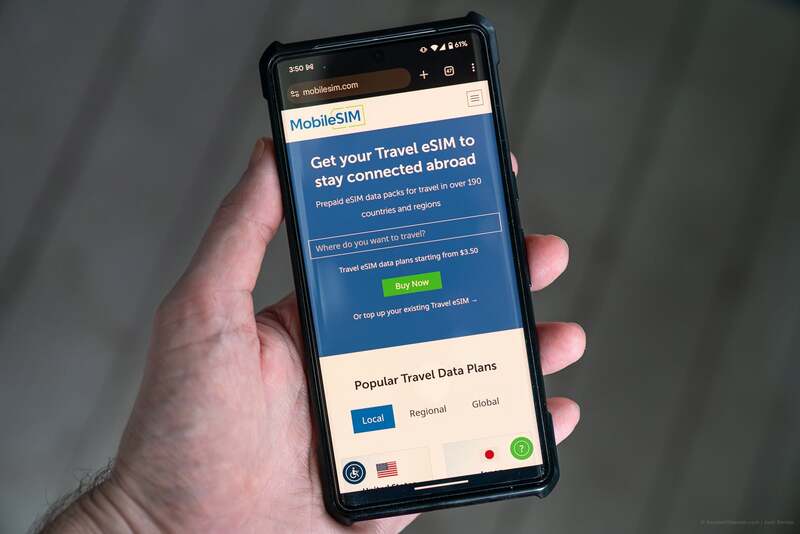










Write Your Comment
Please DO NOT include links, URLs or HTML in your comments - they will be automated deleted and you will waste your time.